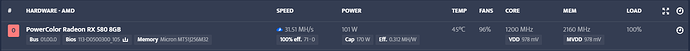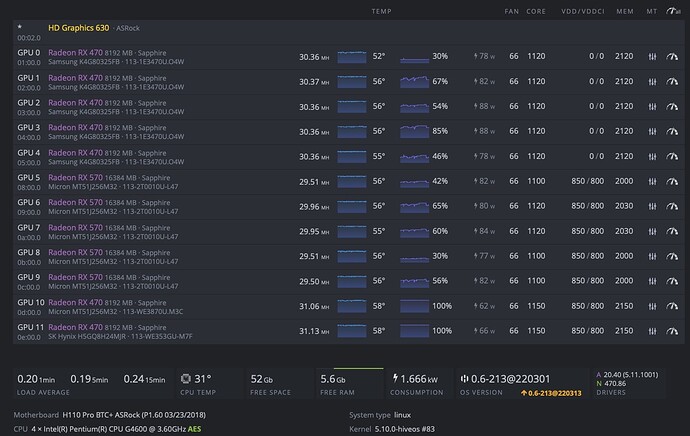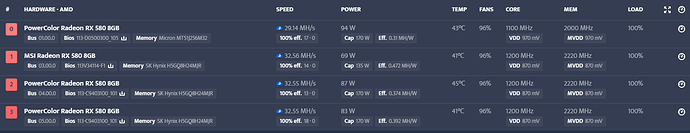Hi all,
This is my first post here, and I have a problem on my hands that has evaded every attempt at a fix so far. I have an RX580 Red Devil (Micron MT51J256M32) that I purchased used, and I have been unable to stabilize the card for nearly two months now. The card will run just fine anywhere from two-eight hours, and then randomly reset/crash. The error notification that I receive is an “OpenCL crash”, and what actually shows up in the feed is, “GPU0 DETECTED DEAD”. I have tried numerous different overclocks, changed the voltage settings to be more or less aggressive, reverted to different versions of my OS, flashed different BIOS onto the card, and numerous other attempts at a fix. I’m at wits end; does anyone here have any suggestions for troubleshooting? One would think that if it was a hardware issue, the card wouldn’t be able to run at all, much less for as long as it does. Any help would be greatly appreciated!
Not looking like HiveOS to me, but in my humble opinion your Core and Mem frequencies are too high to run while troubleshooting for stability.
I switched OS temporarily because I wanted to see if there was some issue with Hive. I’ve tried a lot lower settings on the clocks to troubleshoot, and nothing came from it. What would you suggest?
1100 core, 2000 mem, for 24hr test.
In HiveOS, have you been running:
- amdmemtweak
- aggressive under volting
I’ve had REF at every number (0-100) at some point or another, and the problem doesn’t seem to be related to that. I’ll get the errors even with REF completely turned off. I’ve tried the aggro undervolting, but currently am not attempting that as I am working on trying to stabilize the card. I applied your settings and will let you know what, if anything, happens.
It instantly crashed with those settings.
Can you show your hive dashboard overview screen?
Which miner are you running? Version(s)?
Post your rig data, this sort of snapshot including OS, Kernel, versions, etc:
Like I had mentioned, I currently have msOS installed because I wasn’t sure if the problems were specific to the Hive OS (they aren’t), but here’s what I have for everything on that end. GPU 0 is the one that keeps crashing (it was crashing on Hive too with the same “GPU 0 Detected DEAD” error, so it isn’t specific to the OS). My hope is to be able to figure out what the problem is, get the card working, and then switch back/apply the settings on Hive.
Well, when you are a HiveOS user, I am sure many of us will be happy to walk through the tweaks. Every OS is slightly to significantly different. Best wishes.
This topic was automatically closed 416 days after the last reply. New replies are no longer allowed.