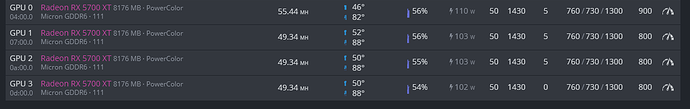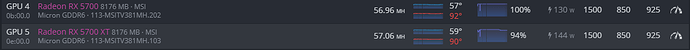You’ll need to ensure the cards are not too close together… if GPU0 is the card with open airflow at either the front or rear of the card, that would explain the lower temps. Separate the cards more, or try blowing cool air on the cards from a different direction (if you already have a fan blowing on the rig)
Also, you may need take apart your cards and make sure all the VRAM chips have properly aligned thermal pads. Crooked, thin or missing thermal pads can caused high VRAM temps.
In addition, adding a little thermal paste to the top and bottom of each VRAM thermal pad will help with lowering the VRAM temperatures.
I have MSI “Mech OC” RX 5700s and they are AWFUL. I had to take the plastic backplate off the cards and put a fan on the BACK of each card to keep them cool (this is with the thermal pad mods AND the cooling fans at 100%)