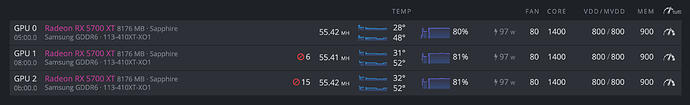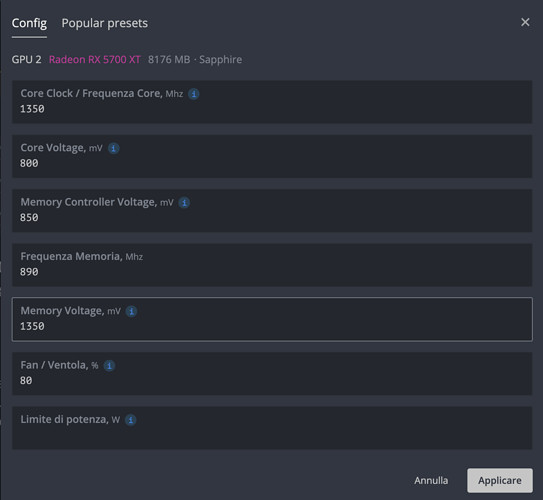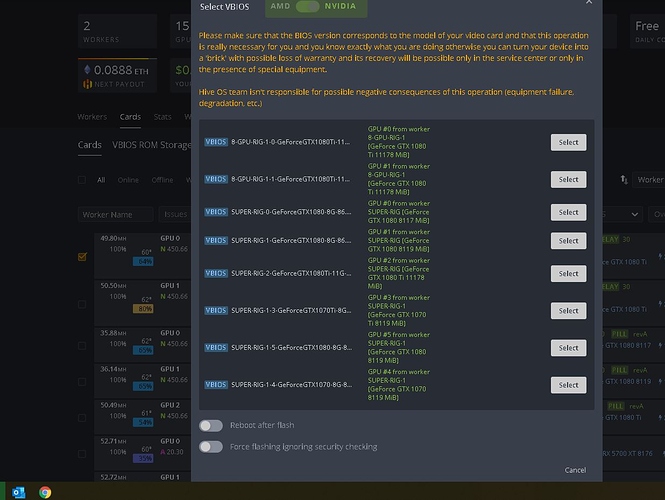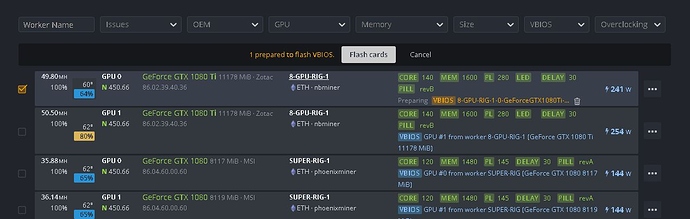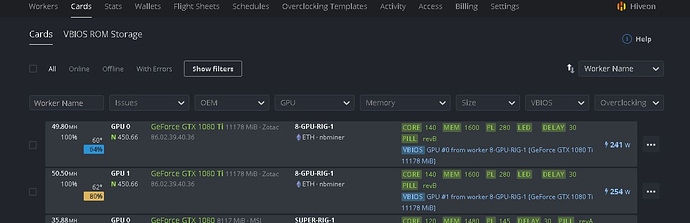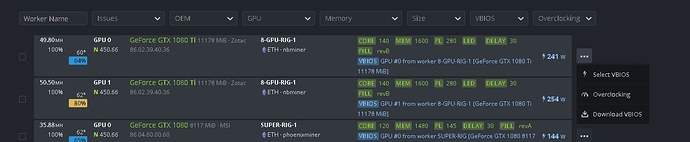Hi i have a rig with 3 Sapphire NITRO+ RX 5700 XT 8G GDDR6 SE (11293-05-40G), samsung memory, with hiveos beta and stock card i have 52.4 Mh stable for alle 3 cards, following this guide
the cards without oc runs at 55.4 but the system is not really stable (after 20 min one card lost… etc), i managed to become “stable” (no offline cards) with this settings
but as you can see i receive some not valid shares… i don’t care about power efficiency (i have near to zero electricity cost) which is the best settings for stability if someone have experience with this cards ?