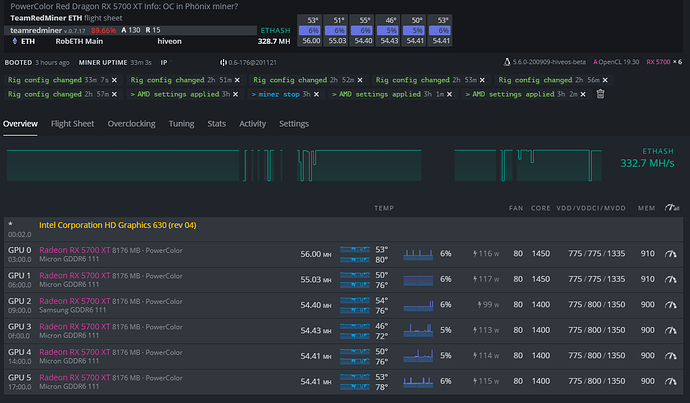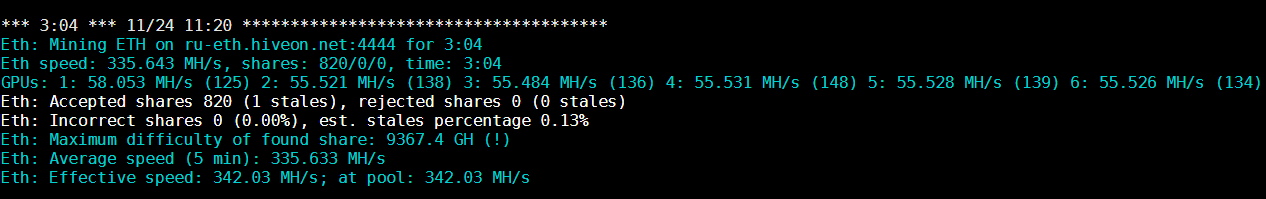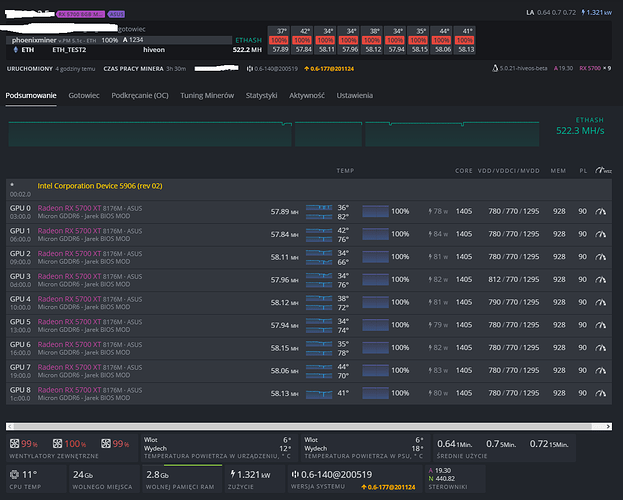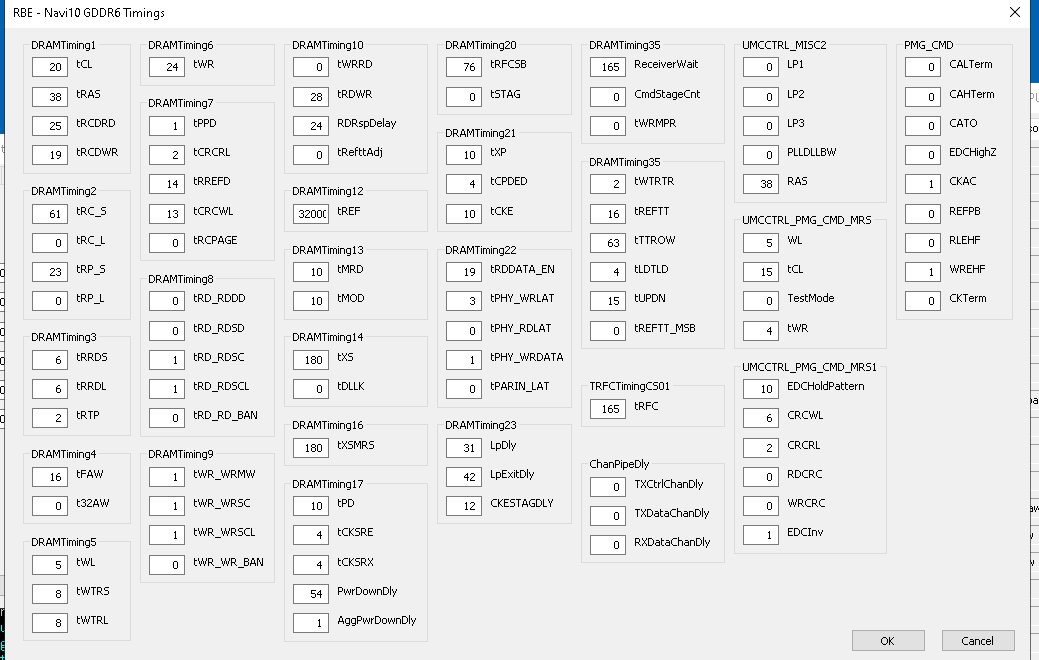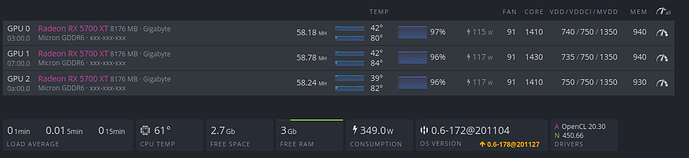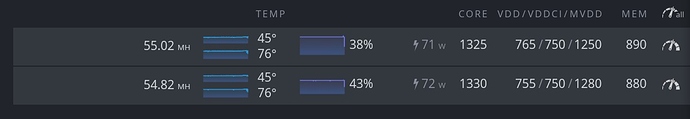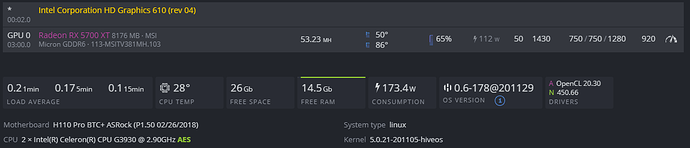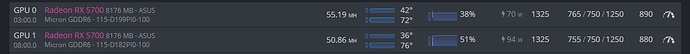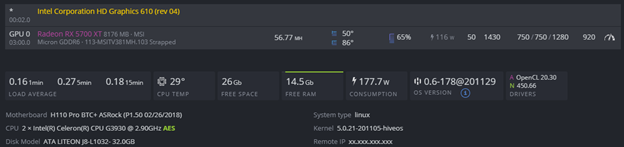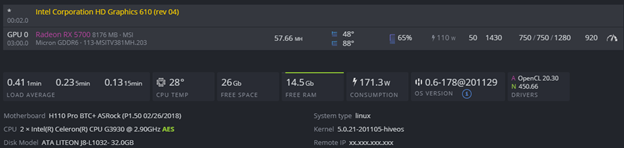The HiveOS power value is very inaccurate. I found up to 40W difference between actual power used by the system and the HiveOS. You can’t tune the rig with these numbers.
Try Red Team miner to try to reduce the power. Again, get a wall power meter if you want to tune your rig.