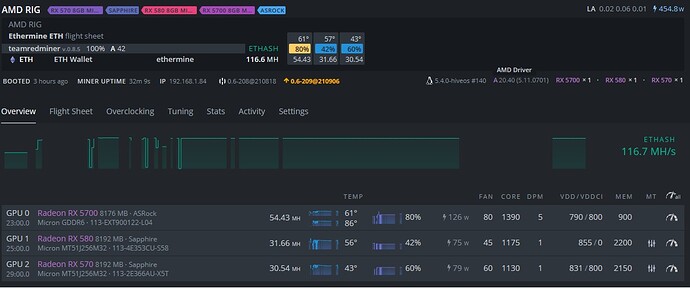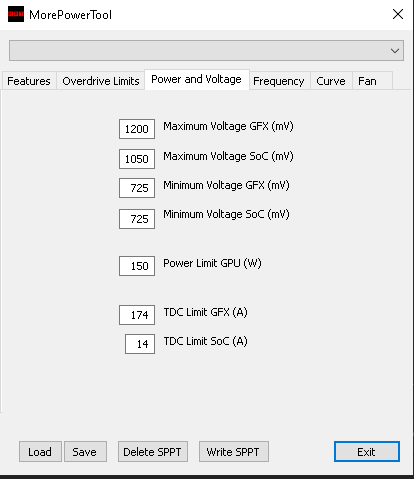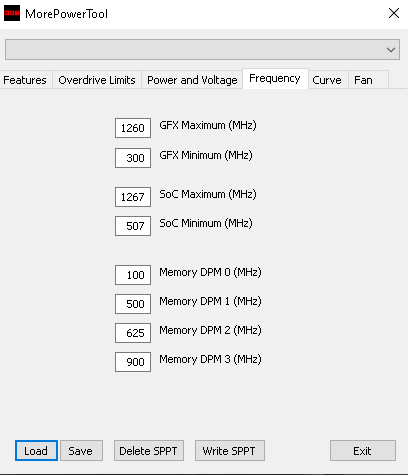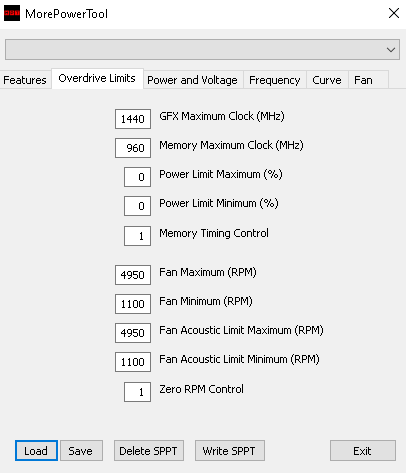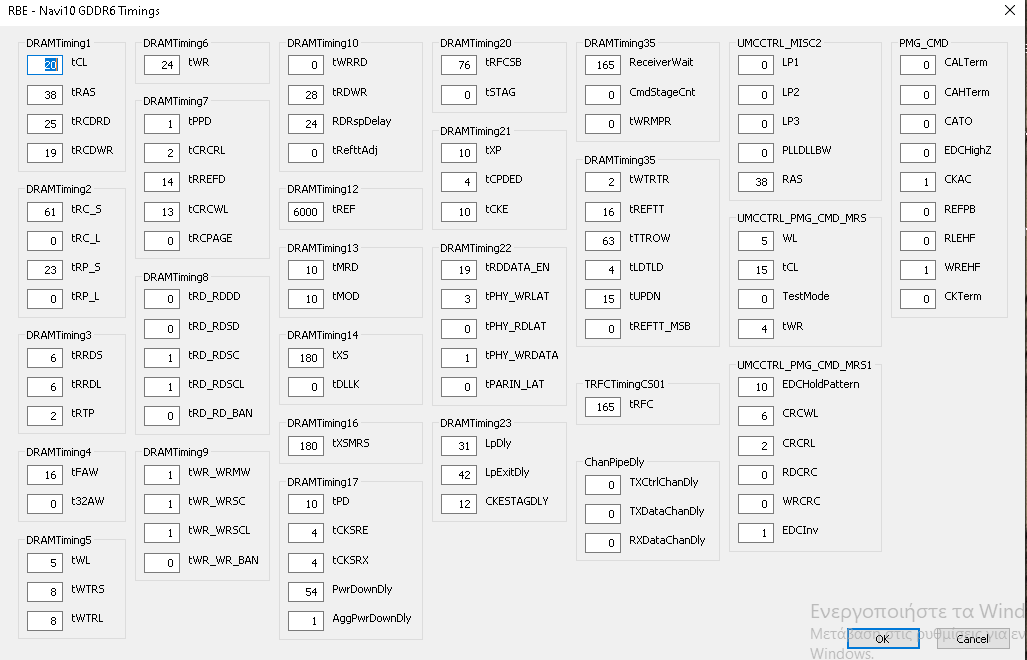Hello everyone,
I have a RIG of only 3 cards. I am a beginner but I still try to overclock / undervolt my cards.
I have an RX570, an RX 580, and an RX5700. I have no issues with the first two, however, if I try anything on the 5700, I always get the “GPU 0 detected DEAD” error.
This is an AsRock RX 5700 Challenger 8gb OC, I was able to flash the BIOS in copy-straps but I find that it consumes a little too much (130W for about 53MH / s), someone would have a solution or would have this model of card? Is it possible that I cannot overclock action since it was originally overclocked by the manufacturer?
Thanks.