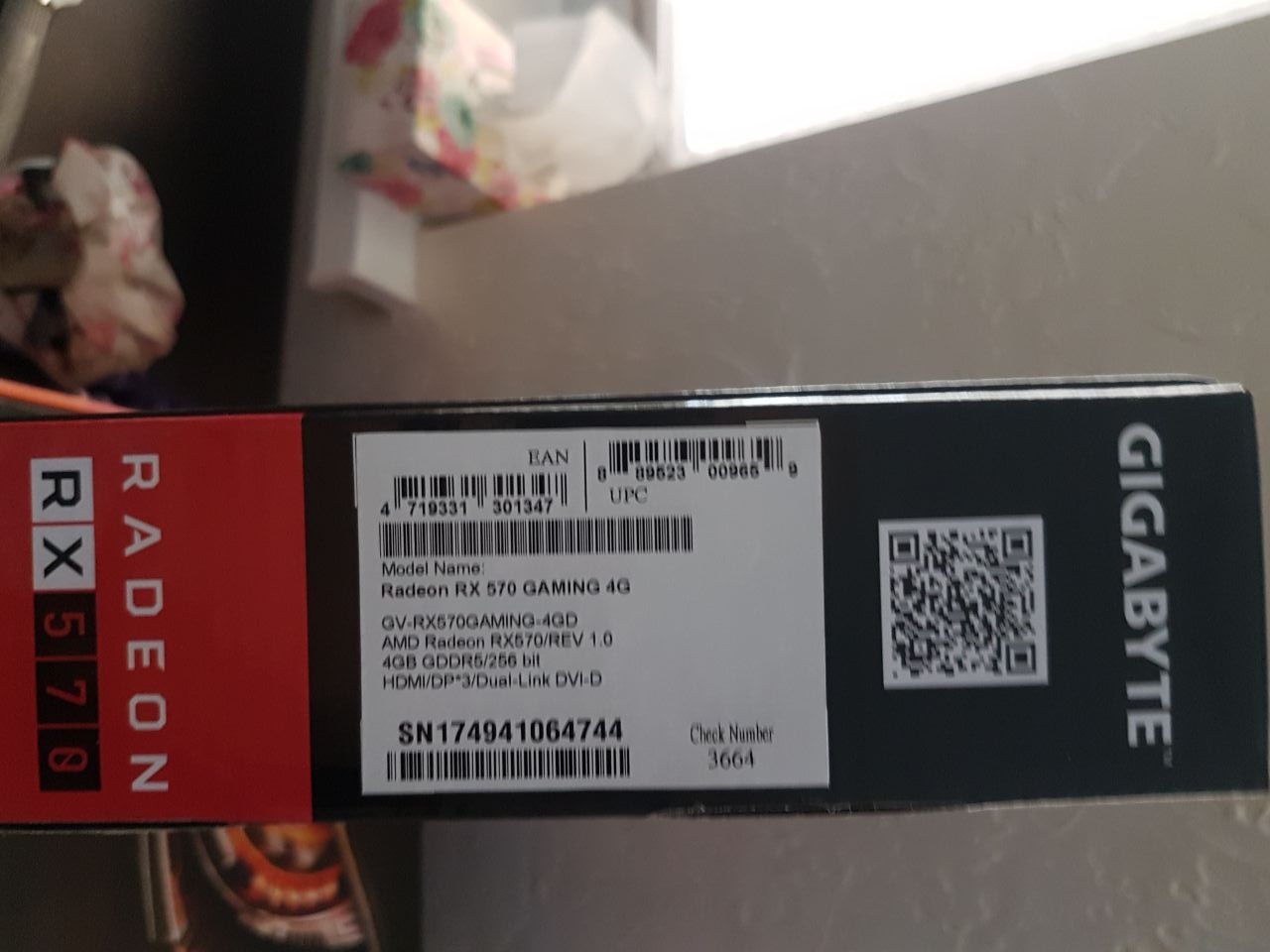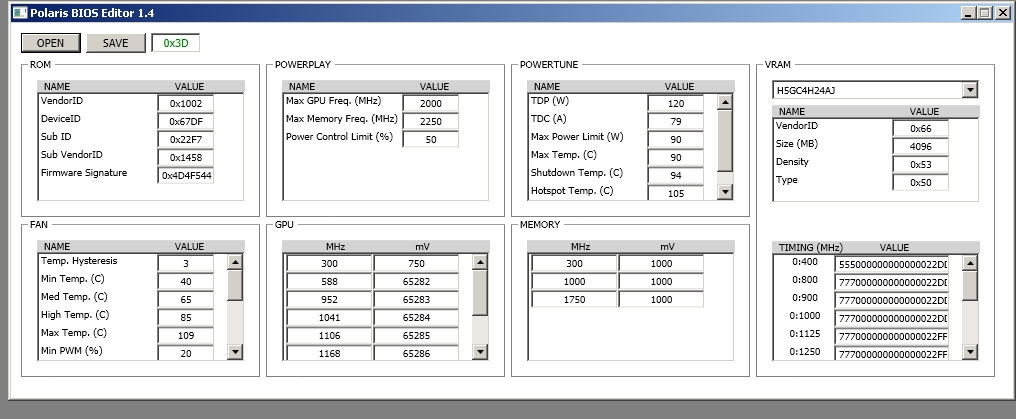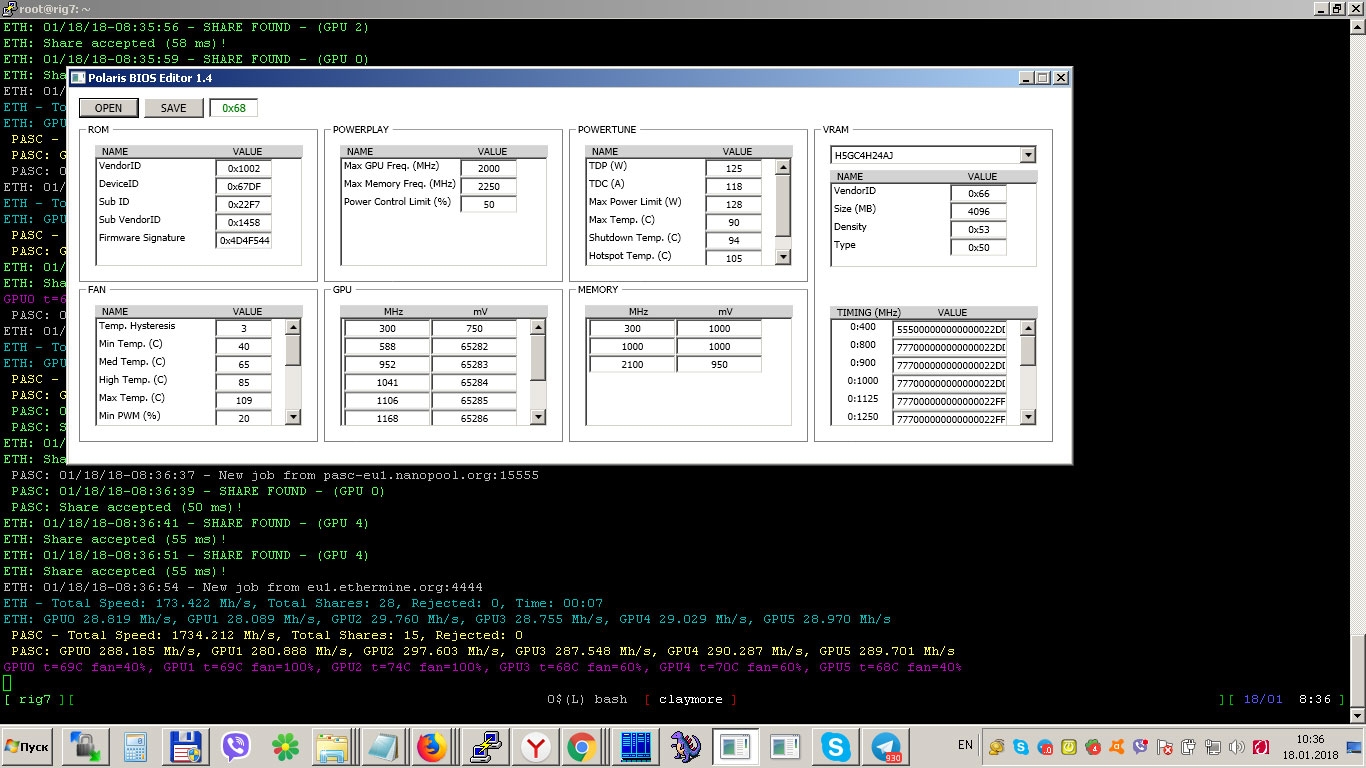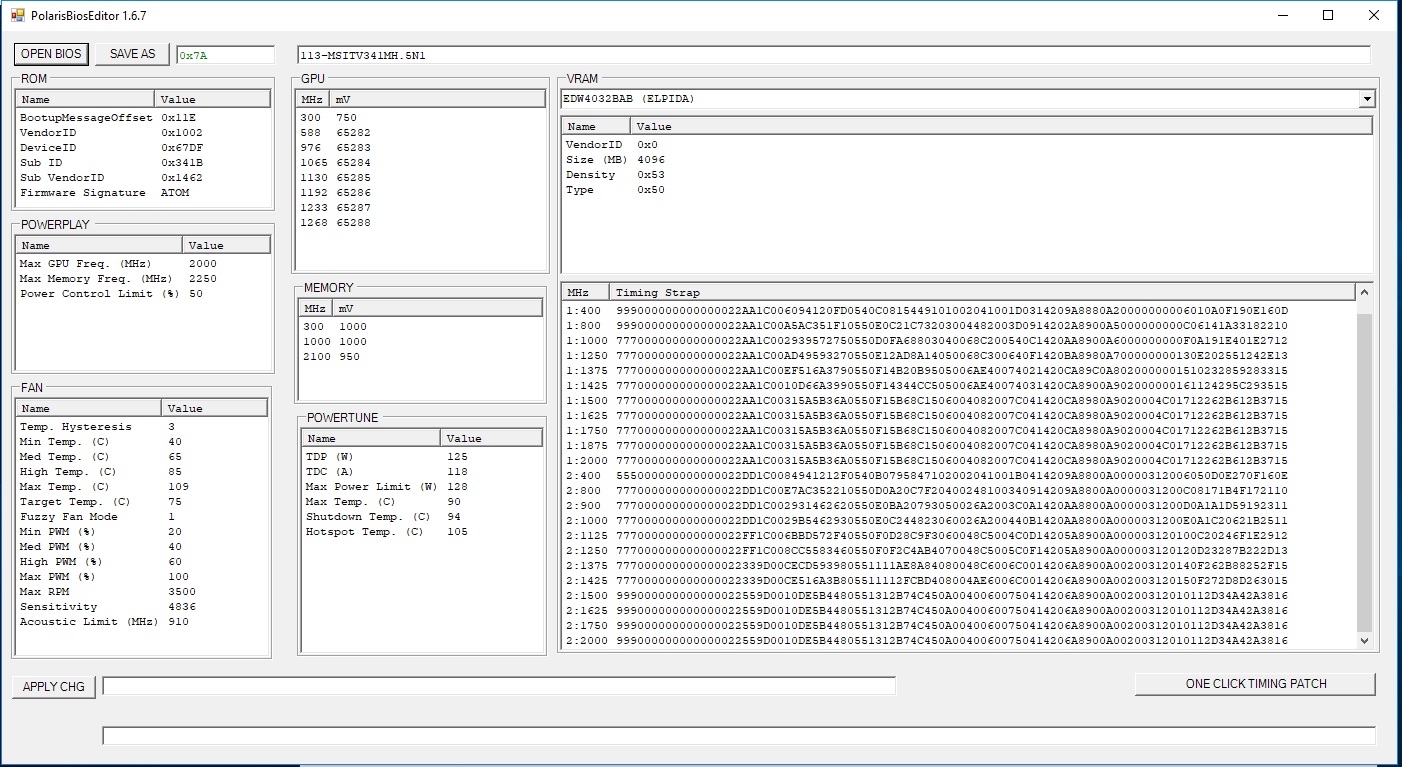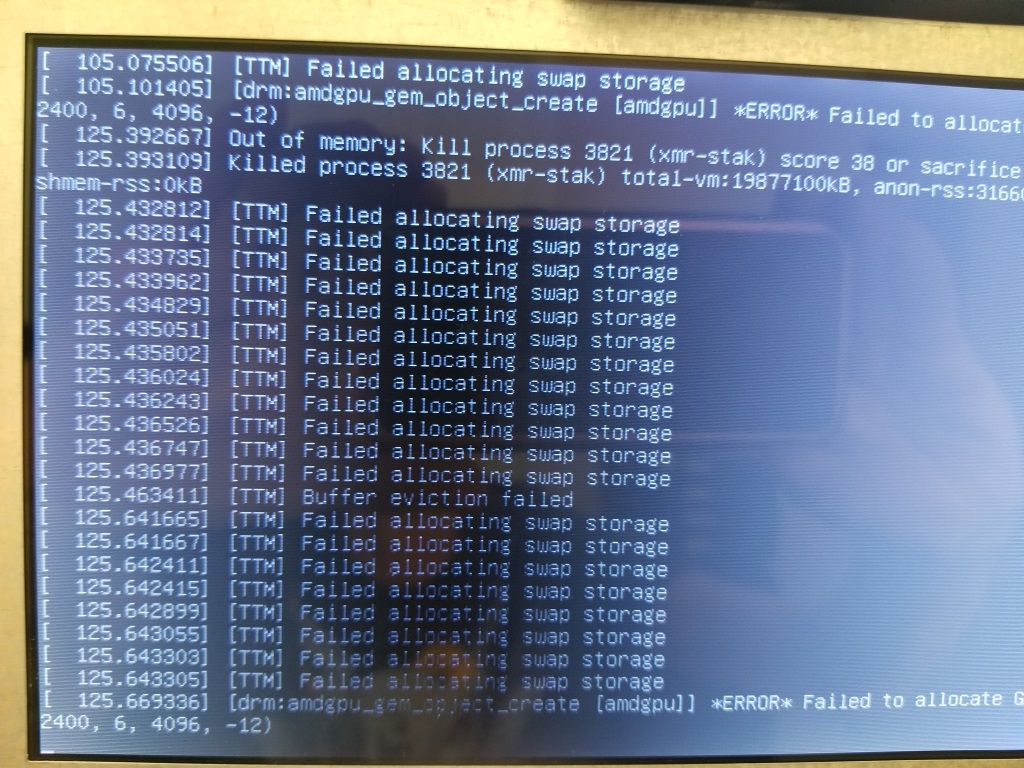I need help, it says AMD settings applied with errors, when I apply, these settings. Just installed the new RX 570, was running fine with the RX 560
{ “index” : 5, “intensity” : 500, “worksize” : 8, “affine_to_cpu” : false, “strided_index” : 2, “mem_chunk” : 18,
“comp_mode” : true },
{ “index” : 5, “intensity” : 500, “worksize” : 8, “affine_to_cpu” : false, “strided_index” : 2, “mem_chunk” : 18,
“comp_mode” : true },

get this in the console.
HTTP Daemon failed to start.
xmr-stak exited, waiting to cooldown a bit
Goes for a few blocks then freezes.
login as: user
[email protected]’s password:
Linux estak02 4.10.17-hiveos #1 SMP Sun Dec 10 08:48:43 EET 2017 x86_64 x86_64 x86_64 GNU/Linux
estak02
inet addr:10.0.0.14 Bcast:10.0.0.255 Mask:255.255.255.0
Filesystem Size Used Avail Use% Mounted on
/dev/sda2 6.8G 4.9G 1.6G 76% /
13:53:51 up 3 min, 1 user, load average: 4.50, 2.13, 0.83
00:02.0 Intel Corporation HD Graphics 530 (rev 06)
0 06:00.0 Radeon RX 570 (4096M, 113-57045EHB1-W90, SK Hynix H5GC4H24AJR)
1 07:00.0 Radeon RX 560 (4096M, xxx-xxx-xxx, Unknown Micron)
2 09:00.0 Radeon RX 560 (2048M, 113-C98121-H01, SK Hynix H5GC4H24AJR)
3 0c:00.0 Radeon RX 560 (2048M, 113-C98121-H01, SK Hynix H5GC4H24AJR)
4 0d:00.0 Radeon RX 560 (2048M, 113-C98121-H01, SK Hynix H5GC4H24AJR)
5 0e:00.0 Radeon RX 570 (256M, 113-57045EHB1-W90, SK Hynix H5GC4H24AJR)
6 0f:00.0 Radeon RX 560 (2048M, 113-C98121-H01, SK Hynix H5GC4H24AJR)
=== Commands FAQ ===
miner - shows running miner screen
miner start | stop - starts or stops miner obviously
agent-screen - shows hive client agent
Ctrl+A, D - detach from screen (miner or agent) so it will be working in background
selfupgrade - upgrade hive from repository
firstrun -f - force rig setup, you will enter ID and password again
wifi - to setup WiFi if you have one
net-test - check your network connection
gpu-fans-find - find GPU by spinning fans
logs-off - for USB Flash Drives move logs to RAM
root@estak02:~# miner
[2018-04-14 13:51:19] : Device 5 work size 8 / 32.
[2018-04-14 13:51:19] : OpenCL device 5 - Load precompiled cod from file /root/.openclcache/b811c23eba25a910992cf0fd730e0427a581b63fe7a05ad40faab24a19e4bf22.openclbin
[2018-04-14 13:51:19] : Device 6 work size 8 / 32.
[2018-04-14 13:51:19] : OpenCL device 6 - Load precompiled cod from file /root/.openclcache/8ad653ee7789c0d3a0050d8180fb182d9a4636e3b065b6102a53fa2d6e501d08.openclbin
[2018-04-14 13:51:19] : Device 6 work size 8 / 32.
[2018-04-14 13:51:19] : OpenCL device 6 - Load precompiled cod from file /root/.openclcache/8ad653ee7789c0d3a0050d8180fb182d9a4636e3b065b6102a53fa2d6e501d08.openclbin
[2018-04-14 13:51:19] : Starting AMD GPU thread 0, no affinity.
[2018-04-14 13:51:19] : Starting AMD GPU thread 1, no affinity.
[2018-04-14 13:51:19] : Starting AMD GPU thread 2, no affinity.
[2018-04-14 13:51:19] : Starting AMD GPU thread 3, no affinity.
[2018-04-14 13:51:19] : Starting AMD GPU thread 4, no affinity.
[2018-04-14 13:51:19] : Starting AMD GPU thread 5, no affinity.
[2018-04-14 13:51:19] : Starting AMD GPU thread 6, no affinity.
[2018-04-14 13:51:19] : Starting AMD GPU thread 7, no affinity.
[2018-04-14 13:51:19] : Starting AMD GPU thread 8, no affinity.
[2018-04-14 13:51:19] : Starting AMD GPU thread 9, no affinity.
[2018-04-14 13:51:19] : Starting AMD GPU thread 10, no affinity.
[2018-04-14 13:51:19] : Starting AMD GPU thread 11, no affinity.
[2018-04-14 13:51:19] : Starting AMD GPU thread 12, no affinity.
[2018-04-14 13:51:19] : Starting AMD GPU thread 13, no affinity.
[2018-04-14 13:51:19] : CPU configuration stored in file ‘cpu.txt’
[2018-04-14 13:51:19] : Starting 1x thread, affinity: 0.
[2018-04-14 13:51:19] : hwloc: memory pinned
[2018-04-14 13:51:19] : Starting 1x thread, affinity: 1.
[2018-04-14 13:51:19] : hwloc: memory pinned
[2018-04-14 13:51:19] : Starting 1x thread, affinity: 2.
[2018-04-14 13:51:19] : hwloc: memory pinned
[2018-04-14 13:51:19] : Starting 1x thread, affinity: 3.
[2018-04-14 13:51:19] : hwloc: memory pinned
[2018-04-14 13:51:19] : Fast-connecting to pool.monero.hashvault.pro:5555 pool …
[2018-04-14 13:51:19] : Pool pool.monero.hashvault.pro:5555 connected. Logging in…
[2018-04-14 13:51:20] : Difficulty changed. Now: 20000.
[2018-04-14 13:51:20] : Pool logged in.
[2018-04-14 13:51:35] : Result accepted by the pool.
[2018-04-14 13:51:57] : New block detected.
[ estak02 ][ 0$(L) bash [ xmr-stak ] ][ 14/04 13:54 ]