Help please (ideas).
I recently took on a second had panda miner with 6 RX470s and 2 RX570s after changing motherboard because of broken PCIe slots I still can’t get GPU 2 & 3 to fire up and mine.
I have:
- Refreshed the VBIOS for both cards with stock.
- Run miner up with just a single card on the board.
- Tried altering the overclock settings.
I have used Polaris free to 1 click the VBIOS and the others are running quite well (I think).
Ideas welcome. I’m lost for next steps.
D
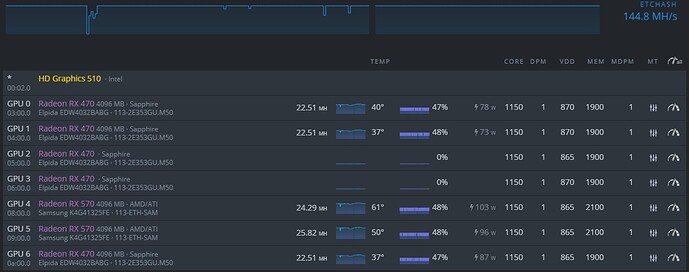



 any wahy test what fits best. 1186 might be a bit higher and you can get dead gpu meaning you need to lower it or increase a bit the core voltage. but increasing core clock and voltage results in increasing temps and watts so find the sweet spot. also with fan speed, mine runs on 65% to keep the gpu at 53-54 degrees.
any wahy test what fits best. 1186 might be a bit higher and you can get dead gpu meaning you need to lower it or increase a bit the core voltage. but increasing core clock and voltage results in increasing temps and watts so find the sweet spot. also with fan speed, mine runs on 65% to keep the gpu at 53-54 degrees.
