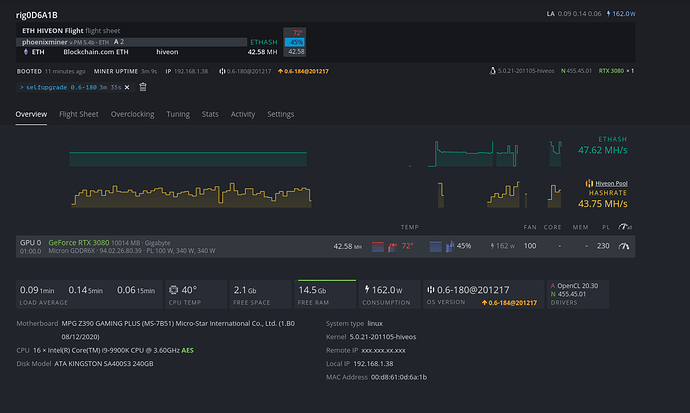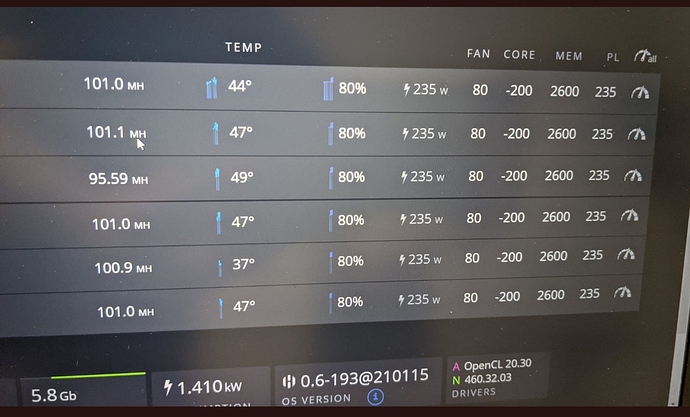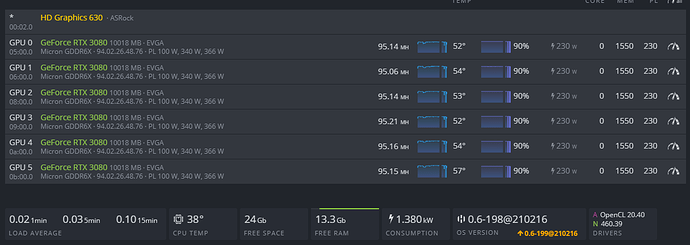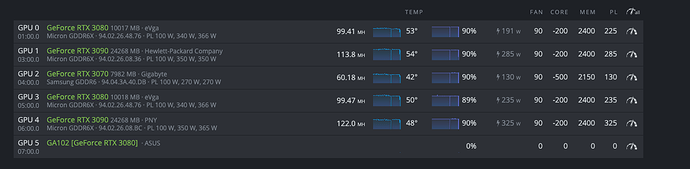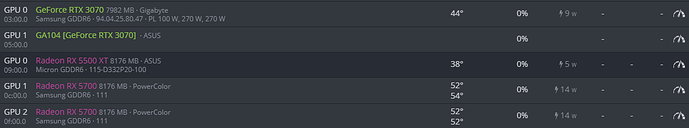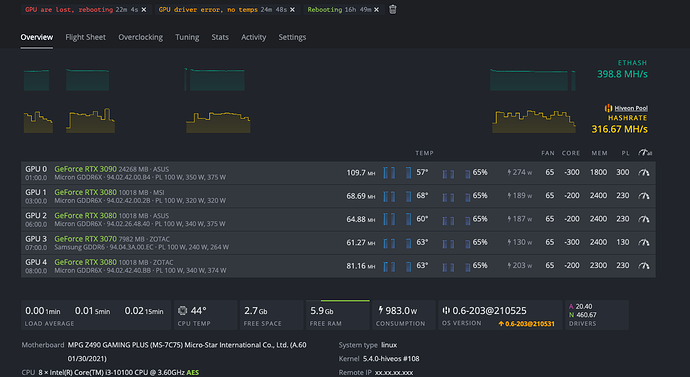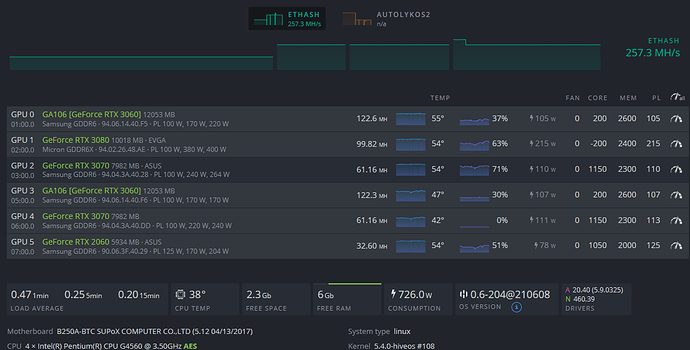Hello,
After using nvidia-driver-update 455, now my 3080 is recognized. Greta! Thanks!
But now when I run “clinfo” I am getting an error and TeamRedMiner is not working anymore (no recognize the AMD cards).
Could you give me the process to reinstall the amd drivers after haing installed the nvidia ones?
Thank you in advance !
Пункт первый не нашел как сделать. Не могли бы поподробней обьяснить. Я начинающий. Извините, что не понял. Спасибо.
Hello,
I also have issues with RTX 3080 GPU. The GPU boots fine but after some minutes the hash rate and power starts to falling down.
Can someone help what might be the issue?
This is my configuration:
Oh.My.God. @HaloGenius you are a lifesaver 
As @Baili said, it should’ve been obvious and is a rather embarrassing oversight but still, clearly it’s one to be made! I was thinking I might be stumped then! One of those ‘too obvious’ things!
Thanks for your concise and useful response! 
Good Morning! I have the same issue. However, I have followed the steps several times and my 3080 still will not mine. Any other ideas?
I have a mix and match. Msi and evga px1s.
I’d first try to see if it will over volt to 235 and set your core to - 200. Leave the memory there for a bit.
Popcaps and crystals not under the backplate.
Could I have this problem because the popcaps and crystals are not cooling?
hi- good stuff here! im having somewhat similar issues, and I’d like to try this. one Q: Should I disconnect all the other cards when I do this?
Hello, I am having the same issues and I followed the instruction other user-posted in this post and still, it doesn’t work. can you please help me?
I have 2 RTX 3070, I am having the same issues and I followed the instruction other user-posted in this post and still, it doesn’t work. can you please help me?
Hi
I have the same problem. I have added a new rig with 1x 3070 and 2x3080. I did the update several time (now 465), and the cards still do not work. Any ideas?
First of all thank you for your help, I have a MSI 3080 RTX I have tried all your suggestions but the card Bios still not recognised.
I have tried to plug into windows but once again it can see the card but not the Bios.
I have updated as you suggested to NVIDIA 455 driver and still no good. No problems during installation.
I am sure the solution is steering at me in the face but after 10 hours trying I cant find the problem.
Help would be much appreciated
I man, I’m having that same issue with an EVGA XC3 Ultra, have you got any solution to solve the problem, I’m making some tweaks but without success too -.-
Hi All,
I’m having a similar issue. I have 10 cards mix of RTX3090 and RTX3080 then I added 1 new card and all of a sudden one of the previously working 3080 FE card gave me the GA102 error. I have total of 3 x 3080 FE on the rig but only 1 gave the error. Changed riser, updated driver but still no luck. Any suggestion greatly appreciated
I’m on my 8th rig and starting to have the same problem as soon as I start installing 3080s. My first 7 rigs were all 3070 and never had any issues in the past. I’m currently testing this setup but still having the same issue. The problem was semi-solved when I tried to reduce the number of GPU. I think the problem is my PSU cannot give enough juice to power 3080 and 3090. I got the same issue when I added a 3060 into my previous rig with 3070 only. Resetting my BIOS helped me with another rig.
I just bought a Corsair HX1000 Platinum 1000w to give it a try. I will also reset my BIOS. I will keep you guys posted!
Hi,
Any luck on getting your 3080 working? Mine maxed out at 10 cards and if I add 1 more then it will give me the GA102 issue on one of the the 3080… I wonder was there a limit on how many 3090/ 3080 on T-Rex or Hiveos?
Hey thanks for your help i did tried the steps you have suggested i tried one on one installing the cards an it was working but as i insterted more cards cards like more then 1 card of the same make an model it again started goin bersek an every thing was messed up it shows the card perfectly but the power usage is very low i am unable to fig out how to handle this situation …