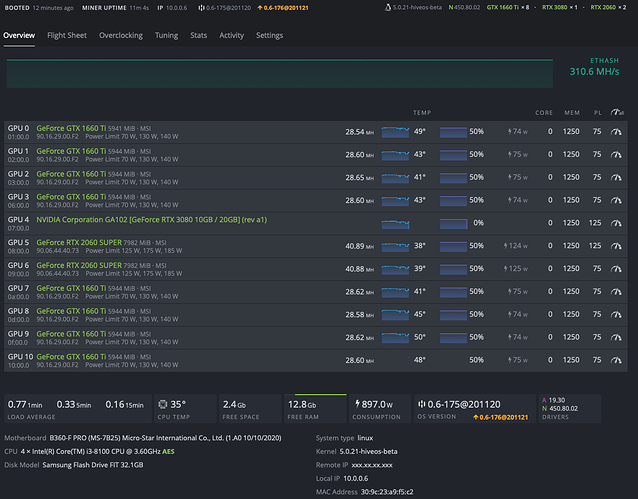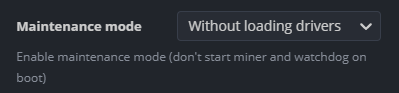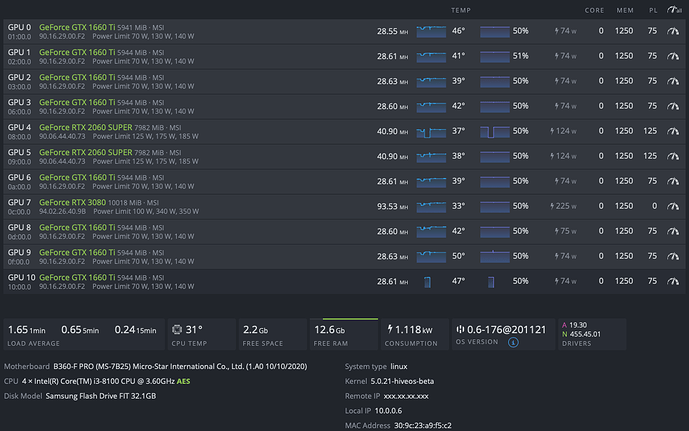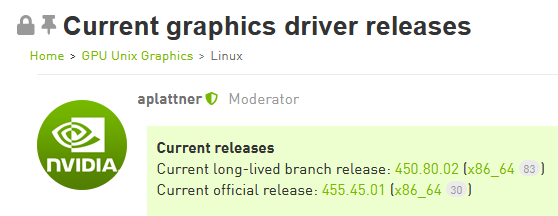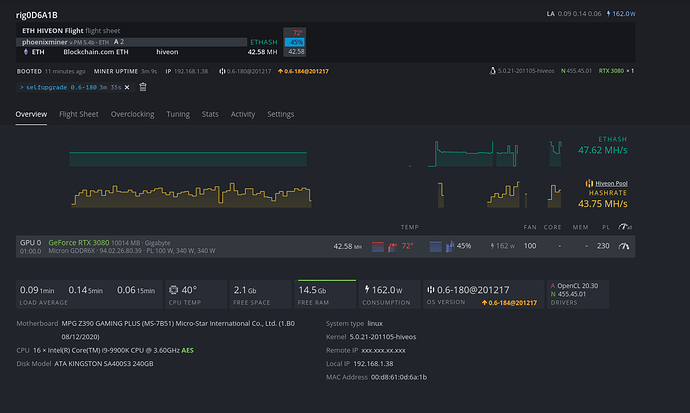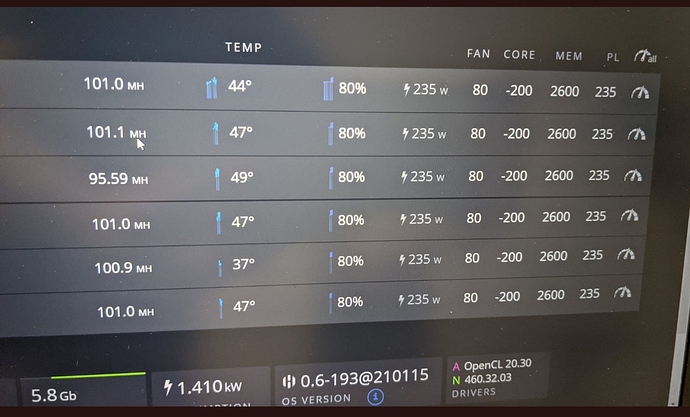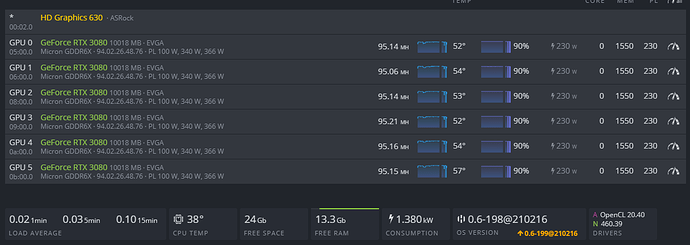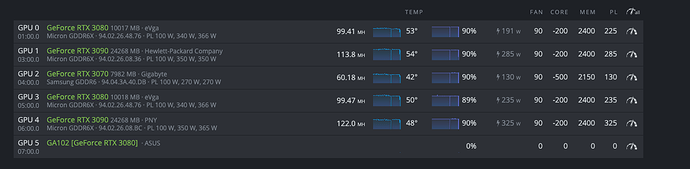I’m desperately trying to get my RTX 3080 to work on HiveOS, but despite experimenting with a myriad of settings I’ve been unsuccesful so far.
The card isn’t properly identified and I get the following output.
As one can see all other cards are working properly.
What I’ve tried.
- Changed OC settings to 0 (use default settings).
- Changed PCI settings in BIOS (tried Gen1, Gen2, Gen3, Auto).
- Updated all nvidia drivers to the latest version.
- Installed the card in a different rig -> same result.
- Used a different MB (ASUS Prime Z390) with just the RTX 3080 installed -> same result.
- Successfully Installed the card on windows.
Since I was able to succesfully get the card up & running (and mining!) on windows, I figure it has something to do with HiveOS.
I would appreciate if you could help me out here and/or point me in the right direction!
Cheers,
Chris