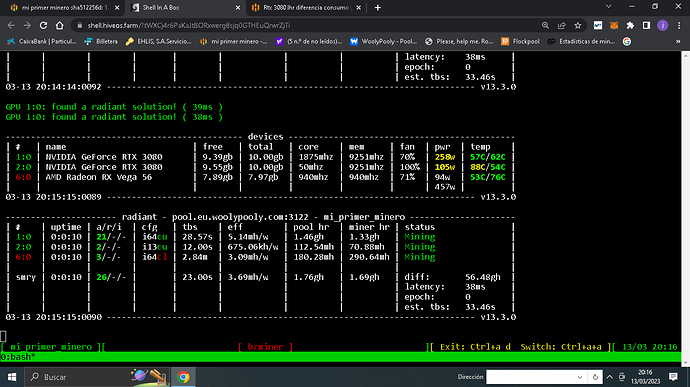tengo 2 rtx 3080 lhr una hp consume 111 y 171 h dnx y la otra 172 w y 572 h con la misma configuracion alguien puede ayudar . gracias
Try updating drivers. 520.xx drivers and newer completely remove lhr.
Actualice los controladores y sigue igual , minando rxd una core minero 1865 mem 9251mhz fan 70 pwr 258 w 1.324 Gh y la otra core 50 MHz mem 9251 mhz fan 100 pero 104 w 55.4 mh
Alguien puede ayudar. Gracias
Can you post some screenshots of your dashboard?
Also a screenshot of running ‘nvtool --clocks’ in the shell
nvtool --setcoreoffset 360 --setmen 5001
nvtool --setcoreoffset 265 --setmen 5001 --setclocks 1515
echo “nvtool --setcoreoffset 300 --setmem 810 --setclocks 2100” > /hive/miners/nv_oc.sh && chmod +x /hive/miners/nv_oc.sh
why do you need nvtool? bz allows you to set the clocks directly in the fs
No lo sé seguro en algún vídeo minar crypto ponían q mejoraba consumo creo se puede quitar., Es ese el motivo q rtx 3080 lhr HP funcione mal? Saludos y gracia
does nvtool --clocks also report the same core clock values? something seems off because it wouldnt run at 50mhz.
also for radiant for the nvidia cards you should be locking memory to 810, looks like none of your clocks are being applied however youre applying them.
either set in the hive ui (-3000 in the memory field will set to 810 for nvidia, and 1 in the memory field for amd will set it to 96mhz or in bzminer extra cofnig. bzminers config generator will basically do all the config for you, just need to copy and paste. BzMiner - Config Generator