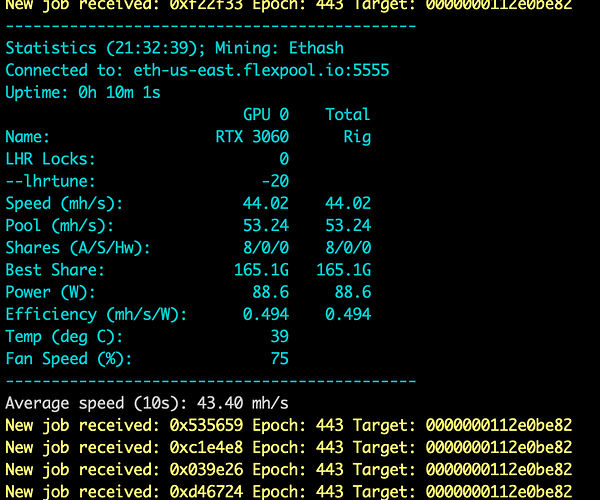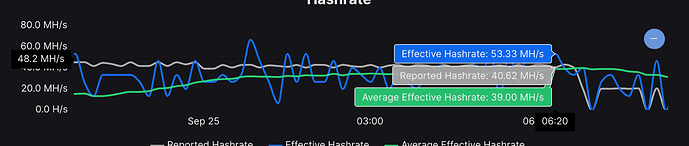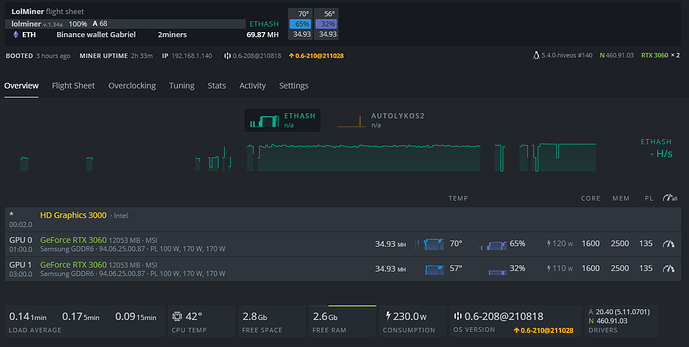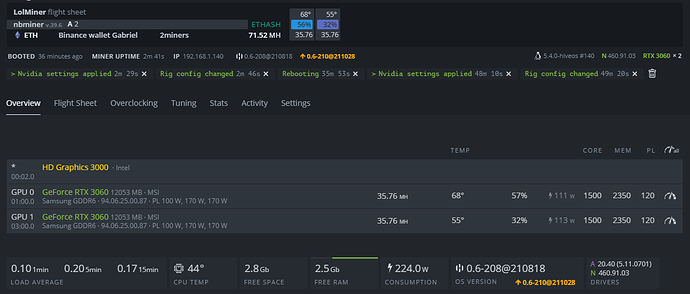Here is a screenshot of my 3060 settings. They may not work with your card but you can try it.
When I was getting the 43+ mh/s, I originally used the parameters below (I’m using HiveOS). I didn’t give it much time on pool to see if the effective hash would catch up to the reported hash of 43+ Mh/s,
–mode LHR1
–lhrtune -20
but I increased the -20 to 2. And let that run overnight. That --lhrtune 2 decreased my hash to an avg 40-41 Mh/s and that was reported at the pool. It ran for 6 hrs before it dropped back down to 20 Mh/s. Here is a screenshot of that.
Notice that the reported (gray line) was at 40+ Mh/s then dropped to 20 Mh/s.
I’m now trying with a setting of --lhrtune -10 and let that run for several hours to get a good graph. If that fails, I’ll try the -20 and let that run for a while.
Oh one important thing is I’m using driver 460.39. Newer drivers won’t work with lolminer and the 3060 lhr hack