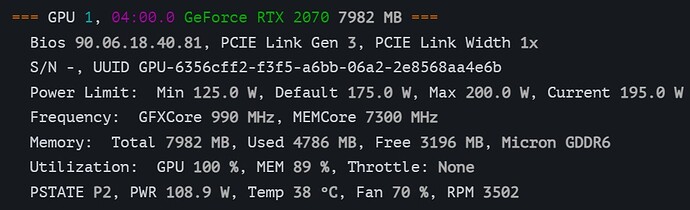HI,
I have received RTX 2070 today it is ASUS with Blower style cooler, I instaled it on Test Rig and under windows run for few hours under full load to check for errors and cooling capabilites and then some hours on ETH mining around 40 MHS with core locked at 1000 MHz and Memory at 7500 MHz. Then i switched to Hive OS and hit some strange PL block @ 97W. I tired diferent miners buth all with similar result, card ois stuck at 97W.
Any ideas what’s the problem.
Update1:
I have downgraded Hive few versions back - no fix 
I Have tried few older drivers al the way back to 460 - no fix 
If i increase Fan speed or try to overlock memory Hash rate decreases as the core clock is getting lower and lower. at power is stuck at 96-97W range
Update 2:
I have switched back to windows and it runs at 170W no problem, run some more test under windows and it hash normaly, then i moved it to diferent hiveOS rig and now it is again stuck at 96 W