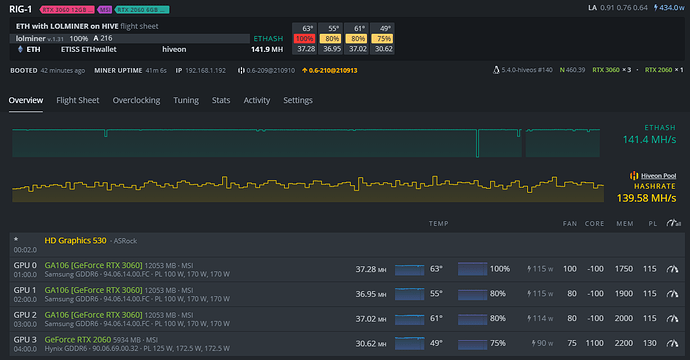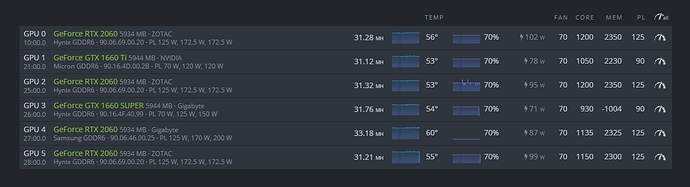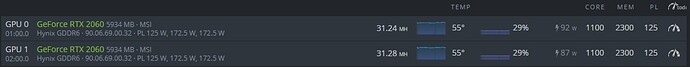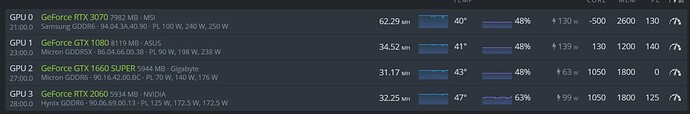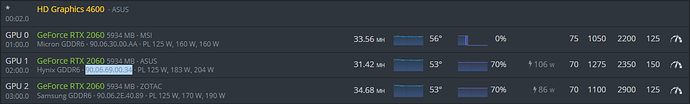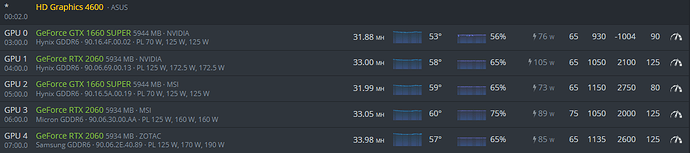Ths !!
Hello guys,
after many hours of settings, crash, a lot of consumption, etc i find the best for my 8x 2060 Hynix memory.
Absolute Core Clock: 930
Memory Clock: -1004
Power Limit: 125w
28.29MH/s @ 80/90w
I tried a lot of miners, but the best with 0 crash is TREX miner, with 99.50% of share.
I am having the same issue. Running on 2000 now. Hope there won’t be any more errors.
Hi!
You can set:
Core 1100
Mem 2700
PL 125
As the result 32.1Mh on NBminer and 32.3mh on Gminer
Hey,
Is it stable @anthonydinh?
Am running:
Core: 930
Mem: -1004
PL: 125
Result: 29,11 Mh on phoenix miner.
I have those in a server case, so it is cooled by external fans.
Yes, You can try it
Mine stable for now with Hynix memory:
Trex
Core 1050
Mem 2000
PL 125
Fan 55%
Temp 51C
30,59MHS
my OC settings looks like this, i do get the fan error on the 2060 runs for 2-3days and one fan error and then the 2nd fan error on a different card and the system hangs. stopping miner and shutdown and reboot good for another 3 days 
Hynix memory just sets 1100 core and 2400 for mem (max). Samsung is 1050 core
Some card can get around 31.53 mh/s Asus
Core : 1050
Memory : 1200
PL : Lock Core Voltate 700
Watt around : 89 Watt
Asus Dual Evo But l’am using windows
do you set delay oc ?
Try play with the new version of TeamBlackMiner
hi! I have similar set up as yours…
just wondering if u found a stable settings already? mind to share?