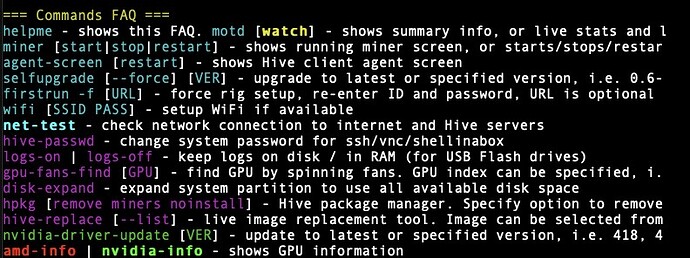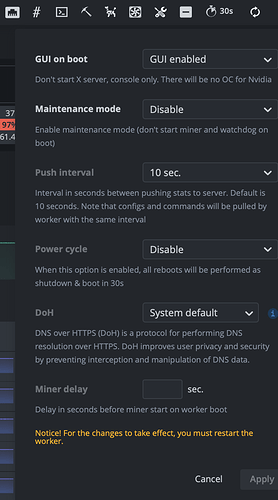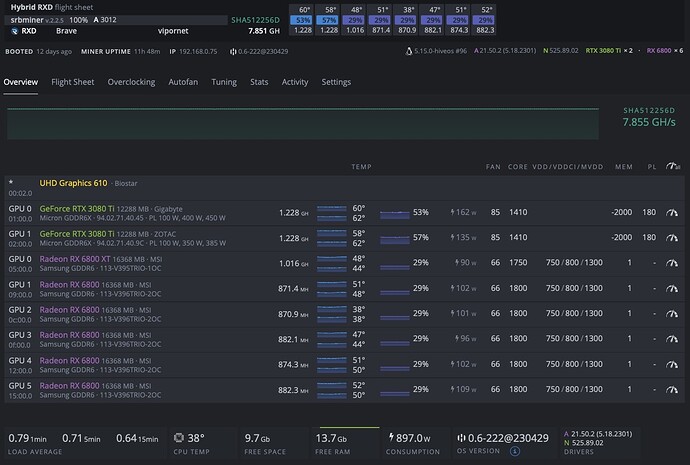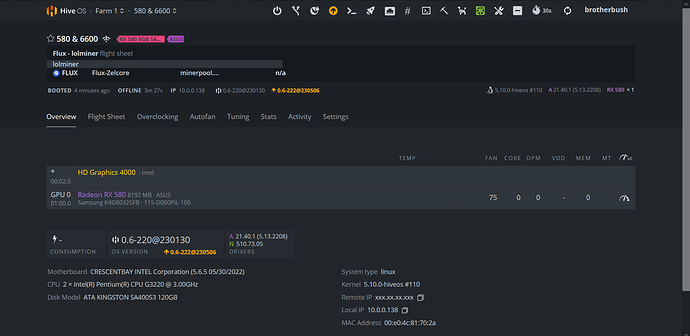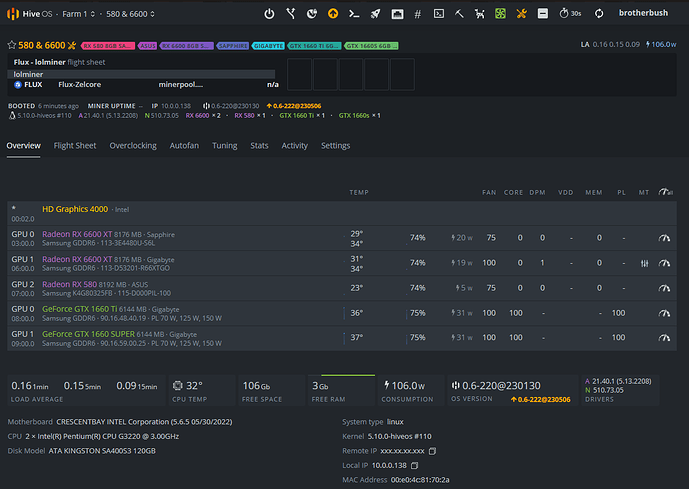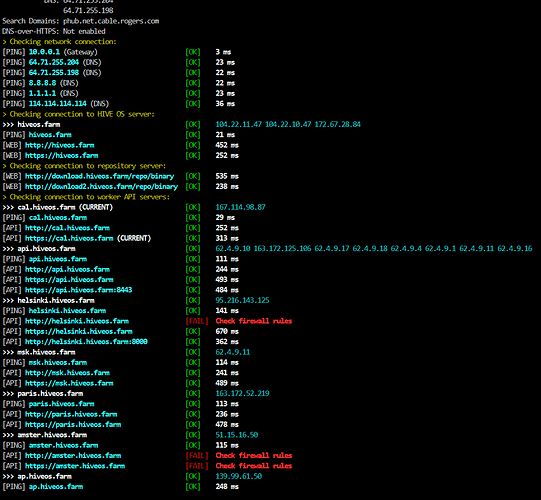My rig was working fine, except for one RX580 getting dangerously hot. I removed the card and continued to mine with no issues. At some point the rig went offline (if memory serves, internet went down) and I have not been able to get it to go back since. I have tried in 2 different locations - so different cables, servers and providers - with no change. Using a relatively new B85-BTC mobo, with a Pentium G3220 and 4G DDR 3. I have tried everything I know to do and am at a complete loss as to why it won’t start.
PLEASE, any help will be VERY much appreciated. Thanks