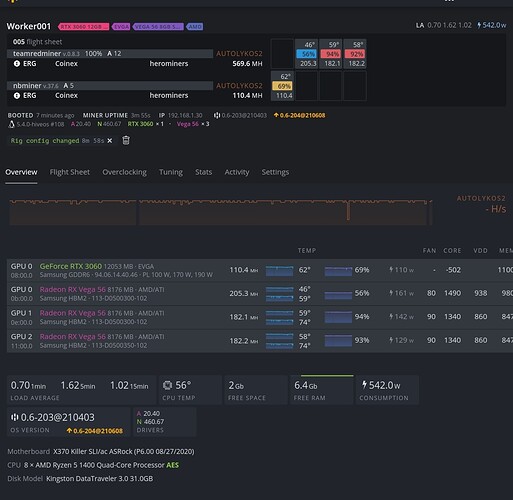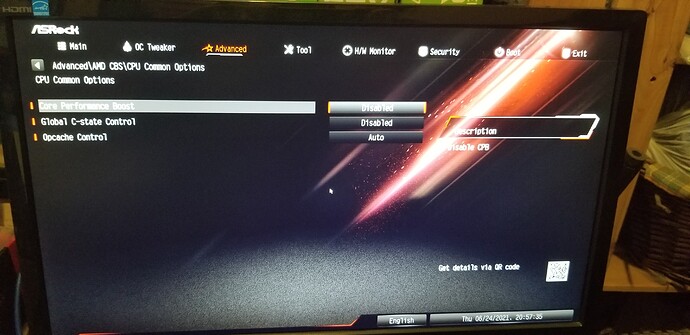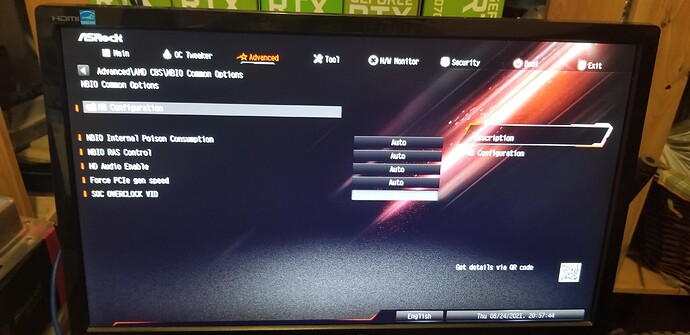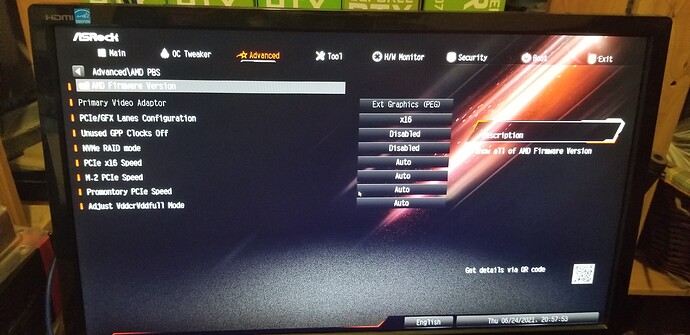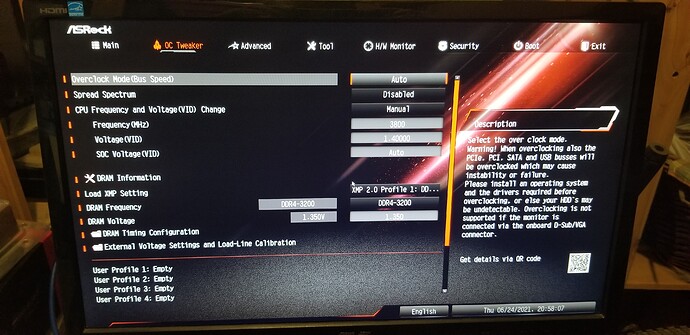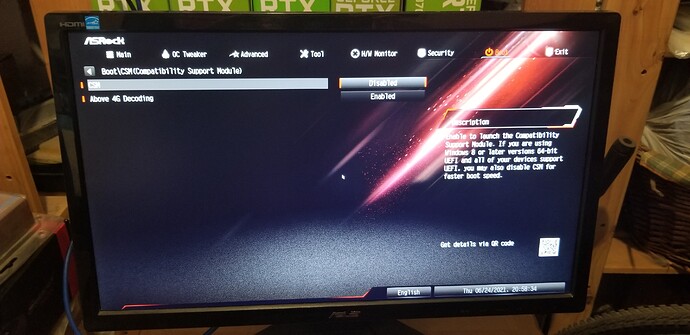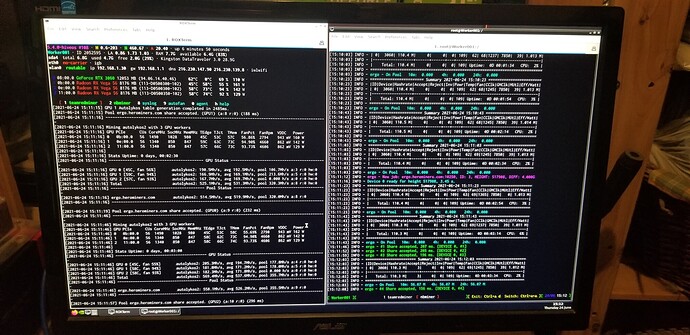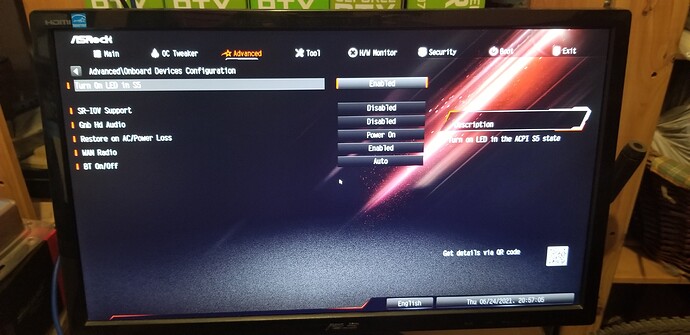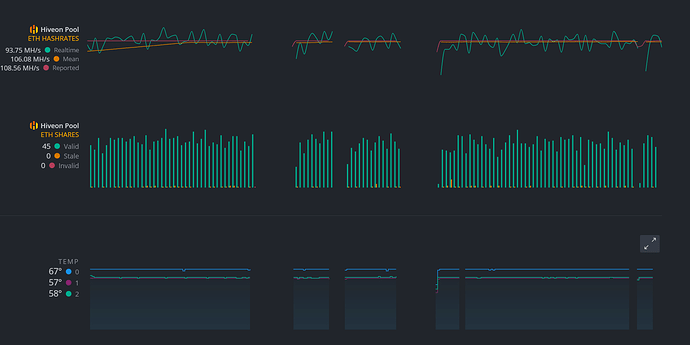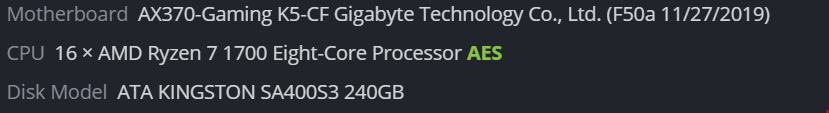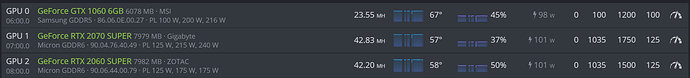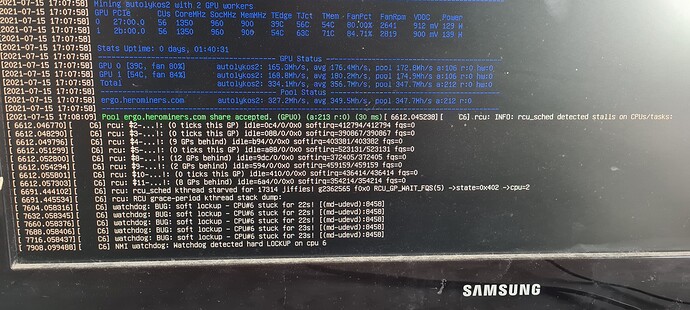This is my first time posting here. I’ve been following this thread now for awhile as I seem to have this problem. My problems arise from MSI B450 Pro Max boards with Ryzen processors. I have two of these combos.
Combo #1 runs solely AMD cards. It is stable.
Combo #2 ran solely Nvidia 3000 cards; 3090, 3080, 3070, 3060ti. It locked up constantly. So, I took a bunch of the cards and put them onto another board/CPU. That one was stable.
Rig #2 then got reconfigured maybe 10 days ago to 2x3060ti, 1080, 1070ti and then 3xRX 8b cards. It was stable…until last night. Now, it won’t go more than five hours or so without locking up.