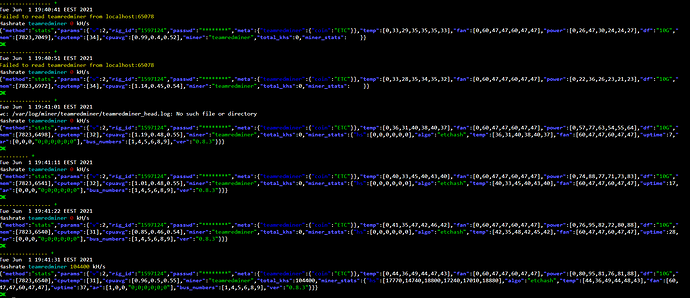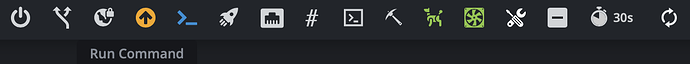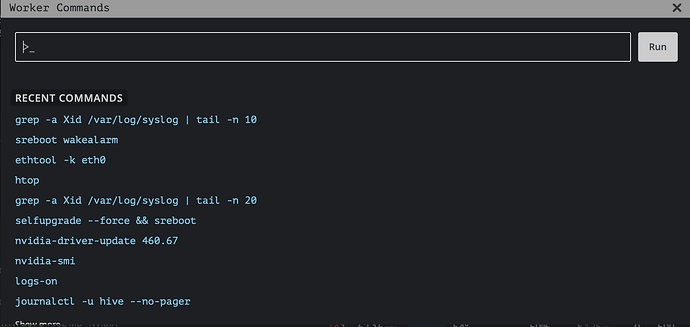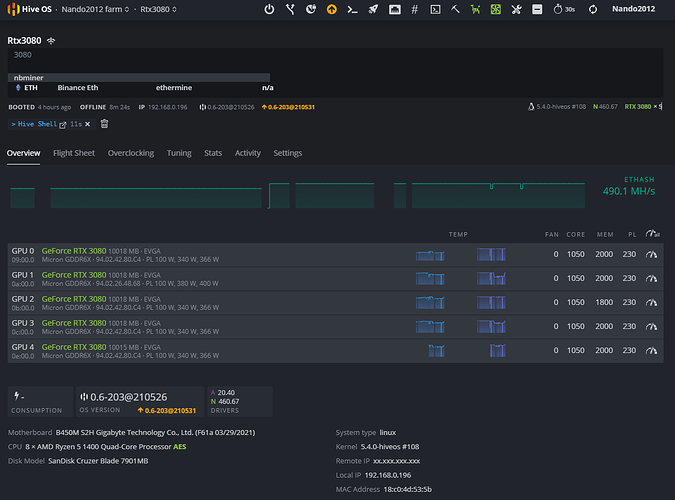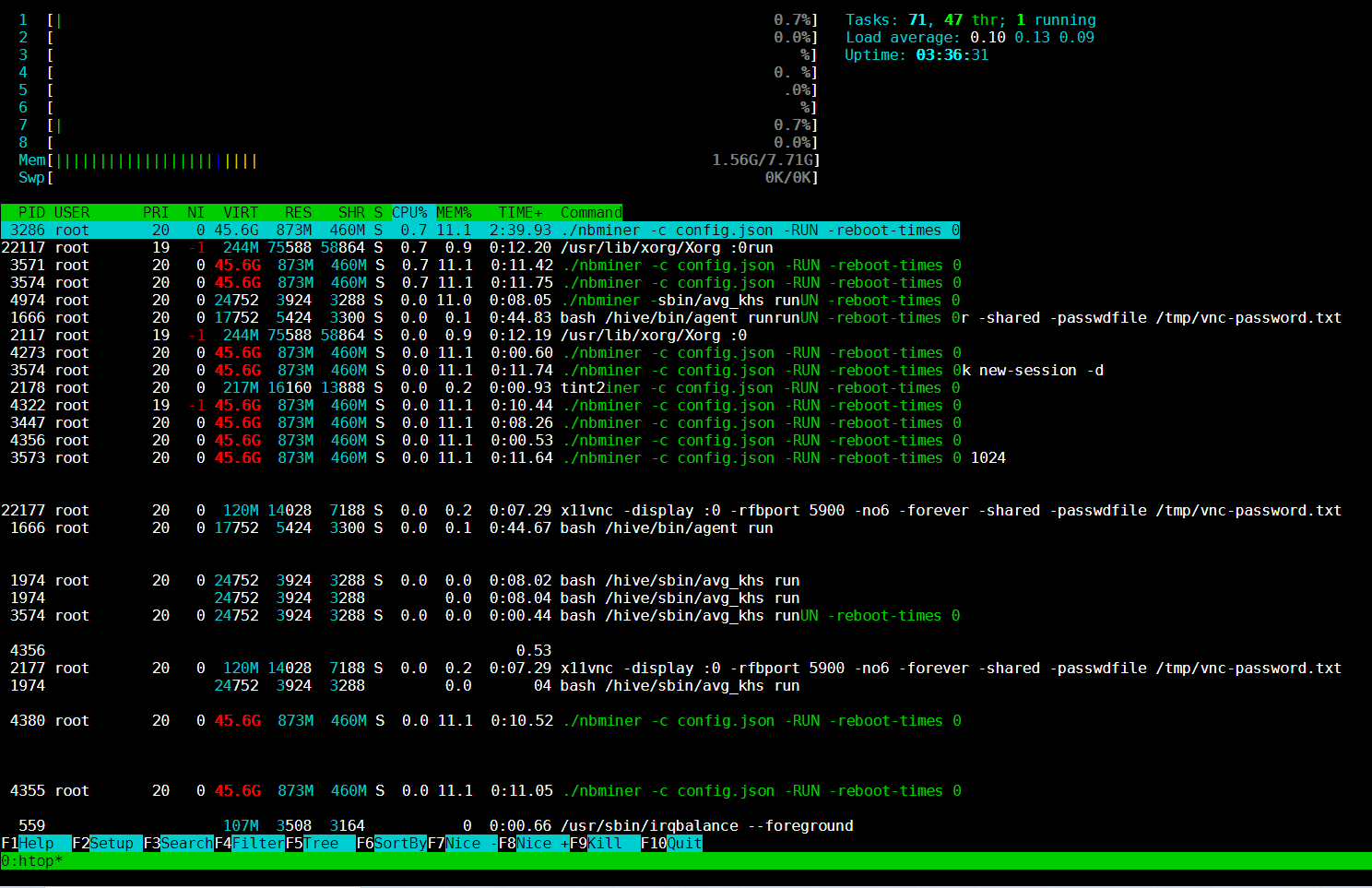After a crash this is what I see
i would reflash hive…looks like corrupted os…
I do have rig going offline every now and then, but that is result of some other issue on the rig,like wrong oc on one of the gpu´s and then hive or your miner cant apply oc´s and boot freeze´s at that point, when all components are tuned correctly, i dont have network freeze issues any more. Many times it looks like when i get loads of errors, the most easy way to fix thing is reflash hive…it takes 10min+configs…and if u have oc templates, its no big deal to delete worker and make new one when installing hive…
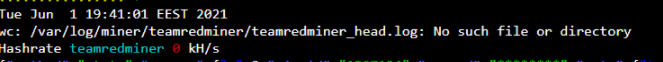
Defo corrupted…reflash imho
Hello Joe, this command didn’t work for me.
i’ve tryied run command …, command…, grep…
Hi @fernandinhoo15,
On top of your management farm you select Run Command
A window appears and you can launch the command:
I hope it’s more clear.
Joe
thanks Joe, i did right now 
but what’s these command makes? how can i see these logs?
early i send to Matt on telegram, some pics, my rig continues going stuck…
what info/log should i search?
Thank you very much.
hey! Could i ask you some questions about this? I am lost but I have h100 plugs.
Im running 35 machines
And had like 5 machines freeze randomly with no reason
Gin8910’s bios setup worked for me
No more freeze
(We should find out exactly which bios config affect this)
Thanks
What did you change exactly? only OC of the cpu or did you also deactivate Re-size BAR suuport, PSS Support, etc. ?
I set pcie to gen2
Enable 4g decoding
Disable hd audio
Cpu oc expert w/e
Override
Disable c state
Need to plug hdmi dummy when i boot
I formatted the ssd and reinstalled hiveos and looks promising. It’s been 2 days without any freeze.
Keep us updated. I’m to the point of a fresh install of HiveOS to try and fix my system locking up.
Third day in a row non-stop mining. Looks like the hiveos installation was corrupted somehow. I made a fresh installation on the same ssd and now it works fine. It took me 10 min.
Yes, all BIOS changes shown in the initial screenshot are required.
PSS support is a new wording for the old “AMD cool & quiet”
It was running non stop 21 days thru. Today I had to relocate the rig, so I shut it down and boot it again.
Let’s hope it runs again very well.
Good luck 
Hello
My rig sometimes freezes and I have to turn off the power and reconnect it to turn on the rig.
I noticed a strange problem!
When rig is freezed, Linux also gets its basic commands wrong!
I wrote a script that executes the ping command once every minute.
I noticed that when the rig is freezed, the “ping” command gets an error
“ping: command not found”
The “date” command, which displays time and date, also encounters an error when the rig is freezed.
“date: command not found”
Same issue here… on Windows work everything without any issue, so please fix this OS! I tried replace risers and run all carda on stock settings, problema still happen after some hours or days. Tomorrow i Will try update the bios and change settings written up
That definitely sounds like an OS issue.
My hardware:
gpus: 2x3070, 1660 super
cpu: 8 × AMD Ryzen 5 1500X Quad-Core Processor
motherboard: AB350 Pro4 ASRock
I bilieve that the problem happen with amd processor or asrock motherboard, we have the same motherboard
No, I’m sorry, but it 's not like that.
This is the specifications of my rig hardware.
cpu : intel Pentium g4400 3.30Ghz
mobo: biostar tb250 btc+ (pcie * 8)
ram: 8gb ddr4 2666 (downclock to 1866)
gpu: 2rx5700xt xfx 2rtx3070 giga 1*rx5600xt asus
What I did:
- Reflashed HiveOS on my SSD with a fresh install
- Downgraded GMiner to version 2.54 (that one that I have on my windows system)
- Updated the bios of motherboard
- Applied settings provided by @Gin8910
This time work for 2 days and after crash… now i’m trying update OS and driver…please developers fix this shit…