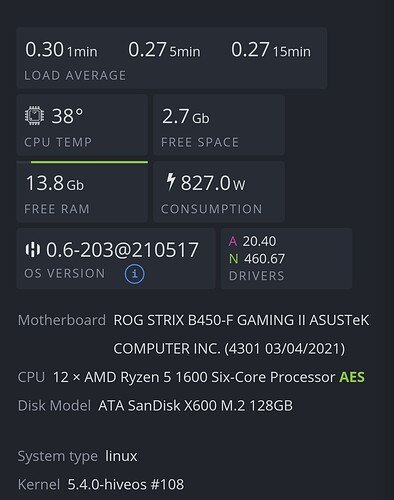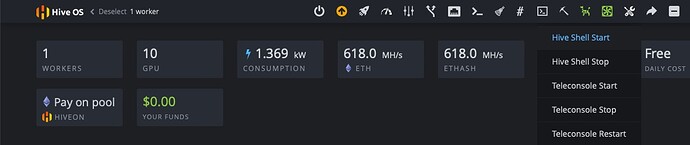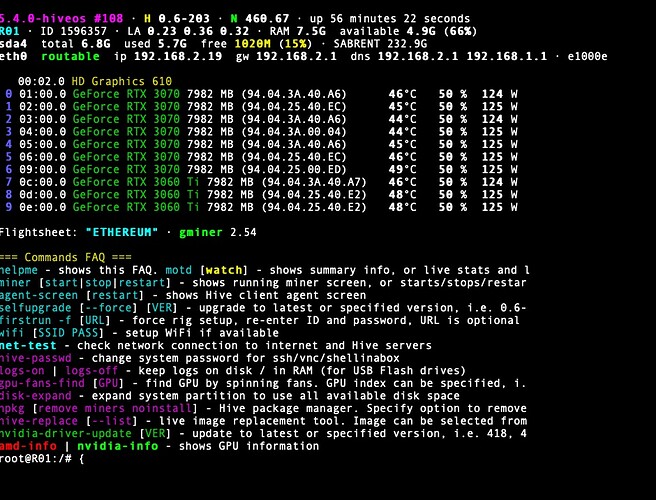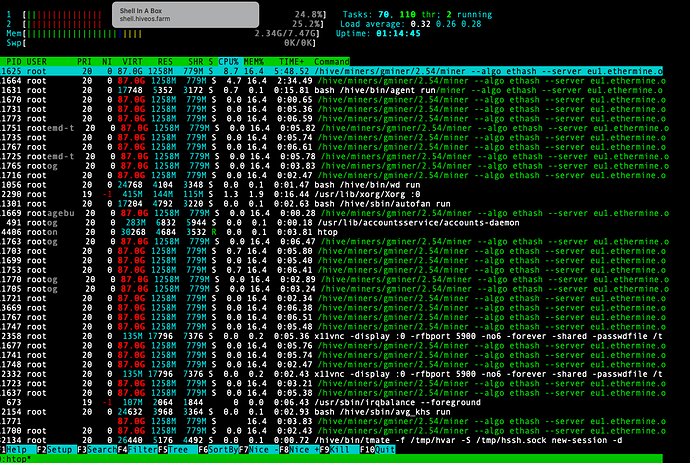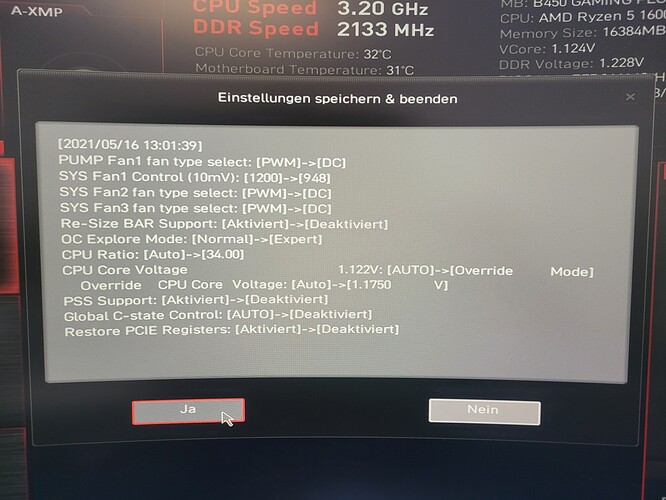Welcome to the club!!
Hiveos support is trying to replicate the issue and asked to provide them with as much data we can. There’s a bunch of us so it won’t be a problem of creating a nice diagnostic dataset.
In order to get the best data set possible, can we all please:
-
When posting here for the first time take a screenshot of your config.
-
Screenshot of your GPUs
3.Screenshot of your OC settings
- Run the “htop” command and keep it on at all times. Once the rig froze, pls take a pic of the display
I’m going to create a spreadsheet to put it all in one place