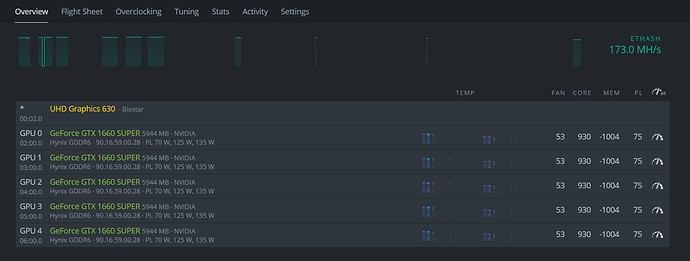What would you set for a ryzen 7 1700x?
Thank you so much!!
This worked great, it’s been almost 2 days with no freezes, I have a MSI b450 gaming plus max motherboard with an AMD Ryzen 3 1200 if it interests anyone.
I used to have this , my rig used to crash suddently and needs hard reset by turning it on and off from plug. Find out one of the card was doing it. It was a brand new card EVGA 3080 non LHR, it was only giving out 97 mh/s and i get rid of it. no more crashes. it has been 45 days no crashes.
Glad that I could help.
My rig is running stable now since two month 
This worked for me as well. Thanks very much.
Anyone having similar guidance for asrock h110?
Hey @charlie ,
i used to have the same issue but now my rig has not frozen for over a week. I am on h110 pro btc+.
This is what works for me.
OC tweaker - CPU Configuration - Intel speedstep technology - Disabled
OC tweaker - Voltage configuration - PCH Voltage - 1.200v
OC tweaker - Voltage configuration - VCCIO Voltage - 1.200V
Advanced - CPU Configuration - CPU C states support - Disabled
Advanced - Chipset Configuration - Primary Graphics Adapter - PCIE2
Advanced - Chipset Configuration - Above 4GB MMIO BIOS - Enabled
Advanced - Chipset Configuration - VT-d - Disabled
Advanced - Chipset Configuration - PCIEX link speed - Gen 2 ( i did this for all active cards )
Advanced - Chipset Configuration - PCIE ASPM Support - Disabled
Advanced - Chipset Configuration - PCH PCIE ASPM Support - Disabled
Advanced - Chipset Configuration - DMI ASPM Support - Disabled
Advanced - Chipset Configuration - PCH DMI ASPM Support - Disabled
Advanced - Chipset Configuration - IGPU Multi-Monitor - Enabled
Advanced - Chipset Configuration - Onboard HD Audio - Disabled
Advanced - Chipset Configuration - Onboard HDMI HD Audio - Disabled
Advanced - Super IO configuration - Parallel port - Disabled
Advanced - ACPI configuration - Follow these settings order ( Auto, Enabled, Disabled, Disabled, Disabled, By OS, Disabled, Disabled )
Boot - CSM Compatibility Support module - Disabled
I had this issue for a very long time and i kept trying to change these settings to stabilize performance. There are plenty of videos on how to properly oc/stabilize your CPU. With these settings my rig has no issues. Hope this helps you, and everyone else like us who had rigs freezing and was not caused from other hardware.
Cheers.
Thanks @mpuf I 'll tried. For information my rig frozen while using gminer, I change to nbminer is ok, but less hashrate compare with gminer with same setting.
Hopefuly will be solved by your config.
I have only 3080ti cards and i currently use T-rex miner. Same for my mining friends. We usually go with NBminer or T-rex.
Cheers.
I’ve been having some issues as well with my rig, with 8 cards…. Is it possible why my rig is laggy … I could very easily have mis matched my ricer cards and pcie cards…. Wow I’m blown away by this! Definitely gonna have a look at this tomorrow!
After configure BIOS still occasionally got frozen. I checked freezing happen during DAG generation. With the latest Hiveos update, now we have option in gminer --dag_gen_limit` to control maximal number of parallel DAG generations. I think it should not more than 6. I set to 3 and I tested several time by disconnect power. It can be booted smoothly without freezing.
Bro i have also the same problem can you jelp me out how how to set script ?
Hi, i have the same problem and my motherboard is HM65 and my processor is Celeron b820. Do I need to make the same settings as you?
Just wanted to say a massive thanks for troubleshooting this and posting your findings, I was one more freeze away from ditching Hive and going back to Windows!
And where are the developers in in this conversation? Too busy spending your money. the face is, the OS isn’t doing what a Linux OS should do. It should reboot, but it doesn’t. The problem is not hardware it’s software.
guys let me help all of you…
if your rig keeps crashing,freezing again and again and the power resset is only a option…
1.try setting overclock…as- 1-lower the memory clock bt 50-100
for example -if u setted your memory clock to -1800 then reduse it to 1750. check for 2 hour if crashed.frozen again-lower it to 1700 boom. your problem got resolved …
2. if it doesnt help…try incresing the fan speed for example if you setted your fan to 75 percent
then increse it to 85-95 percent here u see your problem got resolved
3. if above 2 not helps then …do two things at the same time-- it will resolve your problem thank you
4…if again it doesnt help… also try lower the core–by 50-100 definatly it will help
thank you
Hi, you need to setup message forwarding in telegram(telegrambotting.com) from hiveos bot to IFTTT.
This is how I done this:
- Follow this guide until Step 3: @tg_feedbot: Getting Started
- Step 3 is very important, before proceeding make sure to type in /chats yournumberhere to TeleFeed bot, list with channels/bots/users and their IDs will be listed. Copy hiveos bot ID and IFTTT ID.
- Proceed with Step 3 and enter those 2 commands one after another:
/redirection add group1 on yournumberhere
idofhiveosbothere - idofiftttbothere
Thats it, once hiveos sends you notification in telegram, it will be forwarded to IFTTT and executed.
I tested it and it works with my tp link hs110 smartplug. Let me know if you have any more questions.
Hi,
Solution above is very complicated, you can do this easily with telegram and ifttt without any coding.
First, setup telegram notifications from hiveos and then connect smartplug with ifttt(Reboot Kasa device by Telegram message - IFTTT), so you can reboot it via telegram message.
Then you need to setup message forwarding in telegram from hiveos bot to IFTTT bot.
This is how I done this:
- Follow this guide until Step 3: @tg_feedbot: Getting Started
- Step 3 is very important, before proceeding make sure to type in /chats yournumberhere to TeleFeed bot, so the list with channels/bots/users and their IDs will be listed. Copy hiveos bot ID and IFTTT ID.
- Proceed with Step 3 and enter those 2 commands one after another:
/redirection add group1 on yournumberhere
idofhiveosbothere - idofiftttbothere
Thats it, once hiveos sends you notification in telegram, it will be forwarded to IFTTT and executed.
I tested it and it works with my tp link hs110 smartplug. Let me know if you have any more questions.
Hello,
sorry for opening this topic again, but I solve exactly the same problem. Sometimes rig total freezes, monitor show freeze last no problem status, I see offline rig on hiveOS app. Miner log and syslog dont show anything. I have 2-3 questions:
1) I tried many recommanded ideas: I upgraded bios of motherboard, set up bios recommandations from @Slinkywizard and @Gin8910 which I found.
I set ReSizeBAR support disable, OC Explore Mode Exper, CPU ratio 35, CPU core voltage 1,3V, PSS Support disable, Global C-state controle disable. I didnt found PCIE Registers change and I didnt exactly same fan setting, my rig have only one fan for processor, i set it to DC. I found something like Core performance boost disable.
Additional I triend to set up lower constant frequency of RAM (1866MHz) and constant voltage (1,3V)
I tried to use other USB booting flash disk, downgraded hiveos version, checked cabels etc.
Please could you help me and recommand me other ideas what should I try to change? Probably an other setting that have my motherboard / affects my processor and you didnt have to solve it?
My rig equipment:
GPU: 7x GTX 1660Ti
MB: MSI B450-A PRO MAX
RAM: G.Skill Aegis 4GB 2133MHz
CPU: AMD Ryzen 3 1300X
Risers: version 009
PSU: 2x Corsair RM750
USB: SanDisk Ultra Fair 16GB (USB3.0))
I am pessimistic and I think I will probably not able to solve the issue. I think about buy a smart plug, but I dont have any experience with it. My first step will be remote reset throw the remote smart plug (today I have to go to the rig and reset it manually).
Is there a parameter that the smart plug should have to work well? I want to manage it with android mobile and later try to set up an automatic restart and check rig status.
2) First question of this topic is is this solution OK or is there a danger of damage PSU, Motherboard etc?
3) What parameters should the smart plug have for future setting of automatic check if rig is offline and do the reset itself? Rig will work in place without a smart home instalation. Could be good solution for exampel TP-LINK Tapo P100 ?
Thank you in advanced,
Best regards,
Tomas