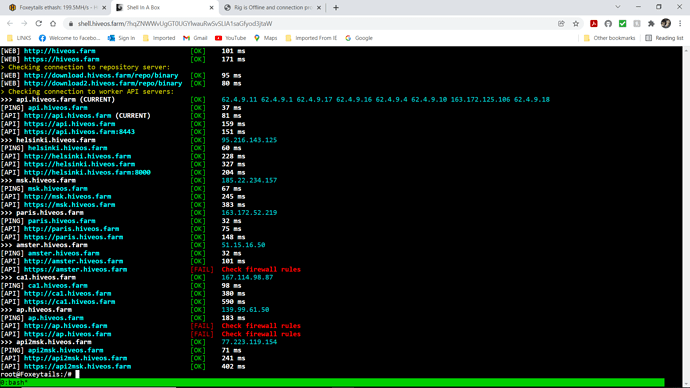Yes, it seems ok now.
I have 7 rigs, 2 went down today and have come back on with only 1 of 6 GPU active in each. They boot up for less than a minute then crash and repeat the cycle. Something is still up.
mine went offline too…but mine is really offline? power consumption goes down, rig is not mining anymore, rig is not reachable. need to hard-reset to fix for around 48h, then its offline again without mining. the fact that its not mining while its offline is really hard. might be a lan driver issue in latest releases? doesnt the rig reboot when there is an error or connection loss? i have no error messages at all
I had to change my Internet service from optimum to Verizon as it was unreliable. I had IP address for my HIVEOS account locked. I forgot to remove it and now the old modem is gone and new modem has new IP address. I can not log into my HIVEOS account as it does not recognize my IP address. There goes my 2FA restrictions. Now I am myself restricted. Sent multiple tickets to HIVEOS and no response. I am losing revenue here. I have the QR code to bypass this and log on but does not not work. What is exact procedure to BY-PASS IP address 2FA and use QR Code 2FA to reset IP address.
today, my rig went offline (happens always after 2 days), but power consumption is normal like when it´s mining. then I checked pool and it´s still mining…the last days it was not mining when it went offline.
hmm…I wait until tomorrow and check if it´s still offline mining or if it´s really offline then…but sth. weird happend some weeks ago. any idea? I think I will do a new fresh install, hope that helps
I think that is related to HiveOS servers, not on your HiveOS install. The rig is still mining after getting offline, I’ve been getting this problem today, but no worries, it’s fine, I think it will be solved soon.
Hi.
my rig keeps disconnecting and connecting. I went to see whats up in the “miner” and it shows this:
Pool prohashing.com invalid RPC ID received. (If this error repeats, try using the --pool_broken_rpc option.)
[2021-11-29 12:25:18] Pool prohashing.com failed to parse server rpc: {“id”: 77, “result”: true, “error”: null}
[2021-11-29 12:25:18] Pool prohashing.com invalid RPC ID received. (If this error repeats, try using the --pool_broken_rpc option.)
[2021-11-29 12:25:18] Pool prohashing.com failed to parse server rpc: {“id”: 78, “result”: true, “error”: null}
[2021-11-29 12:25:18] Pool prohashing.com invalid RPC ID received. (If this error repeats, try using the --pool_broken_rpc option.)
[2021-11-29 12:25:18] Pool prohashing.com failed to parse server rpc: {“id”: 79, “result”: true, “error”: null}
[2021-11-29 12:25:19] Pool prohashing.com invalid RPC ID received. (If this error repeats, try using the --pool_broken_rpc option.)
[2021-11-29 12:25:19] Pool prohashing.com failed to parse server rpc: {“id”: 80, “result”: true, “error”: null}
I can also see that the lights on the ethernet port, turns off.
Update! Case solved.
It was network related. Now. It works 100% and have not been having any issues with the rig
Hi, Did you sovle the issue ?
For each of your mining rigs, go into settings, and under “Mirror select” change the url to either Default, or http://api.hiveos.farm. Alternatively, you can ping the servers (from your rig or the same network as your rig) and change the mirror the server with the fastest ping.
I had a rig that I was constantly receiving alerts that it was offline but it was still mining, and it turned out my mirror was set to helsinki.hiveos.farm for some reason. I’ve since set all of my rigs to default (and tried other servers as well with a bit less success) with very few problems since.
I would love to trouble shoot this in shell but I cannot get anything when I try to use “Remote Access”.
I know both my miners are working as I am seeing that in the pool, the other miners dashboard is working fine? Re-started rig with problems and now showing in dashboard, ran shell (“net-test”) and got
Is that a problem and how to solve it?
I don’t know if this is coincidence or not. I am seeing similar behavior recently out of one rig in particular.
The rig will show offline in the hive dashboard. It continues to submit shares normally to the pool. It is on ethernet hooked up directly to the router.
I can ping the rig on the LAN. If I attempt to SSH in with putty or windows command prompt I am prompted for the credentials normally. However, when I enter user and default password then the prompt hangs. If I enter an incorrect password it does reject the logon so I know that it is responding to that extent.
This is the second time it has happened and it is with the same rig. I do not know what is causing the behavior.
Hey man, did you solved this issue? Getting the same here