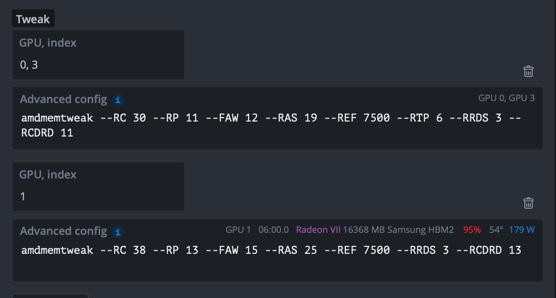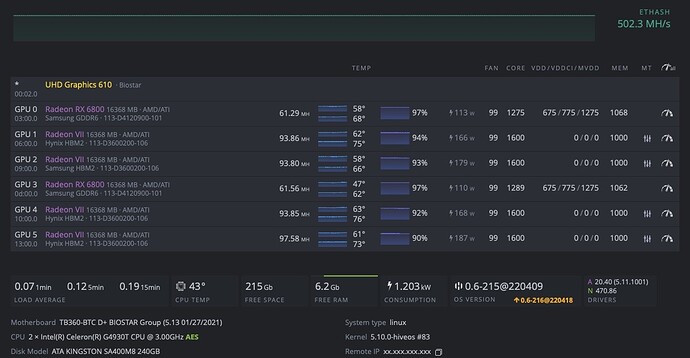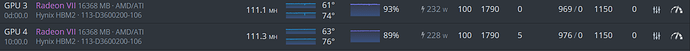Здравствуйте хочу поделится с вами опытом использования 7 и добычей на нем примерно 100 хэшей на низких температурах и малом потреблении… teamredminer v.0.9.4.2.
For Radeon VII Hynix
amdmemtweak --RTP 6 --REF 7500 --RCDRD 13 --RP 13 --RRDS 3 --FAW 12 --RAS 25 --RC 38
core 1675
vdd 935-960
mem 1125
For Radeon VII Samsung rev.1
amdmemtweak --CL 20 --RC 34 --RP 8 --FAW 12 --RAS 22 --REF 65535 --RCDRD 11 --RCDWR 12
core 1650
vdd 935-960
mem 950
For Radeon VII Samsung rev.2
amdmemtweak --ref 7500 --faw 15 --rcdrd 13 --rp 13 --rrds 3 --rc 38 --ras 25
core 1750
vdd 935-960
mem 1050
если карта на самсунге то выбирайте один из этих вариантов! если ката начинает реджектить то значит вам другой вариант! лично по опыту использую 2года все четко 
чтобы не слетало 10 бит при обновлениях hive надо прописать в:
nano /hive/etc/grub.custom
amdgpu.vm_block_size=10 amdgpu.vm_size=1024