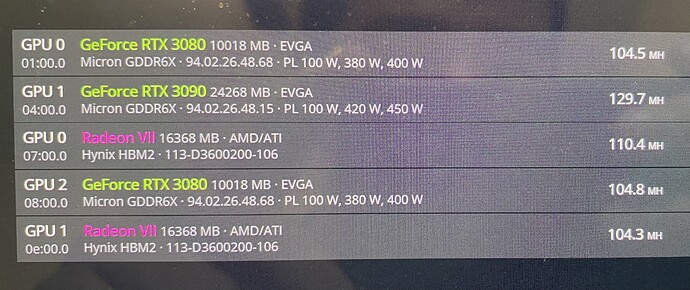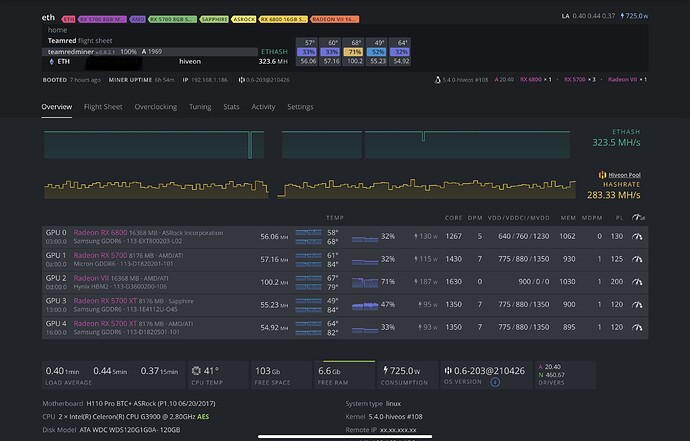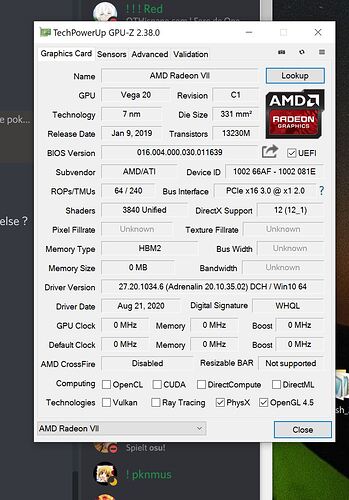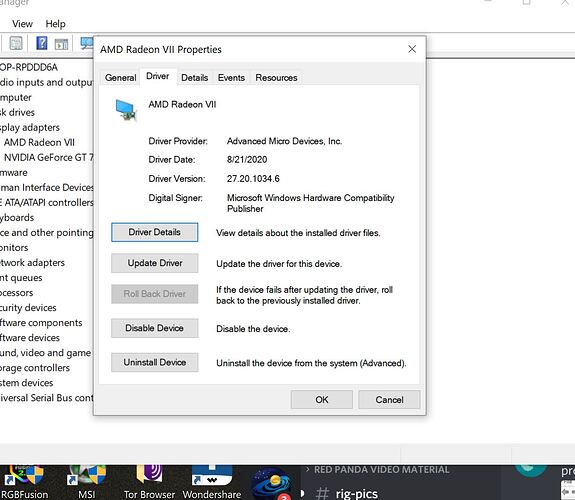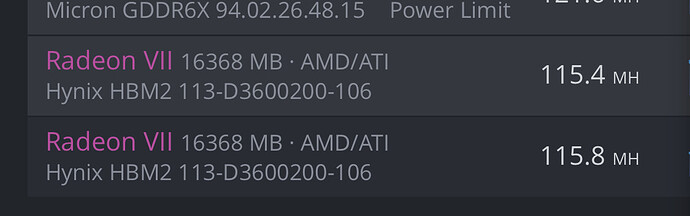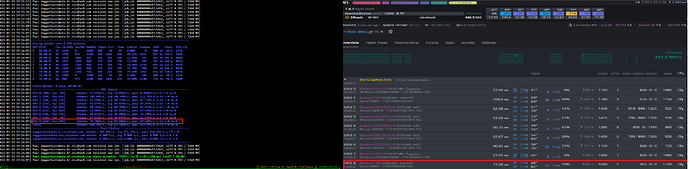Hello, I manged to figure out how to get mode C of TeamRedMiner to work which fully utilizes the 16GB of VRAM on the Radeon VIIs on Hive OS. Doing this unlocks the potential of getting hash rates of 100+MH/s while ETH mining with Radeon VIIs. Please note that by doing this sometimes hash rates on non-VII cards are slightly reduced. I found all of this info in the ethash tuning guide for team red miner (starting at line 462): teamredminer/ETHASH_TUNING_GUIDE.txt at master · todxx/teamredminer · GitHub
Step 1: Access shellinabox so you can get to the terminal of your mining rig.
Step 2: Once you’re at the terminal, install Vim so you can edit the grub file:
- apt install vim
Step 3: Start editing the grub file (If you don’t know how to use vim this quick tutorial video will help Vim Basics in 8 Minutes - YouTube ):
- vim /etc/default/grub
Step 4: Go to the line where you see GRUB_CMDLINE_LINUX_DEFAULT and insert these parameters inside the quotes and then save/quit the file:
- amdgpu.vm_block_size=10 amdgpu.vm_size=1024
Step 5: Update grub:
- update-grub2
Step 6: Reboot your mining rig for the changes to take effect and go back into shellinabox.
Step 7: Double check if you did the previous steps properly by using the following command. If you did everything properly, you should see ‘block size is 10-bit’
- dmesg | grep “drm.*block size”
Step 7: Tune the overclock settings of your GPUs to get that hash rate up. The parameters that worked for me are:
- Core Clock: 1750MHz
- Core Voltage: 980mV
- Memory Clock: 1150MHz