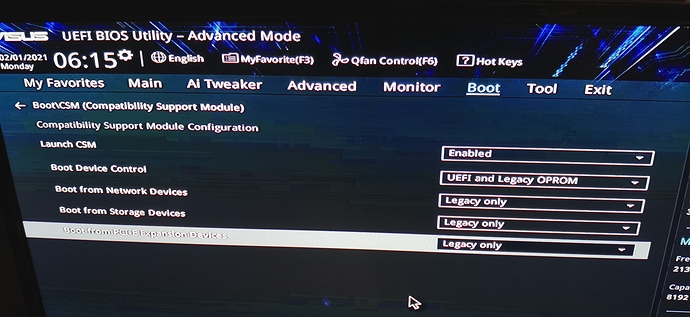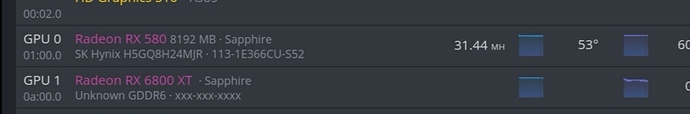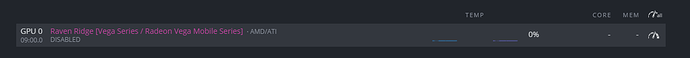I have an Asus B250 mining expert board, with 6 Nvidia 3070’s and it work perfectly.
When I attach one Radeon 6800, it will not get past the press delete to continue and it won’t even let me do that.
Any thoughts? Strange that a Nvidia would work, but the Bios won’t even get pas F2 when a Radeon is hooked in.
Manual was followed on where Nvidia and Where AMD can be plugged in. All risers and power confirmed. Just plugging in one Radeon 6800 to test.
Any ideas appreciated…
Mark