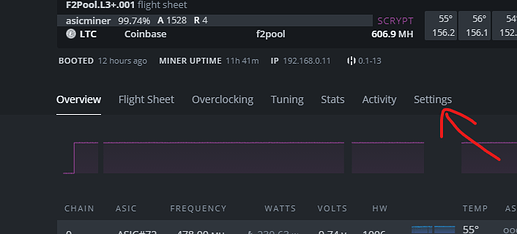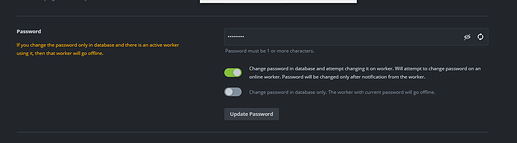Dear all, did You have some troubles with password on S9? After firmware HIVEos installation (via SD card on locked unit) I am not able to log in to miner´s IP, it looks like I try incorrect password or login…??? I tried alll well-known, as root-root, root-root@, root-admin, but nothing works…
Are there more different used passwords on different hardwaver versions or firmwares?
Thanks!
same, i was able to login just upon first time boot, after flashing, after that can’t, maybe after flashing, we need to update to a newer firmware?
HiveOS will give you a new password when you connect it to your HiveOS farm hash, for increased security. You can access it by following these steps…
-
From HiveOS dashboard click on your farm and select the worker you cannot log into, this should bring you to the overview page of that worker.
-
Select settings
-
Scroll down until you see the subsection “Password”, should look like this…
-
Click the little eyeball and it should show you your password for that worker.
Also, if you use APMiner Tool you can use it to scan your network for your miners IP. If you click the Miner IP after a successful scan, it will allow you to log into your miner without having to put in the login information.
I hope this helps!
I was able to login with that password there in private browsing and username root. Not sure why I can’t in my normal browser mode.
This topic was automatically closed 416 days after the last reply. New replies are no longer allowed.