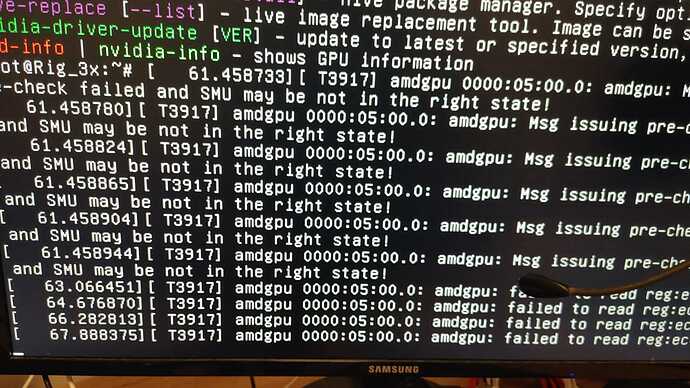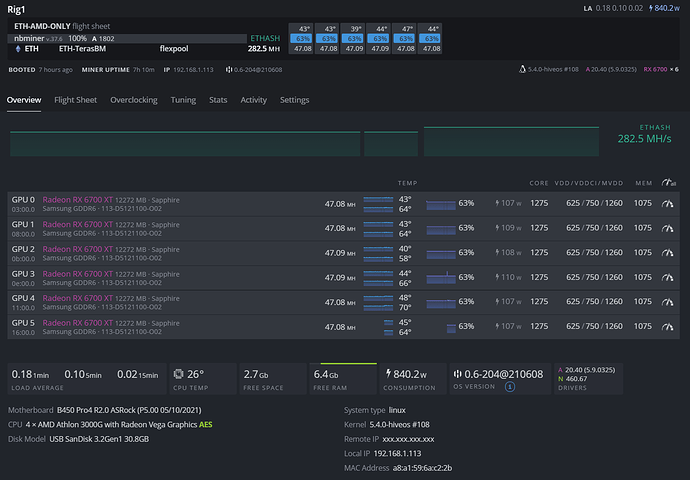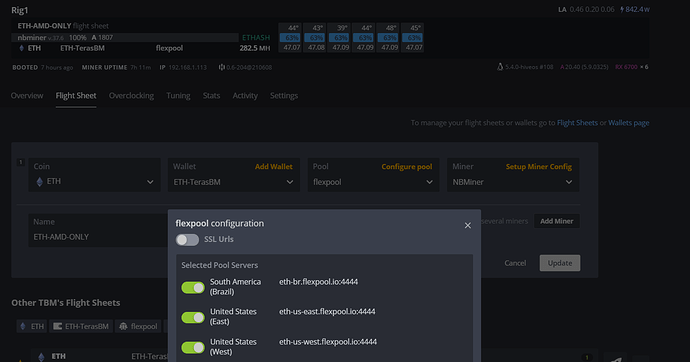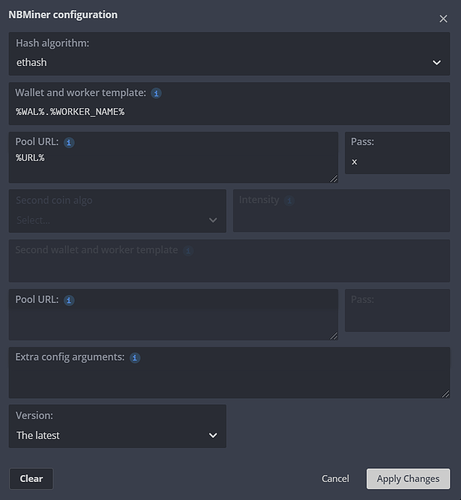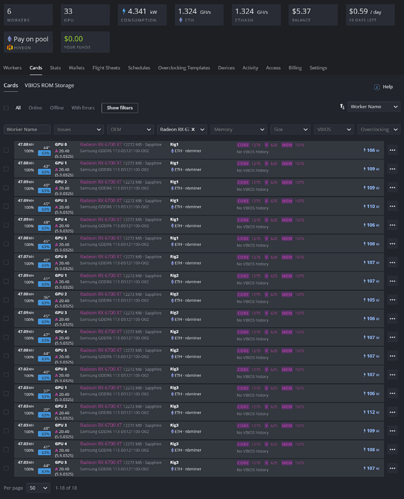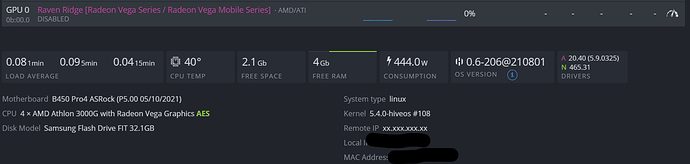I have been talking with OP over DM on Discord after putting this issue initially in the Hive OS Discord.
We both purchased our 6700XT’s from AMD.com and have not been able to mine with them on Hive OS or Windows. I have reinstalled/re-flashed Hive onto my SSD. I tried changing miners as suggested, reinstalled AMD drivers after uninstalling through Shell, and have tried downgrading and upgrading Hive.
UrracaPaca also mentioned that Windows tried mining and immediately crashed three times. Is it possible that AMD has implemented their own LHR variant?
The only thing consistent with both of our builds is we have APUs instead of CPUs. I am using an Athlon 3000G for mine. I have tried with 3 GPUs and 2 GPUs and the same issue occurs in Hive, so it’s not a PCIe lane or power issue since I can run a 6700XT (from ASRock) and a 6800XT from Sapphire.