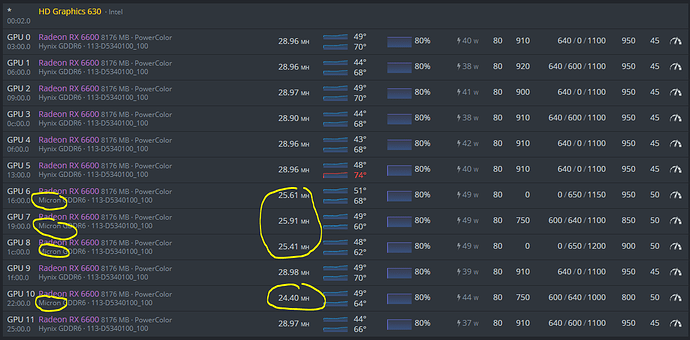Hello guys, I am posting it here hoping someone has master this before. I have been overclocking 6600 Fighter Hynix Ram version no such issue and was able to get them to a spot that I am happy. But for the Micron RAM version, no matter how hard I tried, they have been the reason of all the crash. Any advises are truly appreciated.
Some detail:
- HiveOs latest version
- Mobo: BTC B250
- AMD Driver 20.40
- Error message before any crash: “Msg issuing pre-check failed and smu may be not in the right state”
- Error message applied for all mining software I have tried, such as TeamRedMiner, Gminer, etc.
- I have changed riser and power cable multiple times and can confirm they are not the issue.
- The issue should be my overclocking but I can’t seem to find a way out.