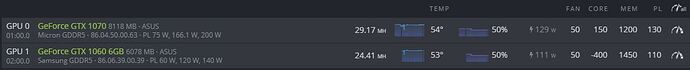I just set up my HiveOS rig. I’ve got one RTX 3070 and one GTX 1070. I have mined with both of them on Windows before and used Afterbuner to overclock. When I try and overlcock in HiveOS, nothing happens to the hashrate. I am getting:
- 52.07 MH on the 3070 (would get 62 MH on Windows with Afterbuner OC)
- 26.73 MH on the 1070 (would get 29 MH on Windows with Afterburner OC)
I have updated the Nvidia drivers to 460.56 and HiveOS to 0.6-201@210307. I have also made sure I am using appropriate numbers for memory, core, etc.
When I click the message that states “Nvidia settings applied” this is what is displayed. Obviously, there is an error message but I have searched all over the place and I have not been able to find out how to fix it.
For whatever reason, it seems like HiveOS cannot communicate the OC settings to the cards. Any help would be appreciated!