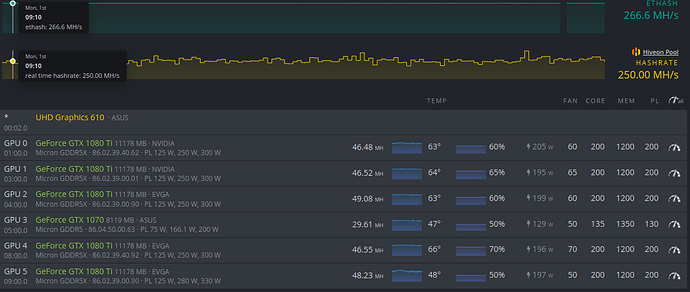Much appreciated.
will try and update
What temp are you getting?
and how much the fan going crazy ?
Depending on the 1080Ti, if you have 1 fan Founders Edition, i set the fan at 65-70%
On multi fan cards usually around 50-60%, NEVER use Auto Fan, it NEVER catches up.
Some cards will just run hotter, i usually change the thermal paste and they get better.
I keep all my cards under 70 degrees C and most run around 60-65 degrees
I actually do use auto fan… thought is a good feature…
well I will replace the paste and try again.
what OC setting are you using and what is your temp and what card are you using?
I got 1080ti GALAX
I used the configuration you gave me and card temp+fan was too high
![]()
now im using this configuration in order not too get the card too high.
im getting avg of ~40 mhs
wow, thats high on the Mem and the power seems low, but if youre power is expensive then i understand that. Mine is very cheap… This is my rig that has been up for almost 2 Days.
Yeah I played with that a bit…
but when i configured the setting you gave me…
the room is getting hotter haha
need to replace paste… and to try again. (its not because of power cost)
Check this link for a setting as well. I havent tried it, but i would like to because it would save me some power.
IM in Texas so its cooler here now, i open a window in the room. If i close the door, it heats the room, if i open the door, it helps to heat the house 
I tried that site hashrate.no and tried the setting. This is what I got. ![]()
Yours looks much better
by the way how cold is in texas are we talking about?
![]()
Well, I tried both your suggestions… (after thermal paste was replaced)
this one gave me same result as the other but 3 degrees lower.
Thank m8 !
Dude, lower your fan to 60, because your temp probably comes up to 60 and your Hash is REALLY nice with a bit lower energy cost. Well DONE  If your hash drops back to 43.92, leave it at 65, if it stays up in hash, its a bit lower cost… Its worth a little bit more energy to have 4% more hash.
If your hash drops back to 43.92, leave it at 65, if it stays up in hash, its a bit lower cost… Its worth a little bit more energy to have 4% more hash.
Thanks alot!
Technically speaking, the P102-100 is a 1080Ti. Unfortunately the OhGodAnETHlargementPill doesn’t seem to work with this graphics card. I cannot get more than 42 MH / s from the card. Does anyone have any idea what else I should try?
Try this boys
temps may seem low but this card is on accelero iv custom heatsink and fans, plus arctic silver paste
if your getting 42MH/s
100% the OhGodAnETHlargementPill is working!!! Probably just need to do some tweaking to get it to 44ish.
I was able to push it to 48.5 MHS but i lost the setting and was never able to find it again ;(
no…
it dosnt matter if i activate or disable the ethlargementpill in the overclockings setting.
Red Panda mining has a video with his results. 54.3MH/s @ 183W
mybe i can get 45 MH/s @180W but this is a way above the sweet spot