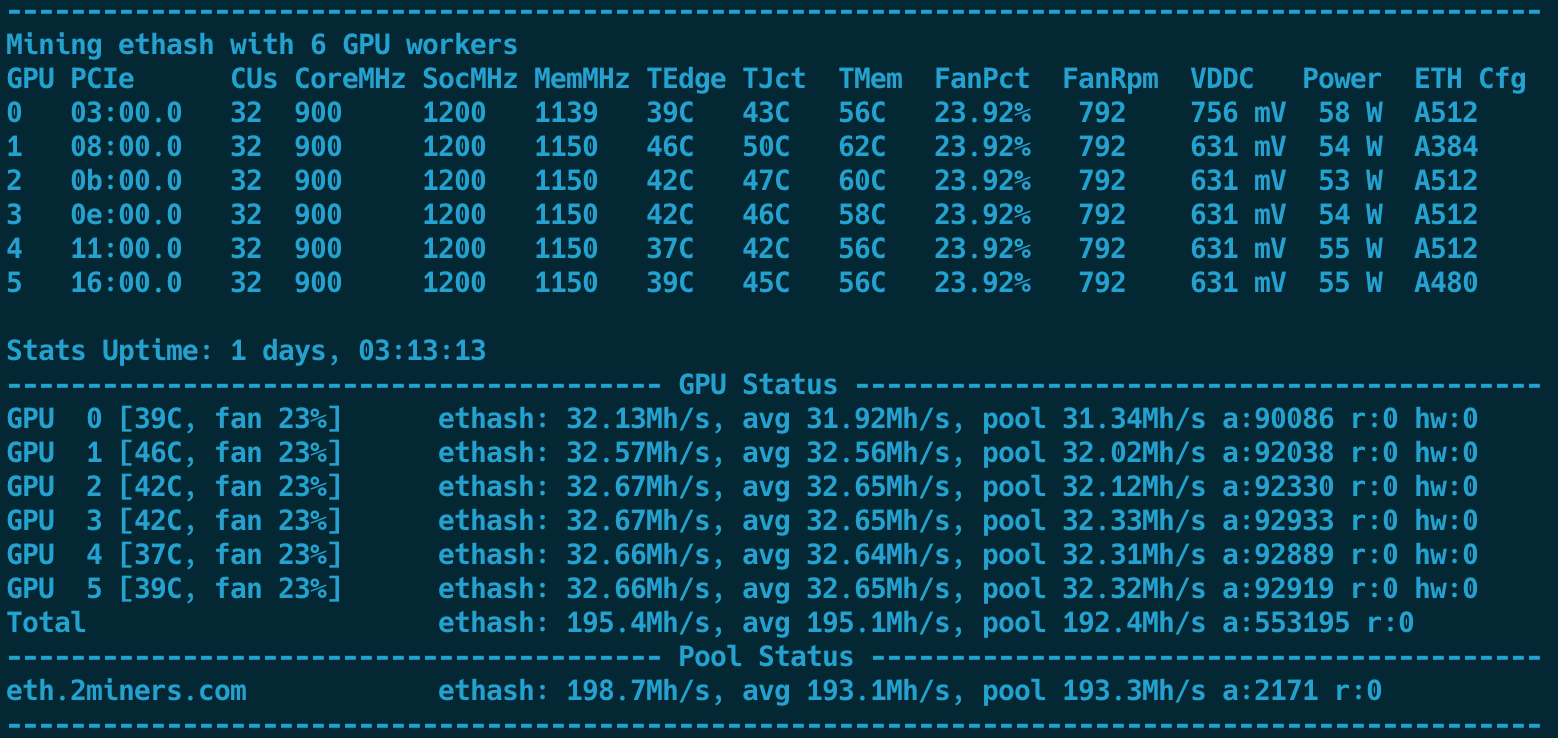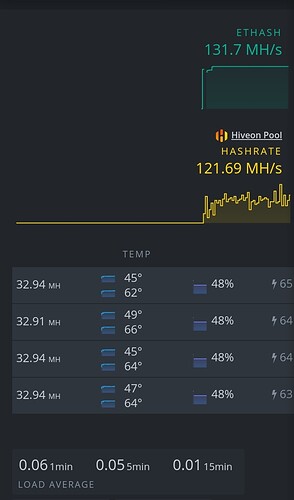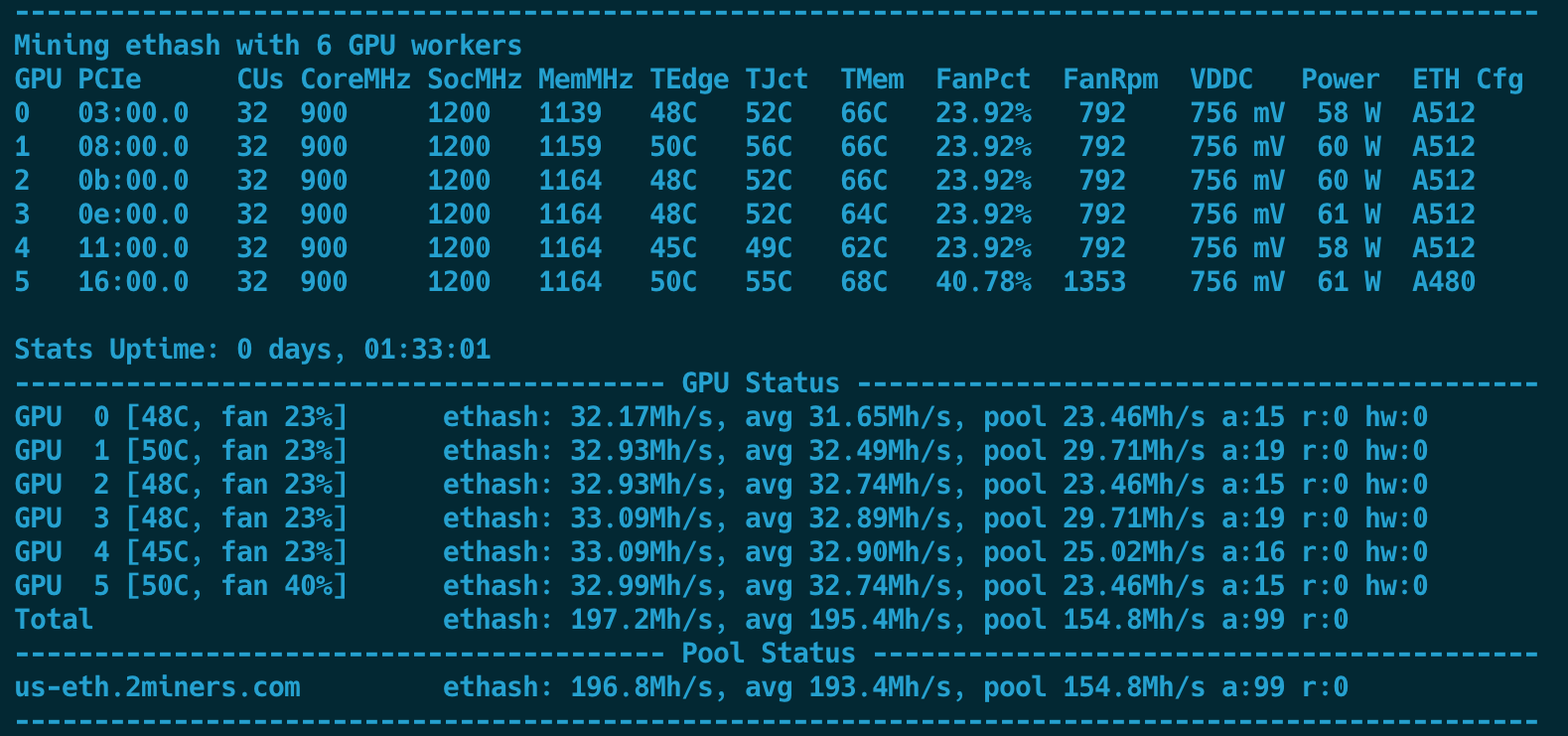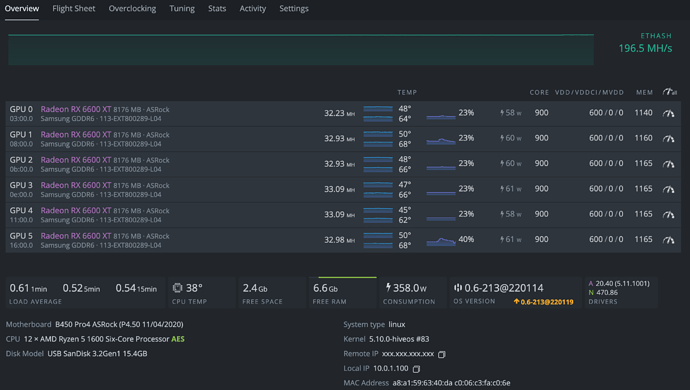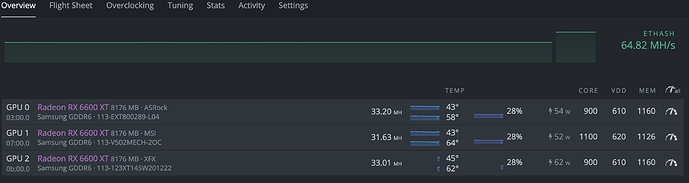Hi guys, I got some issues when I set up my new ASRock rx6600xt Challenger OC Edition, but for now everything is fine. I leave you my configuration.
I could not parameterize the GPU 0 equal to all the others. It can be a board defect or just another batch of semiconductors.
Motherboard B450 Pro4 ASRock (P4.50 11/04/2020)
CPU 12 × AMD Ryzen 5 1600 Six-Core Processor AES
GPU Radeon RX 6600 XT 8176 MB · ASRock
Samsung GDDR6 · 113-EXT800289-L04
OS Version 0.6-213@211223
Miner: teamredminer-ver. 0.9.0
eth_cfg autotunning