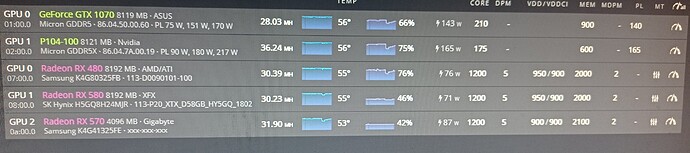Hello
My Rig was working fine and all 7 gpus showing correctly and mining.
Had a little problem with my psu’s and half my cards went offline.
After rig restart and reinstall, my rig have a problem
The problem is now that i have 3 cards that wont mine and show up on rig info as GP104
Changed risers and powered them from differedt psus, but they still wont work on Hiveos.
Anyone got any idea whats wrong
Edit. Changed also risers slots and no effect, so it seems pcie slots are working perfectly fine


 So please can you explain what you did with the bios of your cards, what is possible to do ? Thxs a lot
So please can you explain what you did with the bios of your cards, what is possible to do ? Thxs a lot