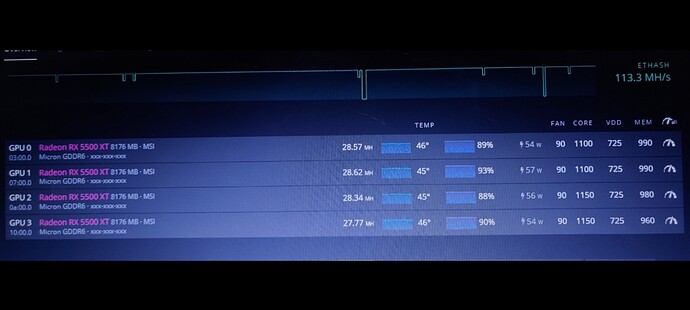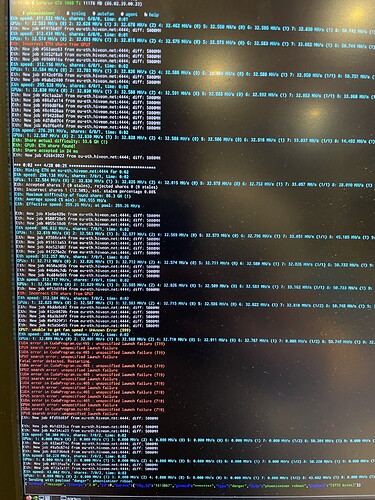Hi all
I’m some intermittent issues with my rig.
I have 8 x 1080ti and 1 x 5700xt AMD on a B250 ASUS mining expert mobo. I have not overclocked the GPU and running as standard and yet its showing as Nvidia OC Failed; this is then followed by a GPU driver error, no temps error.
I haven’t overclocked any of the cards as i wanted to get it started up first and then go from there. It was all working for about 24 hours fine, and then started throwing up these issues.
Any ideas what it could be?
Many Thanks