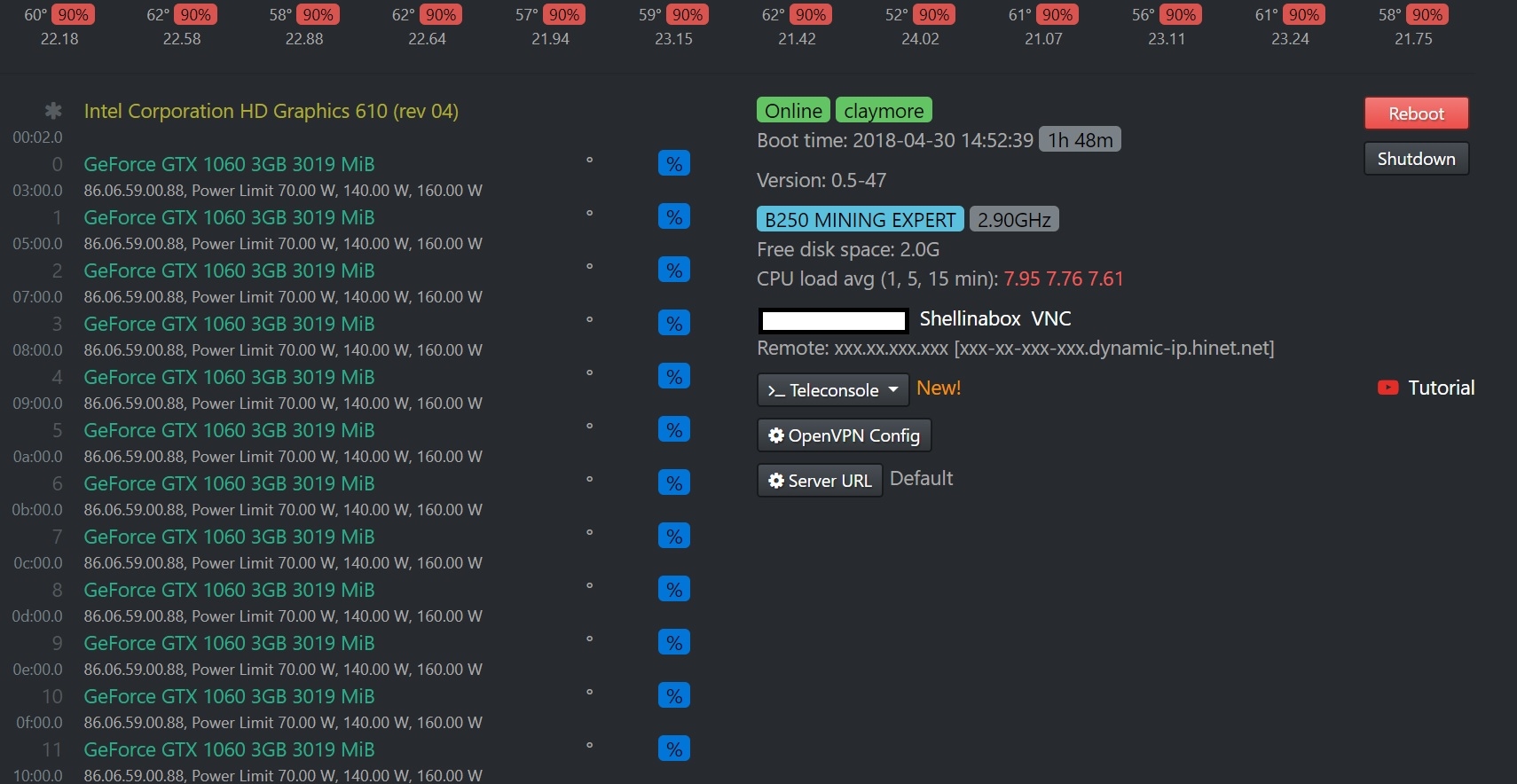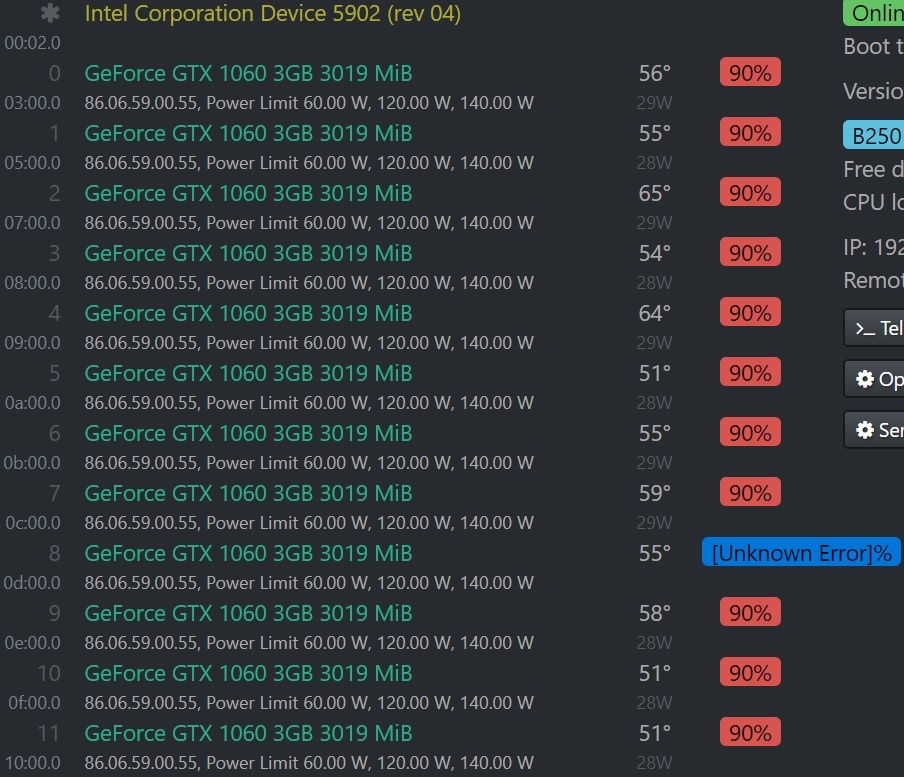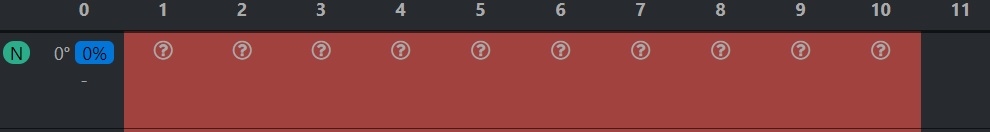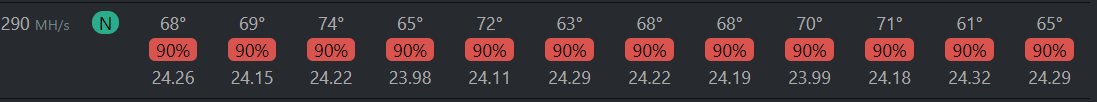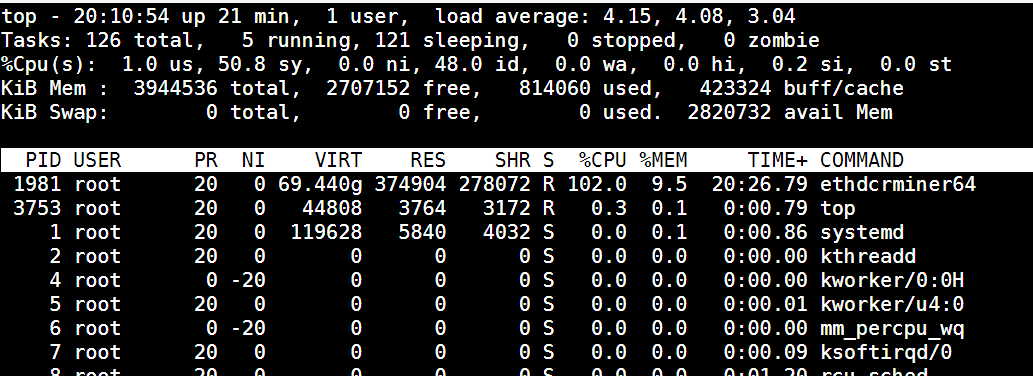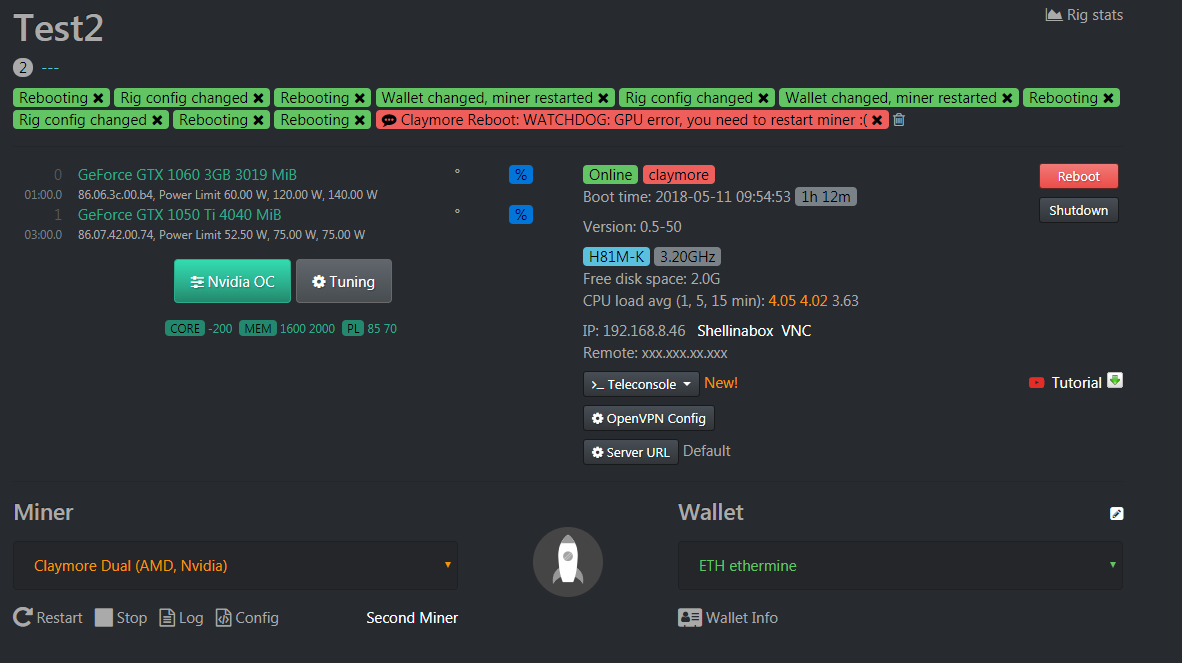First of all, sorry. I am using google translation to ask questions. If someone can answer for me, thank you very much.
I switched to Hive OS today for my mining. This is a good experience. But I have encountered some problems in hopes that someone can help me.
1: High CPU load
I mostly refer to the previous parameter settings when using Win10. However, the High CPU load displayed on the Hive OS is quite high. I tried to fine-tune my overclocking parameters. However, the reduced efficiency is quite limited. Do not know where the problem is.
2:Hashrate
Similarly, about Hashrate. I refer to the previous parameter settings when using Win10. The average rate displayed in the past has mostly 280 MH/s. However, in the current Hive OS, the average speed has dropped. Is this normal, or are there other ways to increase Hashrate?
Finally, the drawing shows a simple illustration of the four units currently in operation. Thank you for being able to read it here, and hopefully someone who knows Hive OS better will be able to help.
Thanks again
thank you very much
I wish good luck