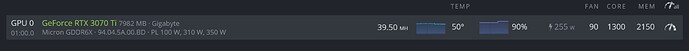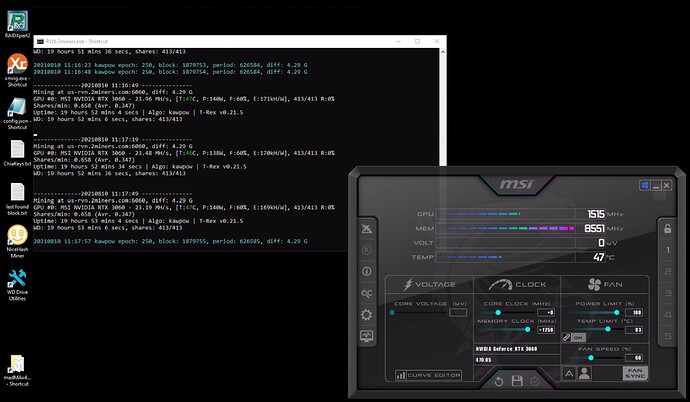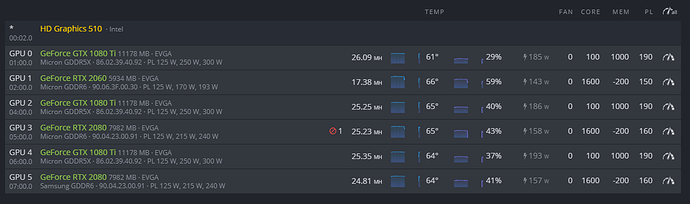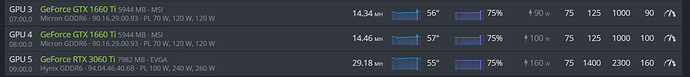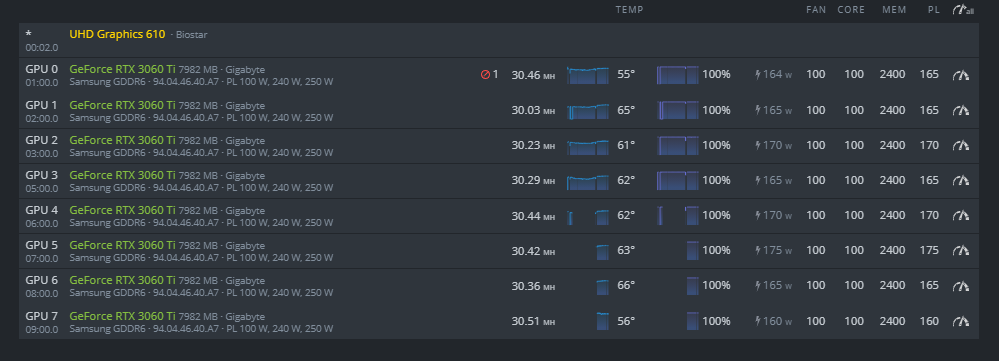I just started mining RVN and I’m looking for some suggestions on my OC settings.
I have the following cards
- 1 - 2060
- 2 - 2080
- 3 - 1080 ti
I think the MH are ok, but I feel like it’s using too much power.
If I try overclocking the 2060 my MH immediately drops to 11-13 MH. I have tried multiple different “popular presets”.
If I try overclocking the 2080s my MH drops to around 20-21 MH. I have tried multiple different “popular presets” as well.
What are your thoughts? What should I change?