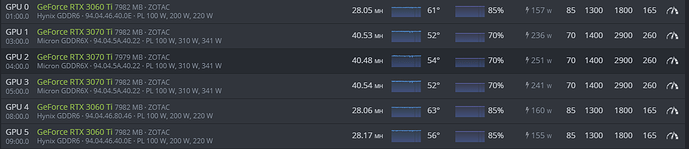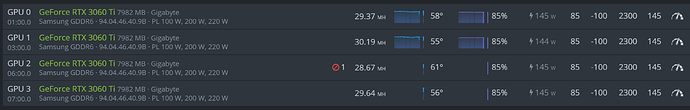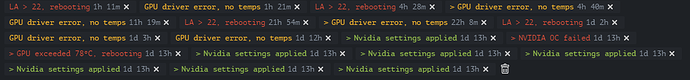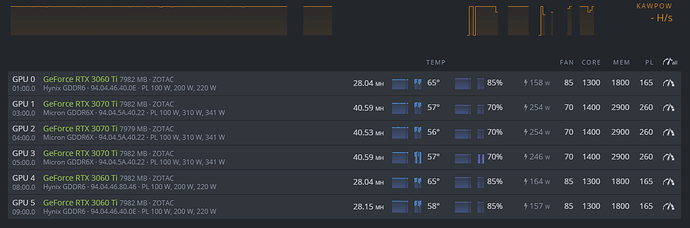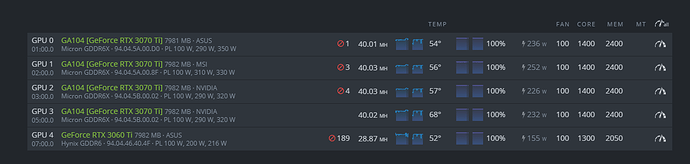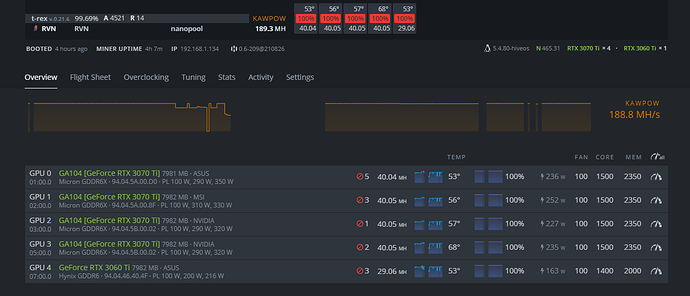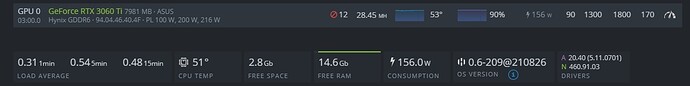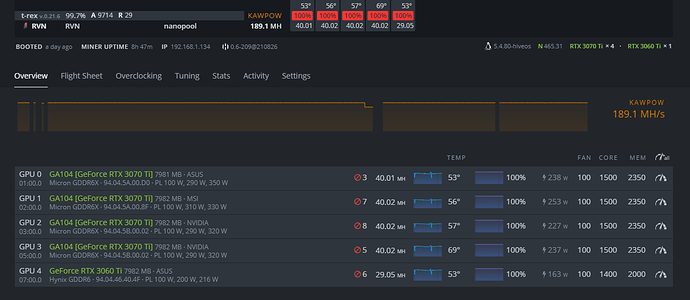start by dropping all 3070Ti’s memory and core to 0. And then work on the overclocks one card at a time. this is what I have been doing.
I have 3x 3070Ti’s and started with the GA104 error every time i added a 3070 Ti so I had to update drivers to 2 different drivers withe the miner stopped.
When I got that over I had the Temps/stats issue so that’s when i dropped my clocks to 0 core, 1500 memory with 250 pl and 85% fan.
And gradually I’m at: RVN-2miners-T-Rex
GPU 1: 39.04 MH/s 100 core, 1800 mem, 245 pl
GPU 2: 38.71 MH/s 0 core, 1650 mem, 240 pl
GPU 3: 39.55 MH/s 100 core, 2070 mem, 245 pl
All 3 are ASUS TUF 3070 Ti’s with Micron Memory but when i bump the memory to 2000 on the first two i get the Temp/Stat glitch.
Same thing happens when bumping the core anything more than 300 on the first two.
All 3 cards work the same at 0 and 100 core but anything other than that they don’t like it.
Ps. I have also use 250 pl and always below 60 degrees Celsius to make sure it’s not a over-heating issue or not enough power.
I would like some help though myself fine tuning these cards to 39+ MH/s on RVN
Also I would like to know if the intensity could play a role here with T-Rex Miner as it’s at 20 intensity for all 3.
Thanks in advance.