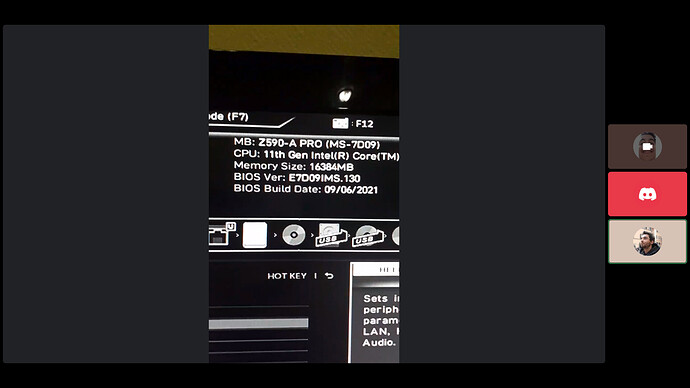I have 4 PCIe slots and I’m using M.2 to USB pcie Riser Adapter to get the 7 cards. next step is to use pcie to 4 usb 3.0 mining adapters to be able to expand. Anyone was able to get 8 or more card connected to this motherboard? I have 9 cards running on MSI Z390 on HiveOs.
Can you explain how you got past 3 cards? I’m having issues getting more than 3 to work on this board. I’m using an m.2 drive right now. Tried removing it and booting from USB. Still no luck. Updated bios, gen 2 selected, 4G on. Disabled audio. Still stuck at 3. PCIE power plugged in as well. Using an Intel i5 10400, 8GB RAM.
Do you have a link to the adapter?
I use these 6 port adapters on 4 of my rigs:
Also, I use these 4 port adapters to add more cards:
11 GPUs max I could connect to Z590. When connect 12th GPU it goes to bios “out of PCIe lines” message.
I hope this helps.
Yes.
Something like the photo provide by andrey20.
Just connect the USB cable from the PCI-e 16X extension card to a PCI-e 1x or PCI-e 4x usb card.
Or connect with a powerful usb hub.(I guess that would be okay either)
HOW CAN YOU INSTALL MORE THAN 1 CARD ON MSI Z590 A RPO???
i have msi z590 a pro model motherboard and I have 3090 , 3080 (lhr ) 3080 (non lhr) and 3070 … 3070 ti… TOtal they are 5 card.
I cant install more than 1 card. When i add second graphic card .On the motherboard Vga led is on and (white)
I have risers and Riser multiplier (the photos that you saw at top ) But still they are not working…
On the bios i have tried to change gen 1 -2-3 and cyrpto mining settings is on. Nothing changed…
There is 4 slot for riser on the motherboard they are all working … when i check cards alone they are all working and risers are working also . tested 1by1
CAN someone explain this who know this job ?
Please share your set up: CPU, RAM, HDD. It is possible that your splitter is not working. Try connecting only 2 cards 3070 and 3080 non lhr with standard 1x risers first. Reset bios to default configurations or factory setting.
Thank you for your message.
My cards are mining now but wanted to share what i did
I have 1300 w +80 plus evga psu and cougar 1005 w +80 psu… I connect them with add 2 psu ( 24 pin and sata)
Evga psu is connected to 3090 ,3070 ,3070ti and the motherboard. (msi z590 a pro- 16 gb ram -i9 19900kf cpu and liquid cooler.I have ssd and hdd but not using them only usb with hive os)
cougar is connected to 3080 lhr and 3080 non lhr…
when i took of the bios battery i pressed power button also for 30 40 second and psus were also closed. Then i forgot to put bios batter and opened it. Some how my 3 card showed up on hiveos…
But also i use only 1 slot (pcie 16x for the graphic card ) and put 6 slot ( riser multiplier )
I add all cards on it …otherwise they are not working.
And even i put the battery back on motherboard i cant enter the bios… after 1 move it crashes…
Also it was updated before but with 4g crypto mining enabled and gen 1-2-3 settings… nothing has changed … i couldnt work any… i will upload the picture of bios version … (after batter its not this one anymore.)
IM still wondering how can i work them properlly if i add more card. because some people add more than 10 card with this motherboard.
Sorry i coulndt explain everything clearly with my english…
You can send me private message if you can and talk on discord… what ever u like
Thanks again.
this one was my bios version before i remove the battery… i could use all menu but now i cant…even i put the battery back.
I can explain better with showing the rig if you wish…
Did you fix the issue yet?
I wasn’t able to get to the bios yet to check the bios version I have but out of the box without any changes to bios able to connect 11GPUs. Used all 3060ti FE. I tried adding 3080 to this rig and works fine. I’d like to stay consistence on this board. Much easier on the settings. tested another one Z590 and same result, no issues connecting 11 cards. Same on Z690 11 cards is the maximum so far so not sure why even upgrade to z690. main reason I like Z590 as it doesn’t need to change bios to UEFI boot settings to be able to connect more than 4 cards (on Z390). So if bios reset on Z390 and rig restarts then it wont work. I has that issue when was on the trip and power outage and for some reason bios rest boot back to CSM and that cuz a lot of problems and headache since you cant access bios remotely.
I have connected 6 rigs so far with different cards to MSI Z590-A pro and all works fine from 8 to 11 cards. The only issue I had with Asus Z590, had to change bios settings but MSI works out of the box with no changes to bios. You can even reset bios to factory settings and it should start up to 1 cards in HiveOS.
Couple issues I had before with this:
small monitor 7”, when connect it to a GPU or mother board hdmi bios will freeze. It was cheap monitor I got another one 7” and works fine. To figure this problem I had to connect to my large 24” standard hdmi monitor and bios worked fine there so that fixed my first issue by using compatible monitor for bios(that same bad 7” monitor worked fine on windows and HiveOS by the way).
Ethernet 2.5GBs wasn’t working on standard stable HiveOS I had to use BETA HiveOS but newer version now supports 2.5Gb Ethernet that MSI Z590 has.
Using monitor it would not find any cards on 6x card splitter ports 3-4 only 1-2 worked until changed in bios integrated Graphics Configuration to graphic adapter to IGD. That fixed issue with monitor connection at any other ports on the 6x and 4x riser splitter.
I hope that helps.
Hi, Can you indicate how you have configured the BIOS for 7 gpu? thank you
This topic was automatically closed 416 days after the last reply. New replies are no longer allowed.