Your not understanding absolute core clock. Its not +1100 like ur thinking, its settings that Hive invented themselves to help with power consumption, its not like ur putting ur core at +1100.
You dont need to limit power using absolute core clock. It limits power and core itself automatically, its a Hive only setting. That’s what makes it great and safe.
Set ur core between 1100 and 1150 and watch ur power drop and hashrates stay the same. Set ur power limit to 0, which is auto at the same time.
Your settings were great until Hive introduced absolute core to help power consumption, your settings are out dated now. 1100core is not the 1100 ur thinking, Hive set it up.
Another thing, your temps are way to high for such a low memory setting.
Power high, means ur temps are high. Your power is to high, trust me.
Do urself another favor and set ur fans to 0 and set up ur auto fan at 50c.or 55. 60s is to high. Running ur fans at 95% all the time is using watts, especially on a Ventus 3, maybe ur ambient temps are high?.
When my ventus fan ramps up, my wattage goes up, if u use auto fan it runs the fan at the lowest setting while maintaining the temp setpoint u set. Trust me, u don’t want that at 95% 24/7.
Im trying to help u save power and make money.
Ive helped numerous people save power and maintain hashrates cuz they knew nothing about Hives absolute core clock settings.
Watch the WHOLE video below, he shows u how well it works.
The black circle is my Ventus 3.
Watch this video and thank me later …lol




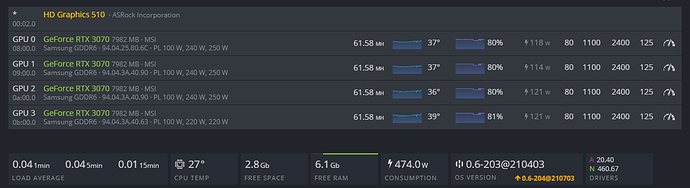


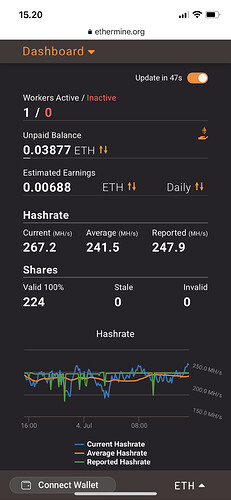
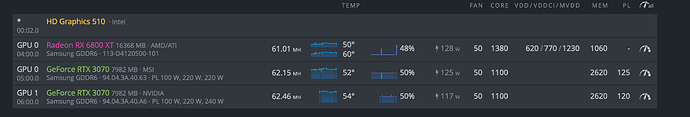
 I have tried, you were right, I was wrong. So my next question: Is absolute core clock applicable for mining each and every coin?
I have tried, you were right, I was wrong. So my next question: Is absolute core clock applicable for mining each and every coin?