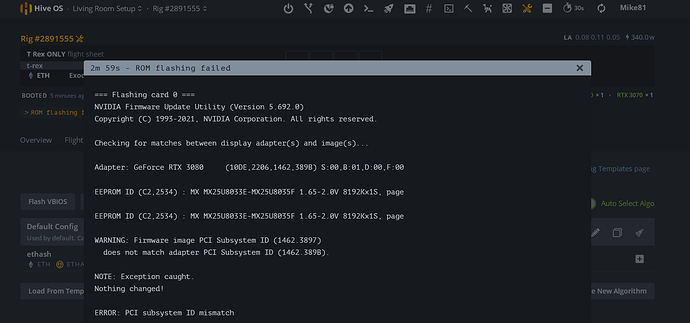But you should be able to do it this way, right? I mean it shouldn’t cause any problems if done correctly.
Depends on the definition of right, but there is always a risk when flashing a different bios. for me it didn’t work. You can give it a go and see if it flashes a different bios for you but that is something for you assess the risks.
Ideally it works as i have flashed bios with it but it was for the same card not a different one.
Just my two cents worth… tried to flash my MSI Gaming Trio Z via HIVEOS but it didn’t work. It’s a recent version of HiveOS. I tried it again, same result no change in bios card after the rig reboots. I then tried using Windows (with the ASUS Strix Driver) and bingo it updated the bios successfully. Now in HiveOS my card is hashing 100.7MHs using (fan: 70%; core: 1070; mem: 2500). Temp is 52 degrees mining for a day already and very stable no throttling. I didn’t try flashing the SuprimX bios, if I get some time I will do that another day and report back. I prefer the card to be known as “MSI” not “ASUS” in my Hive Farm. One of the disadvantages I guess but for the extra hash rate I can live with it. Thanks all.
merhaba melek bende de x trio var acaba hangi biosu atacağım birde uzaktan yardım edermisiniz ?
Yiasou!!! 
Take look on YouTube how to flash bios. I like this video… How To Flash Nvidia RTX 3080 Trio BIOS To Asus Strix for a higher Hashrate or better FPS - YouTube
Then download and use the ASUS Strix bios. Check the version on the video and download the same. Its the version from 2020 - not 2021. Make sure you follow the flashing instructions exactly. Reboot into HiveOs and you will see the card as ASUS not as MSI. Set clocks to… absolute core 1070, memory 2500, fan 70% - you will get 100.5MHs on ETH.
Goodluck!
Heya there,
I have 3x MSI 3080 Gaming Z Trio on my rig. My max hashrate is at 91 for one card. then the 2nd is on 89 to 90. then the 3rd one is playing around 88 to 89. Still not flashing it to other bios. I seem to get a max of 91 hashrate at a low OC. -200 / 750 and it’s working just fine. But if I bump it up. the hashrate goes down to 85 to 87.
That is exactly the same ting I saw. as I moved to ever higher OC setting the hashrate went down. At first I thought I needed to quit drinking but its a fact. I have two of the same cards.
Yeah, This GPU is kinda frustrating unlike other brands of 3080s that can hit 95 to 101mhs real quick. Only solution is to flash bios in it then at the same time change the crappy thermals in it and I don’t have the time to do that. 
So I was able to get and ASUS TUF 3080 10G OC. Right out of the box is did this with OC:
But I’m going to have to work up the courage to flash the bios on the other two. Last thing I want to do is brick those
Aye sir! Gaming Z trio cards are really problematic. I also have ventus 3090. They really are heat magnet freaks.
OK So i have found a fix for the wrong power reporting, here is a link to my other post.
Note that setting power limit to 420 is crucial
Now if you are unable to flash your card in HiveOS, first set maintenance mode 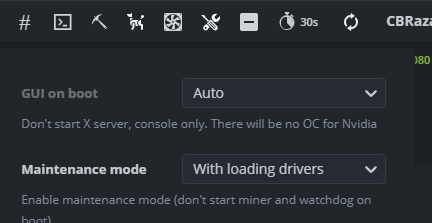
and restart
upload/flash and set maintenance mode to diable and restart.
You are all good to go.
I’ve tried downloading the same exact BIOS, setting it into maintenance mode rebooting then flashing but I get ROM Flashing failed
Anything I’m doing wrong here?first of all you need to be on the latest HiveOS version and secondly i think you might have not enabled force flashing 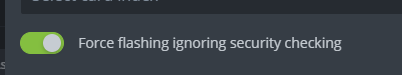
Crazy that this did the trick. I appreciate post. I’m going to make a YouTube video about this going into detail about everything. I will make sure to credit you. Am I able to flash the original BIOS back that I downloaded prior of the card and reflash it for the video?
I’ve flashed an SSD recently that I used in the rig. I flashed it to the same version of HiveOS (Latest 0.6-210@211010) and I did the same thing as I did in maintenance mode and still nothing. Only hashes at its original 82.26. It was mining at 101.4 prior… Any ideas?
You need to make sure that it has flashed but if you have previously flashed the card it should be fine just changing the SSD doesn’t make a change on the GPU.
I changed nothing, all I did was flash the SSD from one rig to another and it just wouldn’t flash again. I had to bring it to a windows PC and flash it on there. I made a YT video about it. RTX 3080 How To Increase Your Hashrate! - YouTube
Im getting 0fan speed on the 3080msi card and most of the times the miner crashes or shows all cards at 0mh/s. this does not work on my msi card
hey guys i saw that some people are having trouble flashing this card. The suprim x bios didnt work. i used the evga.RTX3080.10240.200904.rom bios. 330w you will need to revert back to patch 192@211106 confirmed to work for flashing this gpu
3080 forever