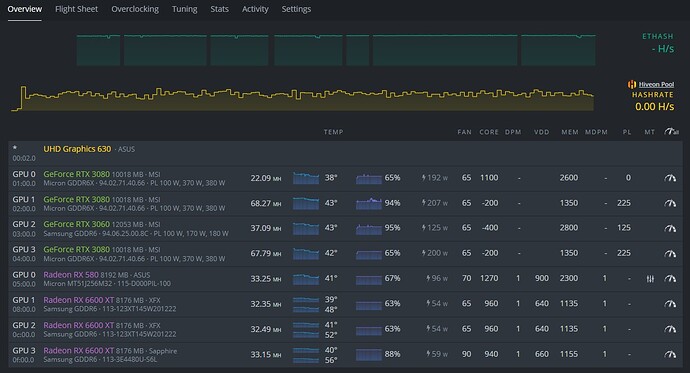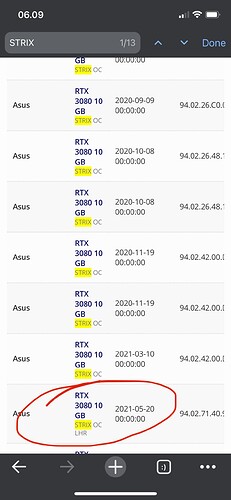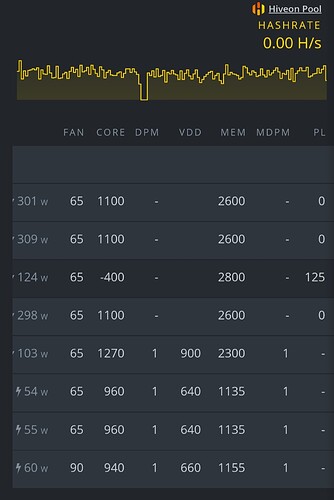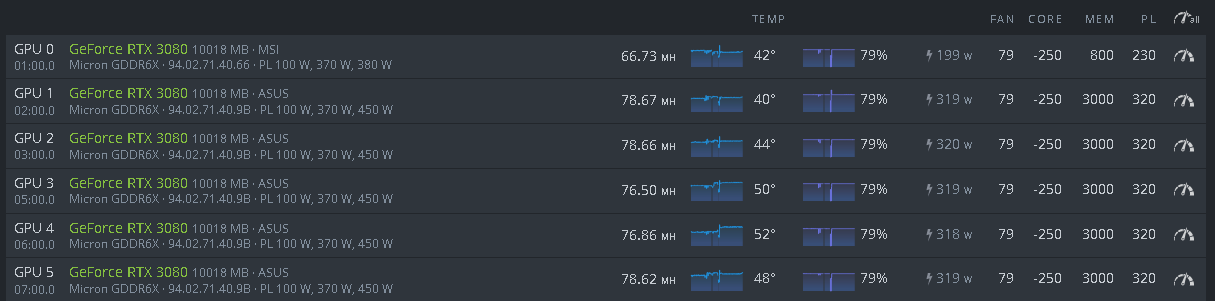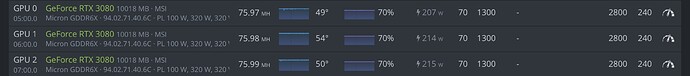Hello guys, I have a problem and just want to ask you. I have MSI Gaming trio Z 3080 LHR GPU. I realized that this MSI serie have issues with MHS values. So my gpu have 68 mhs and need to bios update to fix it. So anyone know how to bios update MSI Gaming Trio Z 3080 LHR via hiveOS or something else. Or should I do it. Thank you.
you can flash the bios using the built in bios flashing UI under the overclocking tab. be warned there is always risk involved when flashing, take proper precautions before.
hi, i had the same issue with this, anyone with the bios version to fix this issue? mine was 94.02.71.40.66 , thx for advance
Hey. Dude. I found Asus rog strix 3080 LHR Bios from techpowerup. I solved the problem. It works for me.
thx for the info m8, now i can achieve 75.5 mh, although the power is a little bit off (only 240 on the wall, but it software shows 300). But i think its okay.
You’re welcome mate. If you use Hiveos my watts also spreading between 300 and 320 watt. Is it normal? What do you mean about wall. I dont get it. So i guess it’s fake which monitored on hiveos right?
yes, it only draw 240watt, the 300 watt is fake. I have tested the cards on a power meter.
Btw, here’s my oc cc 1120 mc 3000
Oh I’ll try your Oc settings. Mine are 1100 locked core, 2600 mc with 38C temperature and 300 watt lol
around 74-76 mhs
Hi dear friend
Give me a picture of your settings and what miner did you set?
These cards have ruined my nerves and give only 67
on the t-rex miner
Hi dear friend
Give me a picture of your settings and what miner did you set?
These cards have ruined my nerves and give only 67
Bro, can you pass the link for the bios you just flash? I have the same gpu and bios with yours . Thanks in advance
https://imgur.com/a/jHzjA4Q
Hey. These are my settings and im using t-rex miner latest version
You can find it on techpowerup ASUS ROG STRIX LHR Bios. For your 3080 gaming z trio card.
Bro, thankyou for your recommendation. the Asus Strix OC LHR 3080 Bios is working good on my MSI Gaming Z Trio 3080 LHR.
For people who found this discussions, i use this bios Asus Strix OC LHR 3080 :
VBIOS Version: 94.02.71.40.9B
Originally my MSI Gaming Z Trio 3080 LHR comes with this bios version : 94.02.71.40.66
@kiteus @dadgar23
sorry for the late reply, nice one m8
Thanks so much for the help here! I was able to get my MSI Trio Z 3080 LHR GPUs from 67Mh/s to 78Mh/s using the ASUS bios recommended. You are correct, power measurements are off. I’ve got it metered at the wall 320 watts PL is equal to about 250 watts at the wall.
I’ve heard the Suprim X VBIOS is another way to go. Has anyone here tried that?
I have had to trouble before when mixed marching 3080s LHR and 3060s V-1 so try the over clocks on the 3080s at the same time but only those installed. on mine I’m using 1300 absolute core clock and +2800 on the memory with the power limit set a 240 wats getting 75-76 mh/s
Hi, this lhr bios version works on hiveos ? I mean will ztrio get 100mh on hiveos?