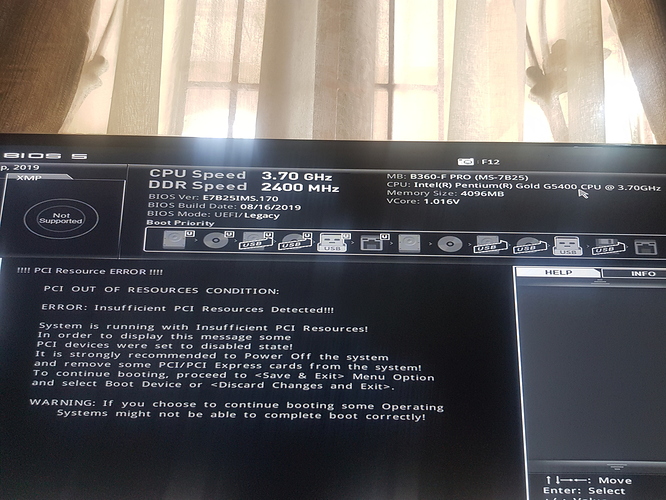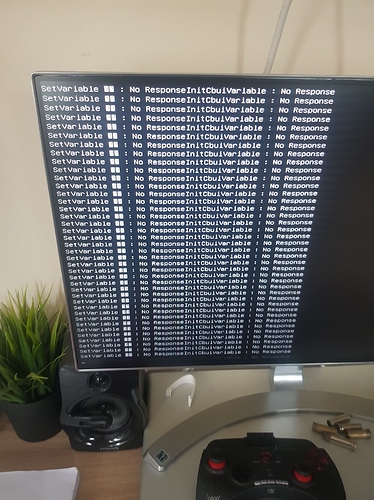Please help any one have same problem ? Please share how to fix it.
very little RAM
You yourself have come here, or does the PC issue this at startup?
I have 16Gb dual slot ram
From startup, just stuck in bios
Does the memory frequency match the throughput on the motherboard?
If he didn’t correspond, he would most likely not have discovered the bios.
uppp, still have problem.
the problem when using GPU morethan 4 pcs on moherboard
Теперь по факту, как я запустил hiveos:
- С прошивками 7B25v10, 7B25v11, 7B25v15, 7B25v16 запустить не удалось
- Прошивки 7B25v13, 7B25v14 не пробовал
- 7B25v12 на этой прошивке запустил 16 карт из 18.Сутки полет нормальный. 2 Карты попозже установлю
последовательность:
- поставили указанную прошивку
- выключаем windows whql support
- включаем 4G, mining mode (должны быть включены по умолчанию). Gen1 Gen2 Gen3 в зависимости от карты. У меня все карты p106-100, ставил Gen3
всё, hive запустился без проблем. Единственное, один рейзер оказался не исправен, пришлось карты включать по одной, чтобы найти проблему.
which video cards do you have?
rx570 8gb sapphire, so maximum 12 gpu for this . motherboard?
I have same problem with same MB,
Did you manage to solve it.
I have the same problem with the same board. Graphics rx5700 Asus Dual OC. 12 pcs of graphics go, more will display the same image as in the photo.
Hi I have the same issue
still anybody can’t run more 12 cards?
MSI support:
Regarding your concern, we are sorry, if you want to install more cards for mining, please use mining cards, such as NVIDIA P104/ P106 graphics cards.