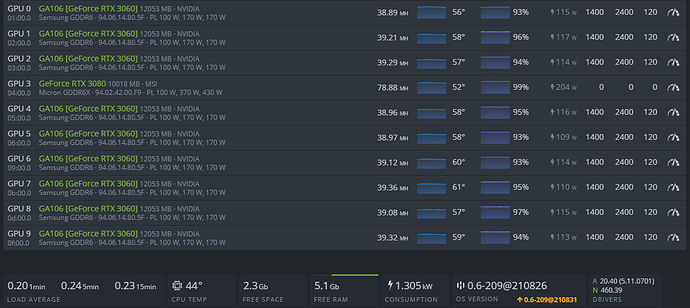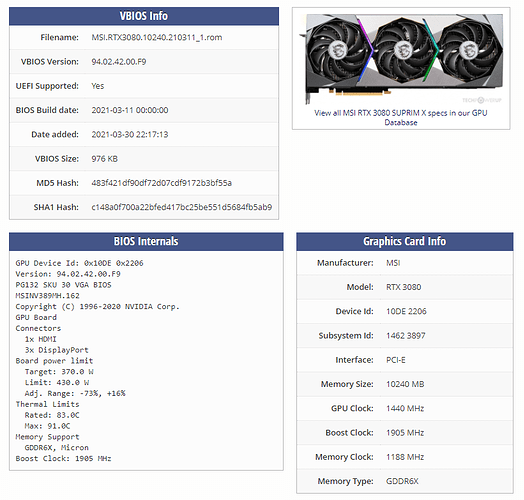EVGA FTW3: [94.02.26.48.88 ] »» This one fails to flash. It never finishes flashing? 
I’ll try the other one
Same thing  What the hell? Something’s not working, maybe after recent Hive updates.
What the hell? Something’s not working, maybe after recent Hive updates.
It seems to hang in EEPROM protection disable:
Stopping services
Unload modules successfull
NVIDIA Firmware Update Utility (Version 5.692.0)
Copyright © 1993-2021, NVIDIA Corporation. All rights reserved.Adapter: GeForce RTX 3080 (10DE,2206,1462,3897) S:00,B:07,D:00,F:00
EEPROM ID (C2,2534) : MX MX25U8033E-MX25U8035F 1.65-2.0V 8192Kx1S, page
Setting EEPROM software protect setting…
Setting EEPROM protection complete.
And it hangs in here until reboot… Any ideas on this?
Hi Shiretu, thanks for the reply, I got scared how no one replied to this and it’s not a common error.
Currently the card is running the SuprimX bios: 94.02.42.00.F9
I cannot go from this bios to the EVGA one 
For me it always works. I use windows and an extra card, so the flashed card is never used with a monitor
Yes but this happens on Hive, it’s a headless setup
I don’t believe the card driver modules can be unloaded from kernel, it keeps it locked forever after loading. That’s what prevents the flasher to work. One way is to tell hiveos not to load the nvidia drivers!? Not sure tho. Just boot off of a windows external driver, solve the VBIOS, boot back into hive. Take the working path, don’t lose time. 
It has never worked for me on hive if i flash a different bios on the card, always used windows to do this and it works everytime.
Not sure if it worked previously for others.
Yup, it did work every time, like back in March or so. Now It doesn’t.
I’ll just quit testing and use windows like shiretu mentioned. 
Hi @Phk ,
i own a msi 3080 gxt as well.
im only getting 88-89 mh/s @ 935 (abs clock) 600 mem, 0 PL (auto adjust by hive since its absolute clock)
may i know what settings did you use to achieve 95mh/s @ 209W?
thanks!
you need to flash a strix or ftw3 bios first
without changing the BIOS, it’s actually a random shot.
I have three equal Gaming X cards. Using stock, one stays as 95, other at 92Mh, other at 85Mh.
In Windows, using stock vbios, I was able to set the 85Mh card to fixed 102.75Mh using Afterburned with settings:
- PL at 102%
- Core locked (ctrl+L) at 725mv=1200Mhz
- Mem +1150
In hive I haven’t been able to try the custom ROMs yet, but as you can see above FTW3 for ex. fixes the issue.
My hive cards are stuck with Suprim bios and I cannot change it because it hangs. I still haven’t figured how to boot Windows since it’s a headless 6cards rig…
Do your settings for stock vBios also work with the other MSI cards (95Mh & 92Mh) or it just work with the 85Mh card only?
Works perfect… thanks
Without flashing the card with a different bios you can’t reach close to 100mh and above
For what bios?
If you want to get 100mh and over form the MSI RTX 3080 Gaming X Trio, you will have to flash it with either EVGA FTW3 or ASUS Strix bios. Without flashing you max you can reach is probably 90mh.
But when you flash it power consumption will be reported higher then actual. I am getting
Ok so i am posting this for anyone who might be interested again.
I have found a better solution to this problem which means all reporting will be working as normal.
Download firmware from VGA Bios Collection: MSI RTX 3080 10 GB | TechPowerUp
Flash this to MSI Gaming X Trio and apply these clocks and you are good to go.
Note that setting power limit to 420 is crucial
Now if you are unable to flash your card in HiveOS, first set maintenance mode 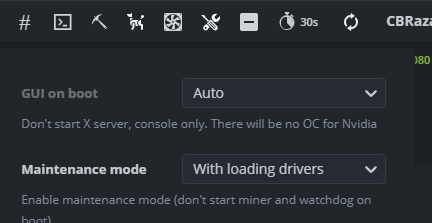
and restart
upload/flash and set maintenance mode to disable and restart.
EDIT: Ok so not every card is the same, perhaps start with a lower memory clock like 2000 if you card can not handle higher clock and make your way up to the most stable memory clock.
Hope it helps!
Just have a question, Im using Nvidia driver 460.39, because have 3060 V1. And this 3080 will work on that driver? What driver are you using? on Hiveos.