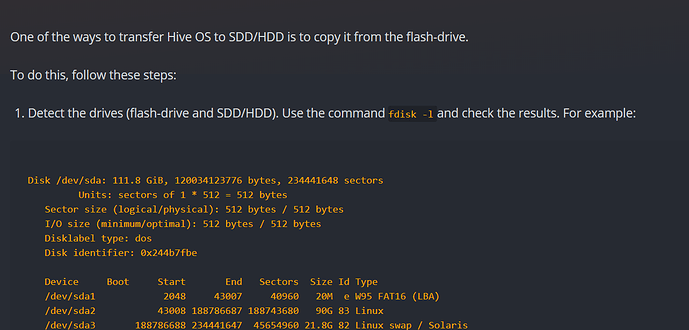Looking to dual boot.
Background:
- I have Windows 10 already installed, and I shrunk the disk so that 32GB space is left unused.
- I flashed a bootable USB with HiveOS - it can run, but I want to move it over so I can dual boot without the USB.
- My fdisk -l now looks like this:
Disk /dev/nvme0n1: 477 GiB
Device … Size Type
/dev/nvme0n1p1 100M EFI System
/dev/nvme0n1p2 16M Microsoft Reserved
/dev/nvme0n1p3 444.3G Microsoft basic data <–The main SSD with 4 partitions, one of which is 32GB unused space
/dev/nvme0n1p4 499M Windows recovery environment
Disk /dev/sda: 14.5 GiB
Device … Size Type
/dev/sda1 20M Microsoft basic data
/dev/sda2 1M BIOS boot
/dev/sda3 40M EFI System
/dev/sda4 14.4G Linux filesystem
I seem to be missing steps from tutorials I am seeing online about how to move HiveOS from the USB over to the SSD and ensure that it only attempts to use the 32GB of unused space on the 444.3G Microsoft basic data, while still retaining the correct information to allow for the dual boot.
Can someone help me with this one?
UPDATE:
I can move the files from the USB drive following the guide here (Transferring Hive OS from a flash-drive to SDD/HDD | Hive OS), using “if=/dev/sda of=/dev/nvme0n1” as the source and target. However, it overwrites everything on the nvme drive and I cannot boot into Windows 10 after that.
My next attempt will be to target the partition /dev/nvme0n1p3, but my question still is - how do I target the unused 32 GB on p3 partition? Does the program simply know?