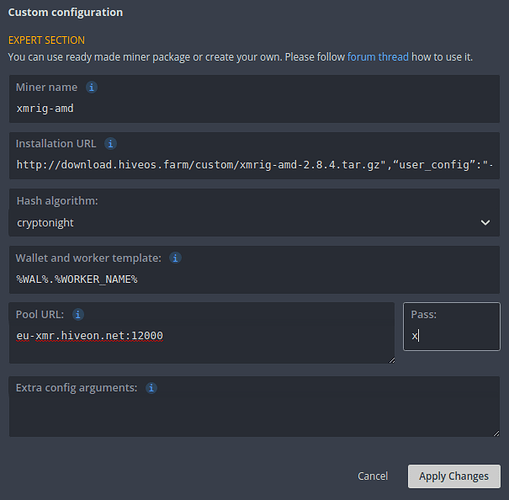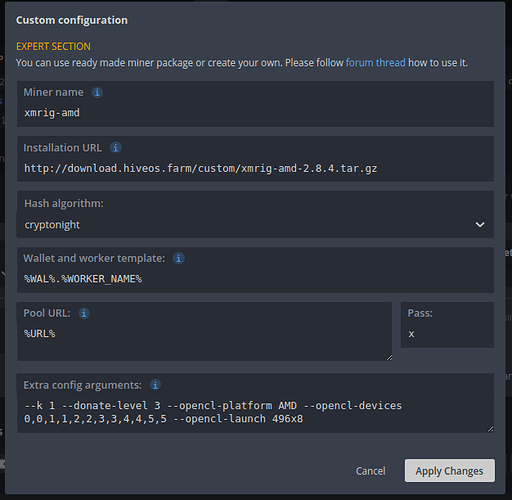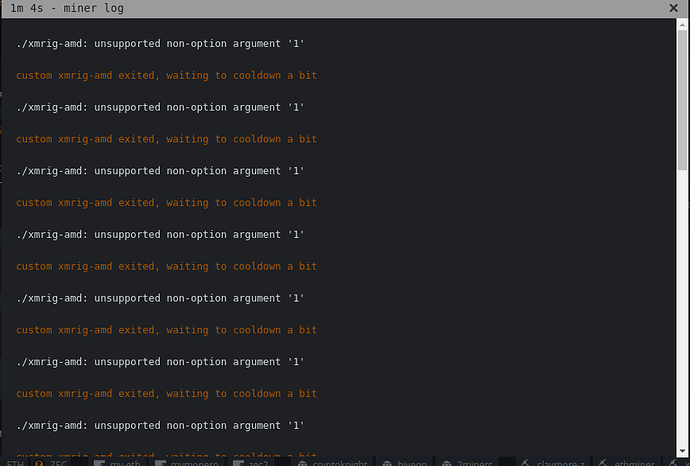first boot of hive os 8 xfx rx 480 gtr 8g gpus. tried 4 different pools. with the same results. i mined cryptonight pool for hours with both XMR-Stak and xmrig and no valid shares all shares rejected. changed monero to monero7 in configure miner profile for xmr-stake. just to get it to mine at all. i get hash rates. but no valid shares. reported both by hive and the pools them selves by my wallet address. cryptonight pool reported last share 5 hours ago. that would have been when i started hive for the first time with just one gpu switched to eth and its minning fine 100% good shares what do you have to do to get monero working.??
We are a lot of people here with the same problem, it is strange that a guide is not online yet.
I have tested few days ago xmrig-amd with algo cryptonight and variant monero8 and it was working just fine on hiveon pool.
givo…
Could you please post all your settings, how to configure the miner and pool?
yes can someone please post thire working settings or help us get this working any information i found in English is either outdated or in Russian and most likely outdated
Wallet - this one you should know how to do it… unless you want me to give you my address 
Flight sheet XMR@HiveON:
{“name”:“CNv8_XMR@HiveOn (xmrig-amd)”,“isFavorite”:false,“items”:[{“coin”:“XMR”,“pool”:“hiveon”,“pool_geo”:[“Europe (Rigs)”],“pool_urls”:[“eu-xmr.hiveon.net:12000”],“wal_id”:7654321,“miner”:“custom”,“miner_alt”:“xmrig-amd”,“miner_config”:{“url”:"%URL%",“algo”:“cryptonight”,“pass”:“x”,“miner”:“xmrig-amd”,“template”:"%WAL%.%WORKER_NAME%",“install_url”:“http://download.hiveos.farm/custom/xmrig-amd-2.8.4.tar.gz",“user_config”:"--k --donate-level 3 --opencl-platform AMD --opencl-devices 0,0,1,1,2,2,3,3,4,4,5,5 --opencl-launch 496x8”}}]}
Flight Sheet CNv8@NiceHash:
{“name”:“CNv8@NiceHash (xmrig-amd)”,“isFavorite”:false,“items”:[{“coin”:“Nicehash-CryptoNightV8”,“pool”:“nicehash”,“pool_geo”:[“Europe”],“pool_urls”:[“cryptonightv8.eu.nicehash.com:3367”],“wal_id”:1234567,“miner”:“custom”,“miner_alt”:“xmrig-amd”,“miner_config”:{“url”:"%URL%",“algo”:“cryptonight”,“pass”:“x”,“miner”:“xmrig-amd”,“template”:"%WAL%.%WORKER_NAME%",“install_url”:“http://download.hiveos.farm/custom/xmrig-amd-2.8.4.tar.gz",“user_config”:"--variant monero8 --k --donate-level=3 --opencl-platform AMD --opencl-devices=0,0,1,1,2,2,3,3,4,4,5,5 --opencl-launch=496x8”}}]}
If you go with importing this - you need to edit Flight sheet and select correct wallet.
Thanks…
So this it to different flightsheets?
I only need to use the first if i want to mine Monero?
Right on…
Hi again
So i am not to good at this, where do i paste all that information?
is this how i do the custom miner you posted i tried to import it but no jason file in tar.gz i download amd-xmrig2.8.4 from farm downloads is this the same miner you posted
allready fixed the typo saw it when i uploaded the pic still get ./xmrig-amd: unsupported non-option argument ‘1’
first thank you for helping so much last thing that failed after i fixed typo is
Selected OpenCL device index 4 doesn’t exist.
[2018-11-07 10:09:47] Failed to start threads.
i have 4 cards in now so it should be 0-3 like this?
–opencl-devices 0,0,1,1,2,2,3,3,
yes… also, if your cards have 8GB RAM then you can go higher with intensity… then you can put --opencl-launch 1000x8 or any other number for fine tuning…
its working thank you so much!!!
so i have one more question when i go to hiveon monero pool i dont see my worker conected or see and stats i added my wallet in flight sheet do i need to change it somewrere else minner is minning and pinged the addresss from minner logs … can i change pools with this setup without breaking the miner?
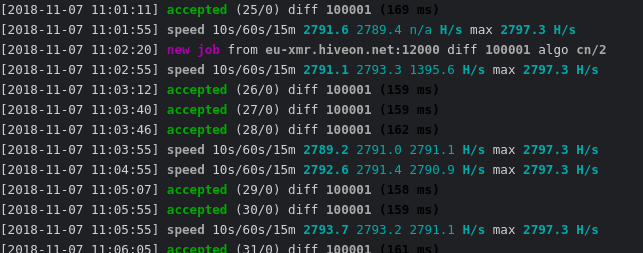
PING meu-xmr.hiveon.net (95.216.163.38) 56(84) bytes of data.
64 bytes from static.38.163.216.95.clients.your-server.de (95.216.163.38): icmp_seq=1 ttl=42 time=167 ms
64 bytes from static.38.163.216.95.clients.your-server.de (95.216.163.38): icmp_seq=2 ttl=42 time=169 ms
64 bytes from static.38.163.216.95.clients.your-server.de (95.216.163.38): icmp_seq=3 ttl=42 time=173 ms
64 bytes from static.38.163.216.95.clients.your-server.de (95.216.163.38): icmp_seq=4 ttl=42 time=163 ms
64 bytes from static.38.163.216.95.clients.your-server.de (95.216.163.38): icmp_seq=5 ttl=42 time=161 ms
64 bytes from static.38.163.216.95.clients.your-server.de (95.216.163.38): icmp_seq=6 ttl=42 time=160 ms
64 bytes from static.38.163.216.95.clients.your-server.de (95.216.163.38): icmp_seq=7 ttl=42 time=159 ms
64 bytes from static.38.163.216.95.clients.your-server.de (95.216.163.38): icmp_seq=8 ttl=42 time=158 ms
64 bytes from static.38.163.216.95.clients.your-server.de (95.216.163.38): icmp_seq=9 ttl=42 time=156 ms
64 bytes from static.38.163.216.95.clients.your-server.de (95.216.163.38): icmp_seq=10 ttl=42 time=165 ms
64 bytes from static.38.163.216.95.clients.your-server.de (95.216.163.38): icmp_seq=11 ttl=42 time=164 ms
^C
— meu-xmr.hiveon.net ping statistics —
11 packets transmitted, 11 received, 0% packet loss, time 10011ms
rtt min/avg/max/mdev = 156.365/163.680/173.996/5.020 ms
Wait and it will show up… Wait for 30 mins or so…
Of course you can change pools - it works for every CNv8 pool…
thanks again for your help so very much could not have done it without you and yes i see it now when i was mining eth on the hiveon pool it showed up almost immediately so i was a little worried thanks again