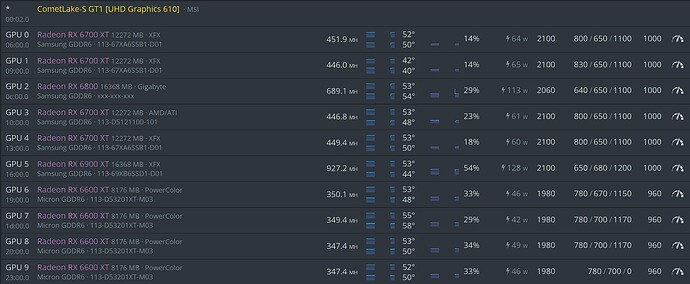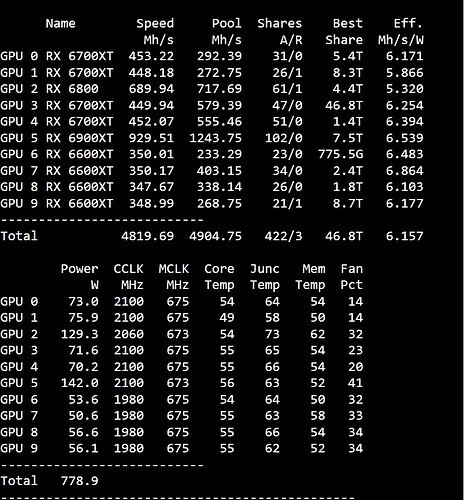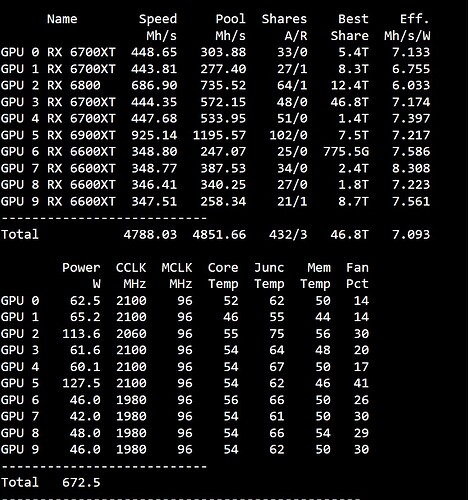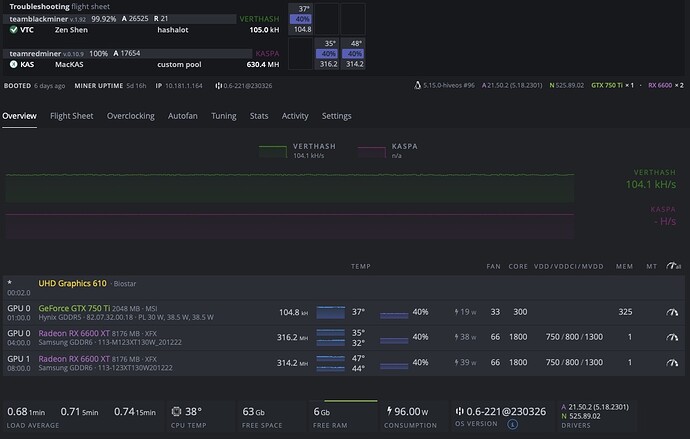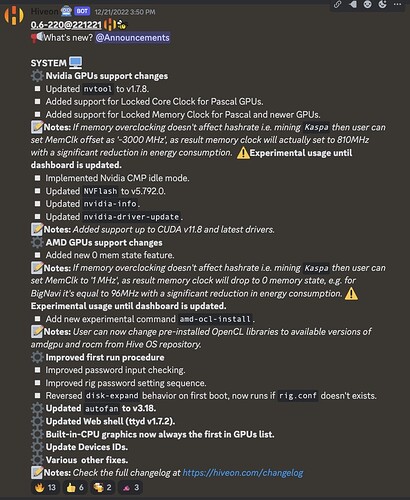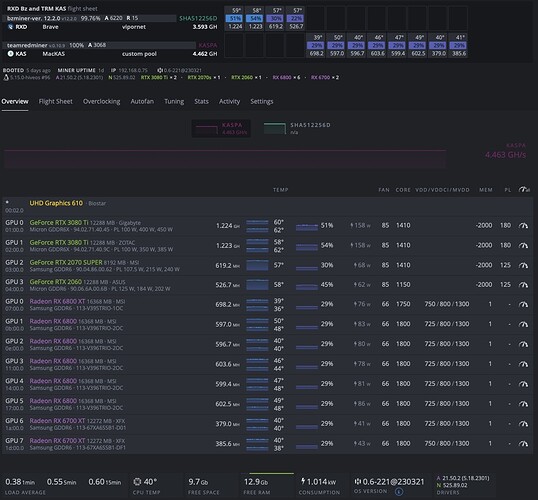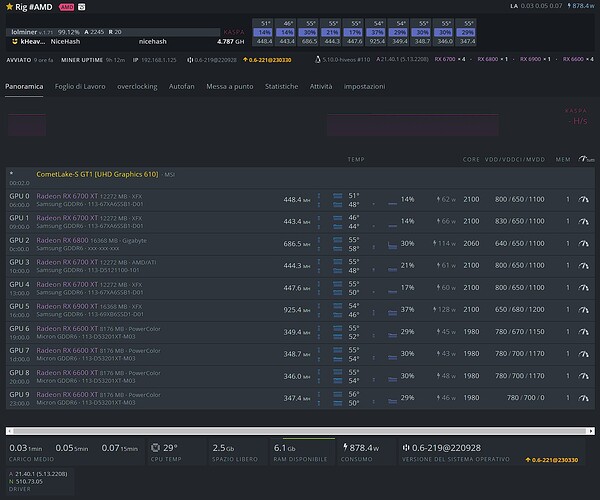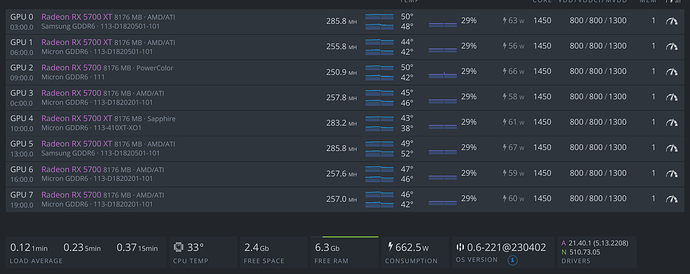Hi all, this is my rig, I’m currently mining Kaspa and I’m using this command which drastically reduces power consumption “echo 0 > /sys/bus/pci/devices/0000:06:00.0/pp_dpm_mclk && echo 0 > /sys /bus/pci/devices/0000:09:00.0/pp_dpm_mclk && echo 0 > /sys/bus/pci/devices/0000:0c:00.0/pp_dpm_mclk && echo 0 > /sys/bus/pci/devices/0000:10 :00.0/pp_dpm_mclk && echo 0 > /sys/bus/pci/devices/0000:13:00.0/pp_dpm_mclk && echo 0 > /sys/bus/pci/devices/0000:16:00.0/pp_dpm_mclk && echo 0 > /sys /bus/pci/devices/0000:19:00.0/pp_dpm_mclk && echo 0 > /sys/bus/pci/devices/0000:1d:00.0/pp_dpm_mclk && echo 0 > /sys/bus/pci/devices/0000:20 :00.0/pp_dpm_mclk && echo 0 > /sys/bus/pci/devices/0000:23:00.0/pp_dpm_mclk”
The rig draws about 930/940w at the wall. Since I don’t use photovoltaics, therefore about 12/14 hours a day, I wanted to know if it was possible to execute this command when starting the rig, since the command is reset at each restart. Would it be possible to do this? Thank you