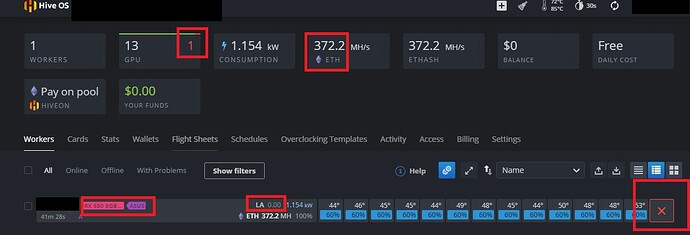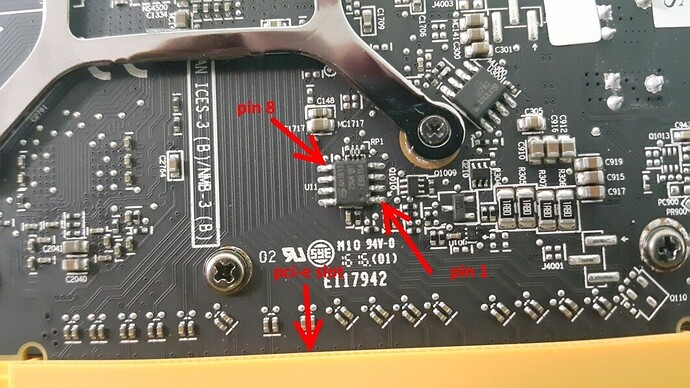Hello
recently i had issues with the latest update of Hive Os, it was the power off problem with no reason and some technical issues, that was solved automatically idk how! but now I’m scared about the BRICK form of the AMD cards in my rig!
i have 14 GPU AMD, after the OC on GPU 8 the system hung up and tried to restart the rig, after the rebooting the GPU 13 - this GPU was connected through DVI-D Port to my monitor for more than 1 month (used the DVI-D to VGA convertor then used 3 meter VGA cable to connect to monitor), it has no problem before this update and recently after the OC enabled on GPU 8, the GPU 13 refused to send Output signals to the monitor, at first i though it was the connector problem, then checked that step by step and recognized that was not the VGA or DVI-D port or cable problem - because tried to use another GPU and everything was OK - then changed the GPU USB cable (new one) not worked, changed the PCI-E connector, not worked and at the end changed the whole riser package with a new one riser pack and not worked again, used another healthy GPU riser - that was in the circle and worked correctly by that riser - not worked too!
tried to test it on windows 10 by another MB, not worked also with PCI 16X! changed the ports with another PCI and risers, not detected in windows 10, deleted the old AMD drivers by DDU in safe mode, tried to connect the GPU in windows 10, but again not detected and there was error 173 when tried to install AMD driver on windows 10…
tried to search in topics everywhere and some one wrote in there: IT IS BRICK NOW!
hollllyyy sh!t is it possible it just bricked!!! i cant blv it that it is brick now and why it should be something like this!!! i didnt even moded the bios on that GPU! just the regular OC!
the physical tests:
the LEDs are working correctly
the Power 8 Pin and the connector was okay
the fans are regularly spinning like other normal cards in rig or pc
but theres nothing in Device manager in windows 10 (also in hidden devices)
please the Admin, if it is dangerous for us, warn us to downgrade or dont use this version of Hive…
any recommendation would be helpful guys. thanks