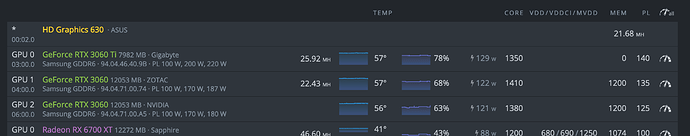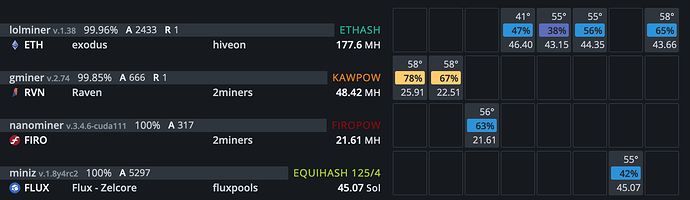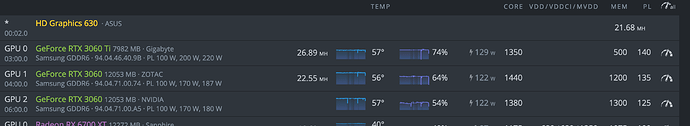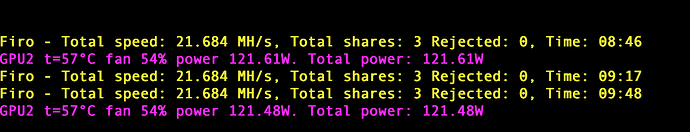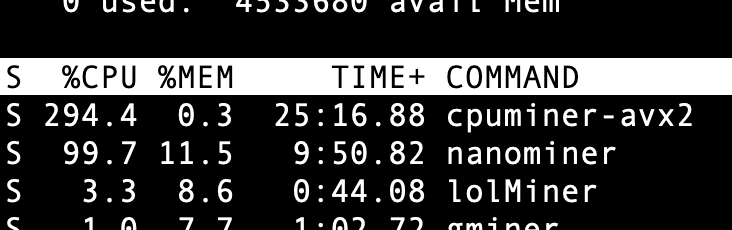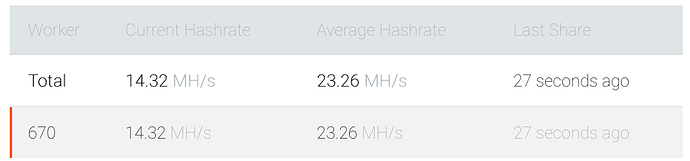Have seen this happened a couple of time. The miner’s hashrate doesn’t show up on the gpu, but on the builtin video. It is easy enough to fix, just unset the flight sheet and assign it again. Sounds like hive is getting confused somehow
if you open the miner in shell does that card have hashrate showing there?
think it didn’t, but not sure.
It isn’t something that happens often (seen it about 3-4 times), so next time I will get you an answer
are the other hashrates in the pic what they normally are when its all working? are you mining eth?
Don’t recall what the miner said, but the pool did show an active miner on my end.
That particular gpu is mining firo using nanominer. I’m mining eth, but on other gpus.
This should show what each mines. This image isn’t from when there was this issue, so all cards show their hashrates
Might not be related, but just noticed that nanominer is at 100% cpu on tops. Had seen an increase of cpu usage, but thought it was because of mining rtm. Disabled rtm and it wasn’t cpuminer.
PID USER PR NI VIRT RES SHR S %CPU %MEM TIME+ COMMAND
25400 root 20 0 65.226g 918840 670032 S 100.7 11.5 1315:29 nanominer
25884 root 20 0 97.005g 828724 361796 S 3.3 10.4 46:19.86 lolMiner
25787 root 20 0 38.944g 1.419g 318836 S 1.0 18.7 69:53.96 gminer
28 root 20 0 0 0 0 S 0.3 0.0 0:13.31 ksoftirqd/3
471 root 20 0 17728 2364 1896 S 0.3 0.0 0:35.96 mount.ntfs-3g
1195 root 20 0 0 0 0 S 0.3 0.0 4:32.93 nvidia-modeset/
1198 root -51 0 0 0 0 S 0.3 0.0 2:39.05 irq/151-nvidia
1484 root -2 0 0 0 0 S 0.3 0.0 1:21.82 comp_1.0.1
8141 root 20 0 0 0 0 I 0.3 0.0 0:01.51 kworker/3:2-eve
25317 root 20 0 33.215g 167540 89724 S 0.3 2.1 2:30.12 miniZ
31564 root 20 0 15924 3364 3056 S 0.3 0.0 0:15.71 bash
1 root 20 0 225176 8688 6404 S 0.0 0.1 0:04.85 systemd
2 root 20 0 0 0 0 S 0.0 0.0 0:00.03 kthreadd
3 root 0 -20 0 0 0 I 0.0 0.0 0:00.00 rcu_gp
Gave nanominer another try after the upgrade (v.3.5.2-cuda111), and still has the same problem lol From the look of things, seems it is a display problem. However, it uses too much cpu time
Just tried v.3.5.2-cuda111 and nanominer seems to be working now. CPU usage is around 4-12%. It is high compared to the others, but much better
That rig is working hard on your behalf 
Quite the experiment.
This topic was automatically closed 416 days after the last reply. New replies are no longer allowed.