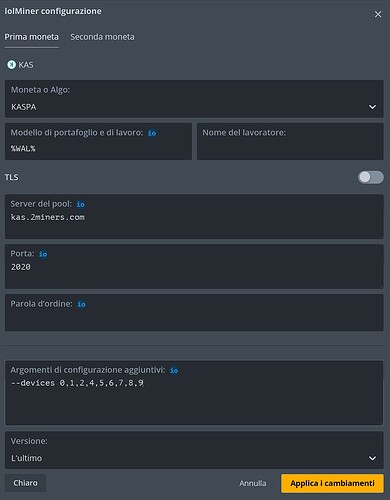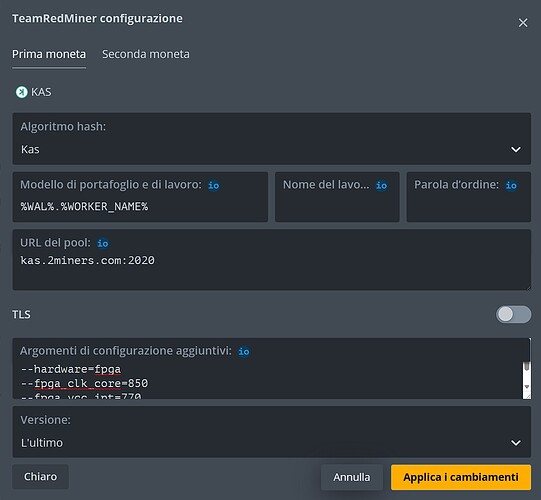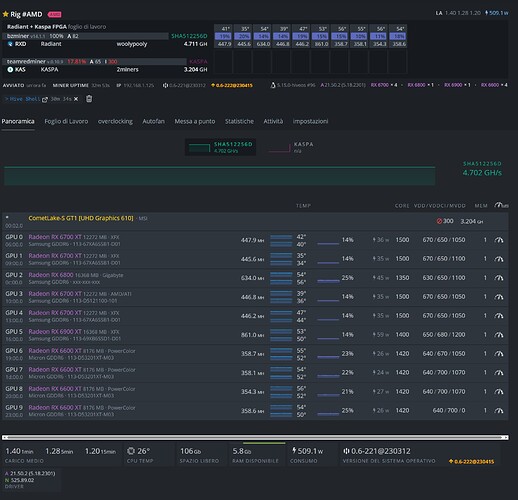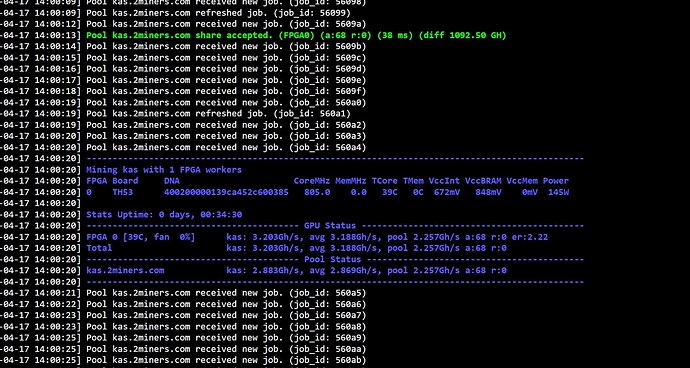Hi all, I have a question: I have a 10GPU rig on Kaspa, now I should get a tul th53 FPGA, the 10 gpu are amd (6600xt/6700xt/6800/6900xt) I use them with lol miner (because I was on nicehash before), while the fpga should be used with teamredminer. Can I create a flightsheet with the two miners and split the gpu from the FPGA? What should I put in the Additional Configuration Arguments? I know I could use teamred for both, but I’d still want to create a separate sheet if I were to then move to NiceHash. Thank you
Is my configuration ok?