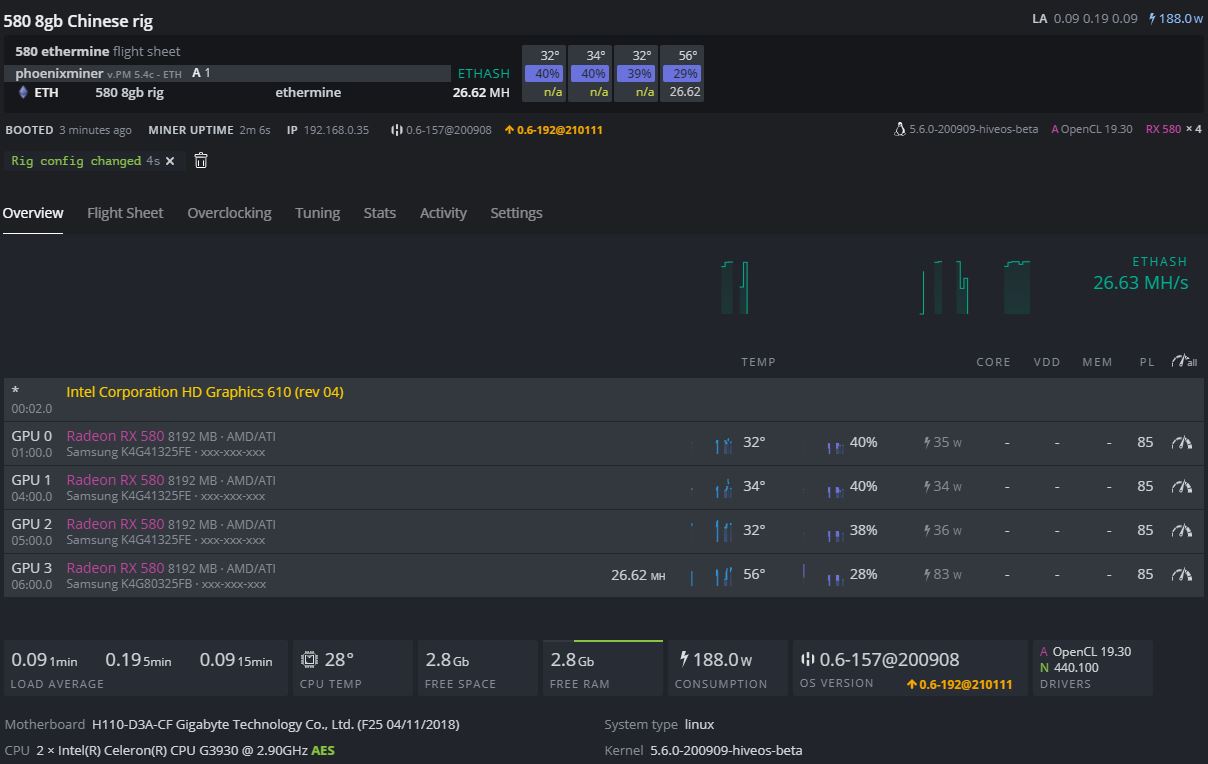Set up my first rig yesterday using 4 “pradeon” rx580 8gbs. They all run and show up on hive os but have had a huge problem figuring out how to get all of them mining.
Only the one is mining every time I try anything like switching flight sheets or switching wiring around. I even replaced the gpu with one that was mining on my computer and still shows N/A hash rate for that card as well. I also tried going to the beta version of hive os which I am currently still in btw.
Really confused here so hopefully I can find some help, thanks.