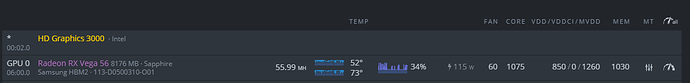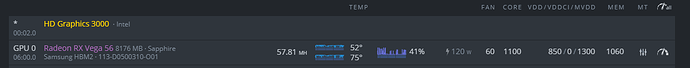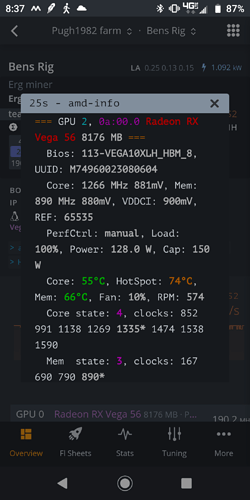Zimbaba thank you! Just allowed me to add stability and more hash to several Vega’s with the provided mem voltage recommendation. Do you know if there is documentation anywhere on what voltages are safe for HBM2? I venture to guess adding 10 mV wont break it but wondering how far that can be taken.
TBH now I am getting Vega hash on par with 5700 and not too far off on power consumption. About 55Mhs 160W vs 56MHs 150W… Dont see the appeal of 5700 besides being a better asset (better GPU) should mining become unprofitable.
What settings / straps are you using to get 55mh on eth? I have 2x MSI vega 56’s. 1 I get 52mh and the other 50mh.
You’re welcome!
Default BIOS HBM voltage is 1.35v for vega64 and 1.25v for vega56.
So if you’re using Vega 64 cards with Vega 56 bios like myself, you have plenty of room to raise voltage until you hit default 64 bios - in other words all the way up to 1350mV!
Only two thing to be careful about are the temps and power consumption 
You can actually hit almost 58mhs if you’re brave/crazy enough as seen here: Almost 58 MH/S by @dukeofdream
Awesome information. Now to figure out which of mine are 64 stock or 56 XD. Pretty sure its ok since many people used to flash 64 stock onto 56 and I dont recall issues. And yes temps are my biggest barrier. 100% want under 85C mem temp but prefer under 75C. Let me look at that link, great info much appreciated
Anything and everything ss-silver posts haha. Most are this: amdmemtweak --RC 37 --RP 11 --WR 14 --CWL 8 --FAW 12 --RAS 20 --REF 65535 --RFC 248 --RTP 5 --RRDL 6 --RRDS 3 --WTRL 9 --WTRS 4 --RCDRD 13 --RCDWR 12. Samsung memory required to go above 52/53.
Aaaaand youre awesome. New results 1300mV memory:
Short term stable, long term TBD. Gain of 2 MH for 5W WOW.I raised the memory voltage and it picked up 2mhs. Now I’ll see how long it stays stable for. It still can’t run anything under rc 37 and rcdrd 21 for some reason.
Ah knew it was too good to be true. Pool side hash is really bad. Gonna keep an eye on it for 24 hours but pool hash has gone the opposite way.
My pool hashrate avg is 1% bellow my avg hashrate, due to stale shares. Working as intended 
One thing I found interesting about this double dissipation card is that I can drop core to 1265 with 860mv and the memory straps as before ad pull 168mhs at 118w. That’s pretty cool but I want it to be higher lol I checked it in amd-info and I have the core set at 1335 but but it shows it at 1266?
Ok I will test more and get back.
You’re right, was a coincidence and my internet mustve been affected my shares adversely. Confirmed intended hashrate today. Wow. Vega really are the best mining cards right now… albeit take some skill and luck to tune
My 5700XT microns do about 56 MH @ 140W. But the real winner is the samsungs that do 55 MHs @ 110W.
I think post-ETH Vegas are better value since they do really well at ERGO.
anyone know if it is possible to adjust the vega memory voltage on windows? I had to move them to a windows machine since you can’t run 2x teamredminer instances (aka, one for ETH and one for ERGO).
I don’t really feel like moving them back to the hive rig just to have ergo become more profitable again and have to switch them back.
I SO wish I could just run multiple TRM for different coins since other miners just don’t work for AMD.
Interesting… i have both types and although the system reported wattage is lower for samsung, i have not noticed a difference in at the wall power. Have you tested each of them at the wall? Mine are in mixed systems and its very difficult for me to tell but 140-150 seems to be the verdict. The micron can do 57-58 and samsungs 56-57 in my experience. Worth noting that vega’s mining ethereum SEEM to consume less than ergo per software but the difference is minimal when i measured at the wall. So strange and makes it difficult to optimize.
I dont know any way to unfortunatelty. But one clarification - u need to modify memory voltage to optimize ethereum, not ergo. Ergo uses higher core clocks so u dont have to push memory as hard.
I was able to do this using AMD Radeon for Windows: https://www.amd.com/en/technologies/radeon-software. It has default settings for various uses such as gaming, but you can create custom settings for core & memory clock speed & voltage, etc.
I have noticed that eth reports less power as well but also noticed that my temps stay cooler on eth and it seems to actually consume less power as well. I don’t have an isolated way to see my vega power draw though without pulling the rig apart.
Had issues in hive on ergo as well due to the power limit preventing me from getting over ~180mh, I need around 165-170w to reach ~195mh.
Those are impressive eth numbers as well, best I can manage is 51mh with 1000 core / 965 mem / 860 vdd on samsung.
Yep, I got that. Eth is more profitable right now so I have them mining that right now. I moved them to the windows machine back when ergo was more profitable and have not wanted to move them back out of fear of things reversing again since my hive machine is nice and stable right now.
If it was possible to run 2x TRM on different coins I would run hive for everything. Anyone know of a workaround for that? I can’t be the only one wanting to mine ergo and eth on a single mixed AMD rig?