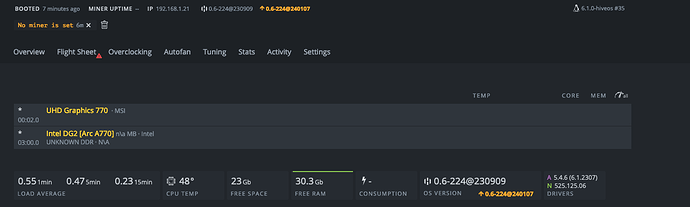I see SRB Miner has support for mining on Intel Arc GPUs (A750 or A770). It looks like it has support for ERGO also. In the SRB Miner Github page there are custom loading instructions for HiveOS and the proper arguments need to be passed when configuring the miner in HiveOS.
Has anyone tried mining ERGO (Autolykos) with SRB Miner in HiveOS? If so what arguments did you pass to get the miner to work?