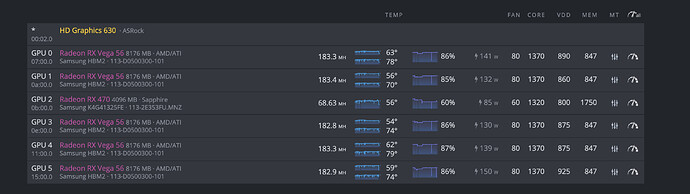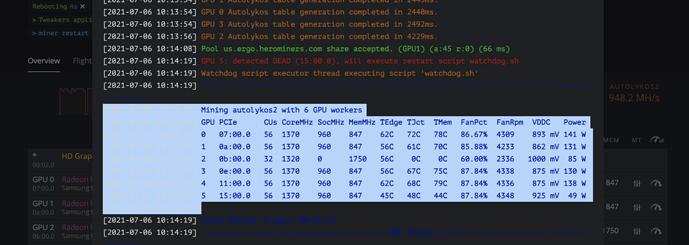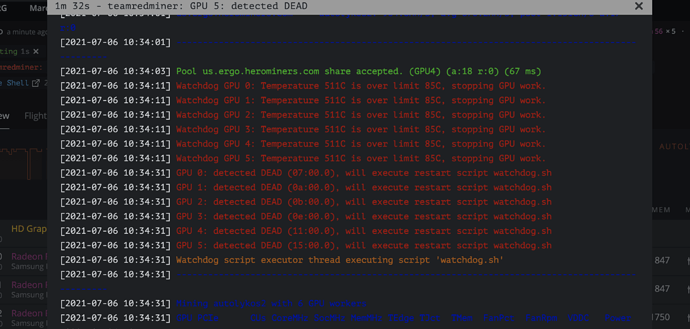Hello Everyone,
I am in the process of building out my rig of 9 Vega 56’s and 1 470 atm. I can only run 6 GPU’s at a time currently.
Motherboard- H110 Pro BTC+ ASRock (P1.60 03/23/2018)
CPU - 4 × Intel® Core™ i5-7400 CPU @ 3.00GHz AES
Disk Model- USB SanDisk 3.2Gen1 15.4GB
My problem is multi fauceted:
Problem A: No matter what strap or OC I have or defaults, my rig will run for an hour or so then GPU 5 crashes.
Attempted Solution: Change out GPU5, its cables, riser, etc - Didnt work
Attempted Solution: Remove GPU5 all together and run only 0-4 GPU’s, this gives me another problem
Problem B: Now this problem is that my one of the GPU’s unknown atm can load up the miner and gets stuck, when I added the 6th GPU (#5) it never has that problem then eventually GPU will crash lol.
I did some testing where I would run all 6 with and w/o OC settings where I would only apply the settings to a single Gpu so I know all are stable with the current settings. any ideas?
I did notice though in the logs that right before this error (GPU 5 crashing) occurs the Watts for that GPU drops alot:
The VDD@ 925 for GPU5 as been my attempt to fix it, thinking it needs more voltage
AND occassionally I will get this error too: