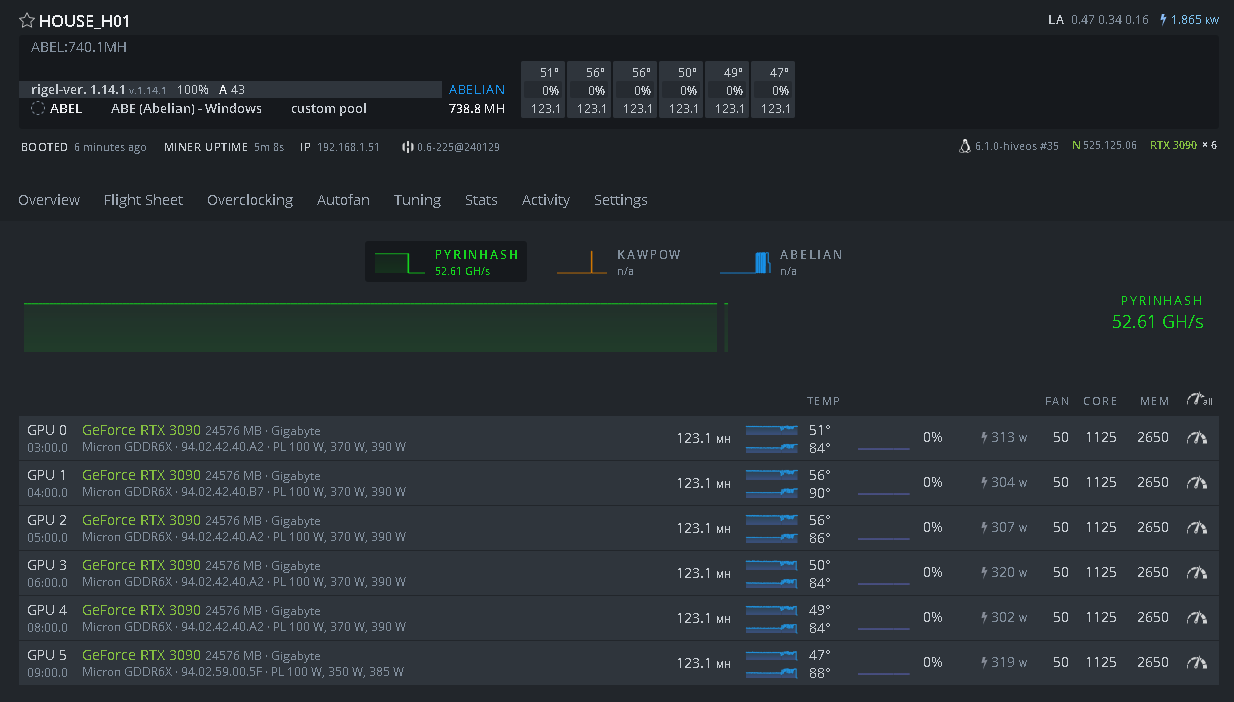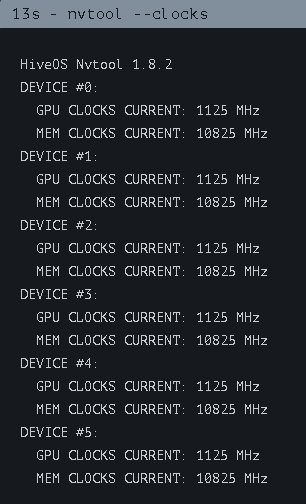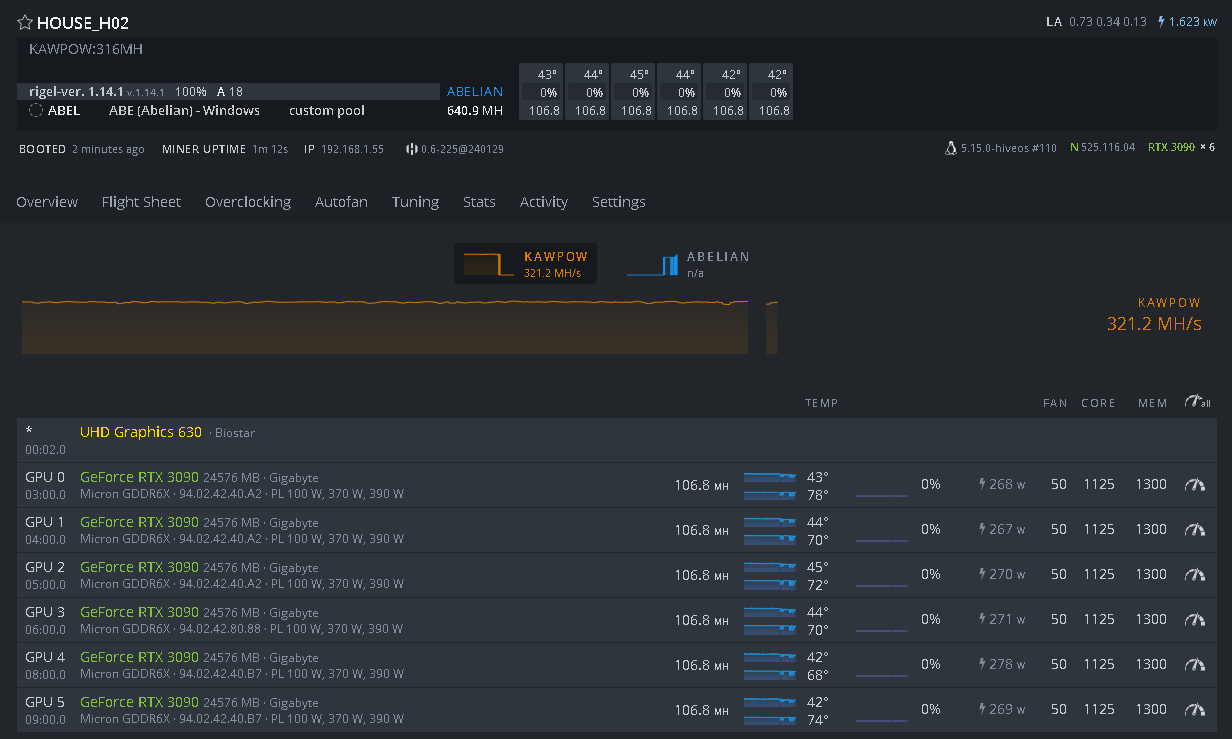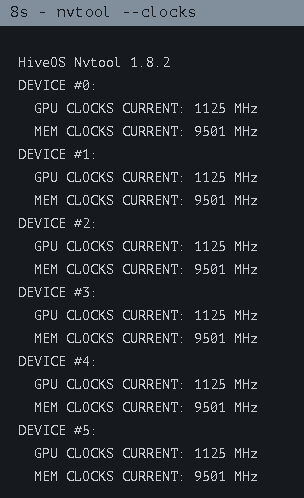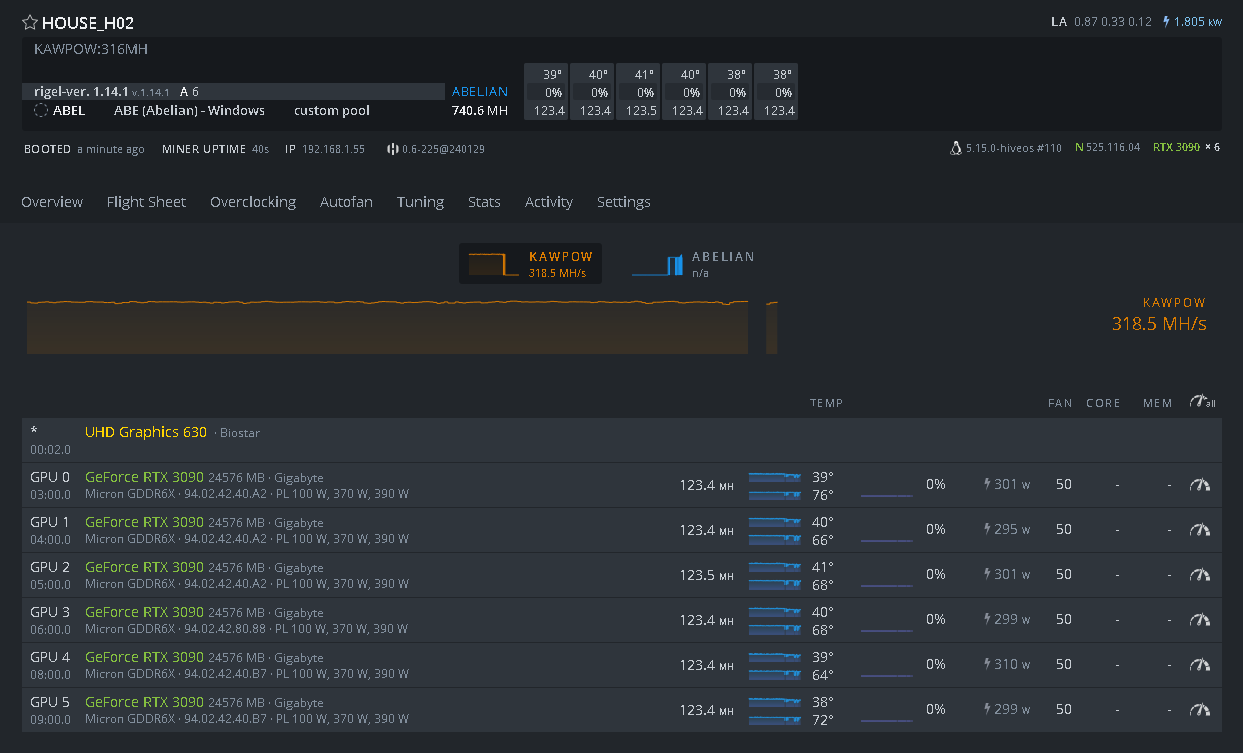HiveOs doesnt apply memory clock. I use the latest stable HiveOs version. I also tried the beta version. It is the same. I have no idea why the memory clock doesnt apply. Not set any OC in flight sheet. I have also another rig with the same configuration. It has no problem, It works well. Only this rig has that problem. Could you help me to find a solution, please ?
Nvidia Driver: 525.116.04
HiveOS: 0.6-225@240129
Kernel Version: 5.15.0-hiveos #110
Miner: rigel-ver. 1.14.1
The flight sheet: https://i.imgur.com/nJFBX3a.png
The Rig: https://i.imgur.com/p61Isov.png